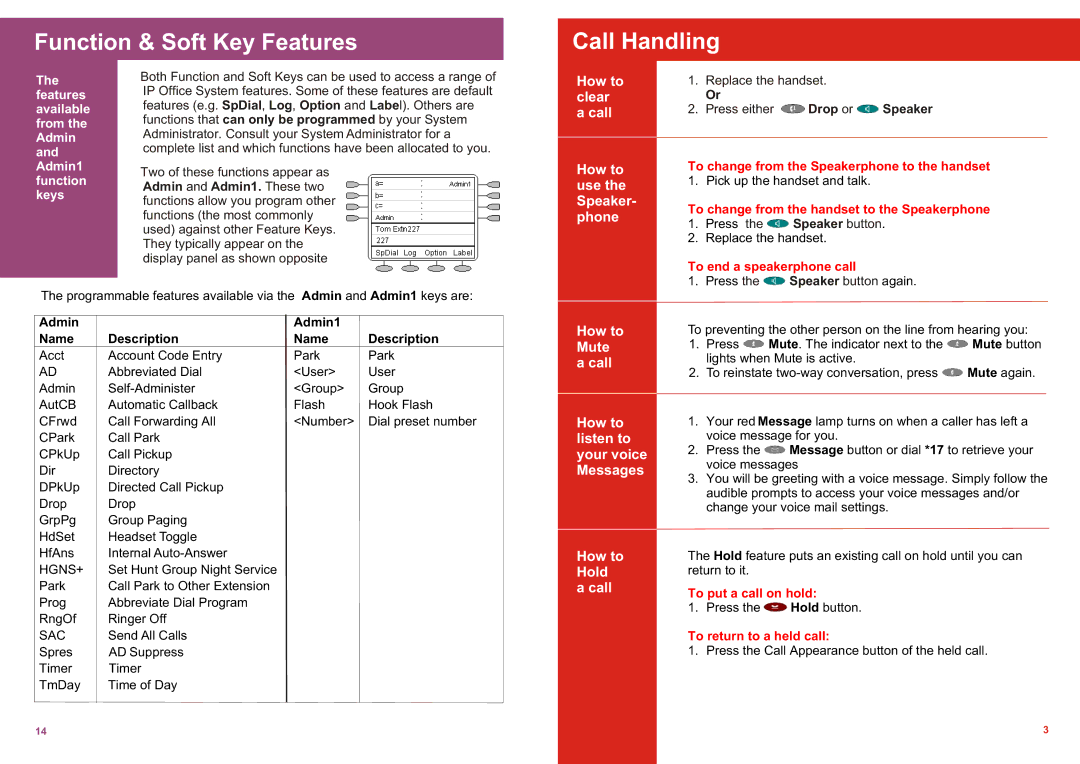Function & Soft Key Features
Call Handling
The | Both Function and Soft Keys can be used to access a range of | |
features | IP Office System features. Some of these features are default | |
available | features (e.g. SpDial, Log, Option and Label). Others are | |
from the | functions that can only be programmed by your System | |
Admin | Administrator. Consult your System Administrator for a | |
and | complete list and which functions have been allocated to you. | |
Admin1 | Two of these functions appear as | |
function | ||
Admin and Admin1. These two | ||
keys | functions allow you program other | |
| functions (the most commonly | |
| used) against other Feature Keys. | |
| They typically appear on the | |
| display panel as shown opposite |
The programmable features available via the Admin and Admin1 keys are:
Admin |
| Admin1 |
|
Name | Description | Name | Description |
Acct | Account Code Entry | Park | Park |
AD | Abbreviated Dial | <User> | User |
Admin | <Group> | Group | |
AutCB | Automatic Callback | Flash | Hook Flash |
CFrwd | Call Forwarding All | <Number> | Dial preset number |
CPark | Call Park |
|
|
CPkUp | Call Pickup |
|
|
Dir | Directory |
|
|
DPkUp | Directed Call Pickup |
|
|
Drop | Drop |
|
|
GrpPg | Group Paging |
|
|
HdSet | Headset Toggle |
|
|
HfAns | Internal |
|
|
HGNS+ | Set Hunt Group Night Service |
|
|
Park | Call Park to Other Extension |
|
|
Prog | Abbreviate Dial Program |
|
|
RngOf | Ringer Off |
|
|
SAC | Send All Calls |
|
|
Spres | AD Suppress |
|
|
Timer | Timer |
|
|
TmDay | Time of Day |
|
|
|
|
|
|
How to clear a call
How to use the Speaker- phone
How to Mute a call
How to listen to your voice Messages
How to Hold a call
1.Replace the handset.
Or
2.Press either ![]() Drop or
Drop or ![]() Speaker
Speaker
To change from the Speakerphone to the handset
1. Pick up the handset and talk.
To change from the handset to the Speakerphone
1.Press the ![]() Speaker button.
Speaker button.
2.Replace the handset.
To end a speakerphone call
1. Press the ![]() Speaker button again.
Speaker button again.
To preventing the other person on the line from hearing you:
1.Press ![]() Mute. The indicator next to the
Mute. The indicator next to the ![]() Mute button lights when Mute is active.
Mute button lights when Mute is active.
2.To reinstate ![]() Mute again.
Mute again.
1.Your red Message lamp turns on when a caller has left a voice message for you.
2.Press the ![]() Message button or dial *17 to retrieve your voice messages
Message button or dial *17 to retrieve your voice messages
3.You will be greeting with a voice message. Simply follow the audible prompts to access your voice messages and/or change your voice mail settings.
The Hold feature puts an existing call on hold until you can return to it.
To put a call on hold:
1. Press the ![]() Hold button.
Hold button.
To return to a held call:
1. Press the Call Appearance button of the held call.
14 | 3 |