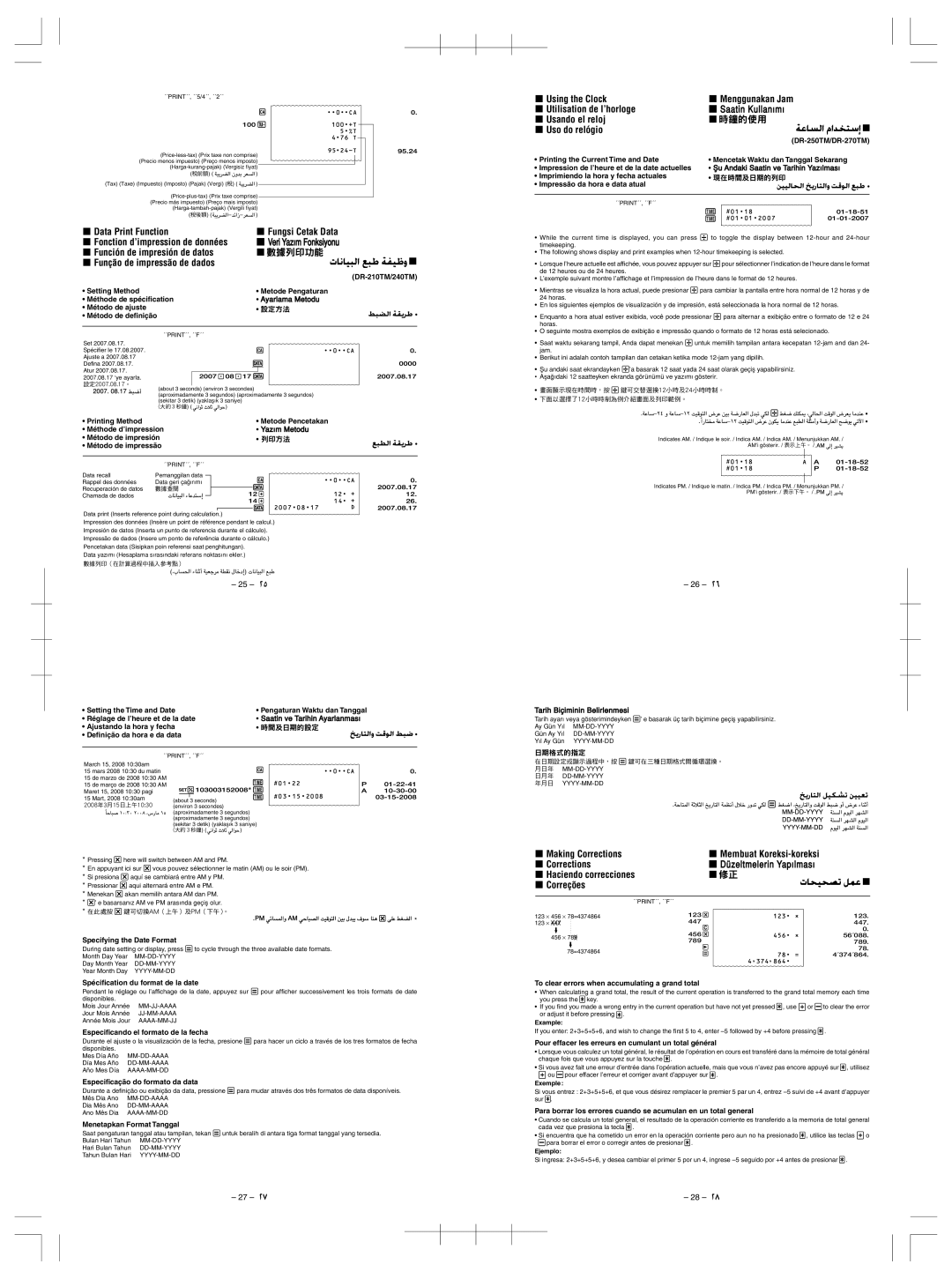DR210TM specifications
The Casio DR-210TM is a versatile and sophisticated electronic cash register designed for businesses seeking efficiency and reliability. This model combines advanced technology with user-friendly features, making it an essential tool for retail environments, restaurants, and small businesses.One of the main features of the DR-210TM is its robust and intuitive interface. The device includes a large, easy-to-read LCD display that provides clear visibility of transactions, ensuring that users can operate it without straining their eyes. The keypad is designed for quick input, making it efficient for high-traffic environments where speed is crucial. Additionally, the DR-210TM boasts a compact design, allowing it to fit seamlessly into various workspace layouts.
One noteworthy technology utilized in the DR-210TM is its quick and efficient thermal printing system. This feature enables fast receipt printing, which is essential for maintaining customer satisfaction during busy service hours. The thermal printer operates quietly, ensuring a pleasant environment for both customers and staff. Moreover, the device can store and produce various reports, allowing business owners to track sales performance and inventory levels effectively.
Another characteristic that sets the DR-210TM apart is its customizable programming capabilities. Users can easily set up the cash register to cater to their specific needs, from creating different departments to entering multiple tax rates. This flexibility makes the DR-210TM suitable for a wide range of industries, adapting well to the distinct operational requirements of each.
Security is also prioritized in the design of the DR-210TM. The cash register features a secure locking system for cash drawers, ensuring that transactions are conducted safely. Furthermore, it allows for multiple user logins, enhancing accountability and reducing the risks associated with handling cash.
In summary, the Casio DR-210TM stands out for its combination of user-friendly design, advanced printing technology, customizable features, and robust security measures. Ideal for various business environments, this electronic cash register streamlines operations and helps improve overall efficiency. By embracing this technology, businesses can enhance customer service experiences while effectively managing their financial operations.