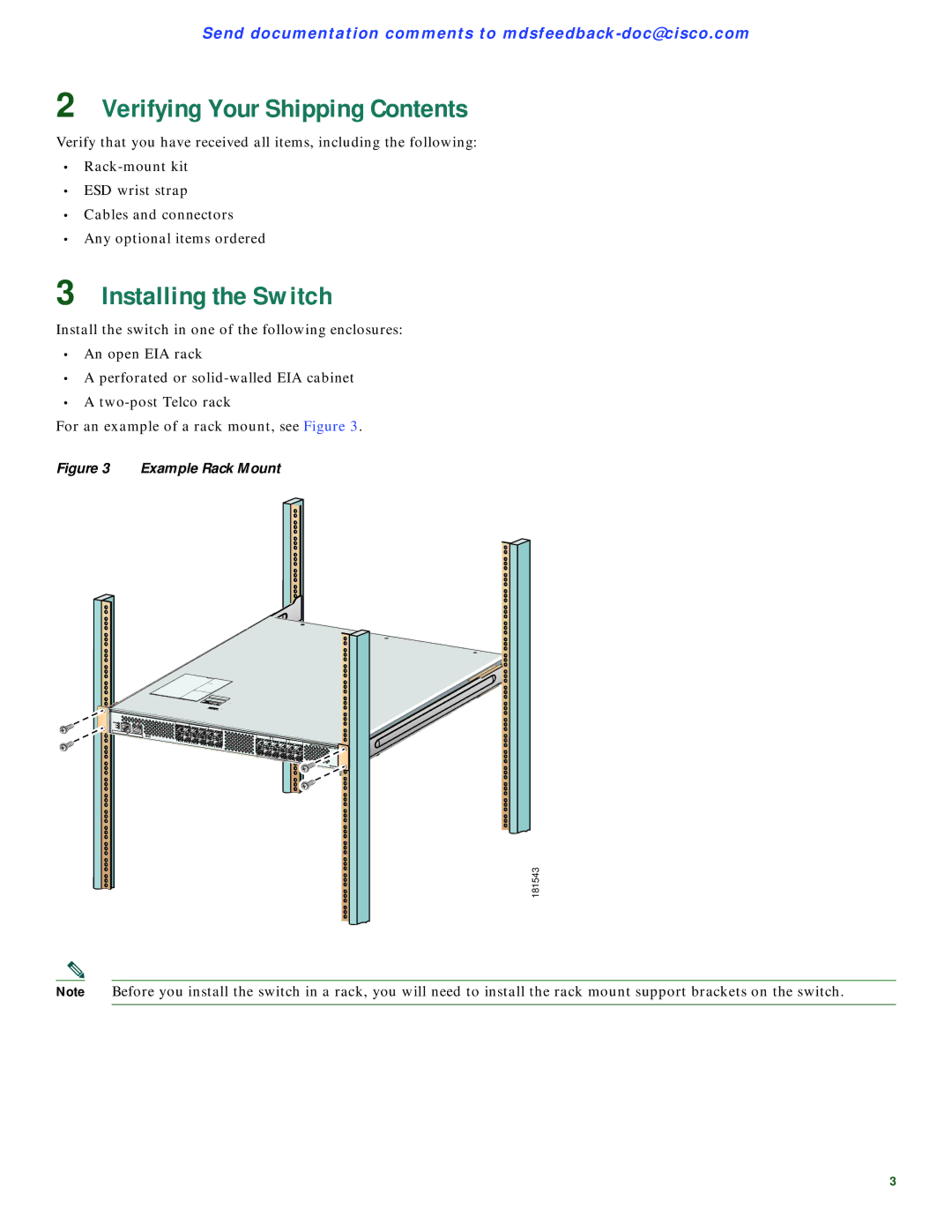Send documentation comments to
2Verifying Your Shipping Contents
Verify that you have received all items, including the following:
•
•ESD wrist strap
•Cables and connectors
•Any optional items ordered
3Installing the Switch
Install the switch in one of the following enclosures:
•An open EIA rack
•A perforated or
•A
For an example of a rack mount, see Figure 3.
Figure 3 Example Rack Mount
181543
Note Before you install the switch in a rack, you will need to install the rack mount support brackets on the switch.
3