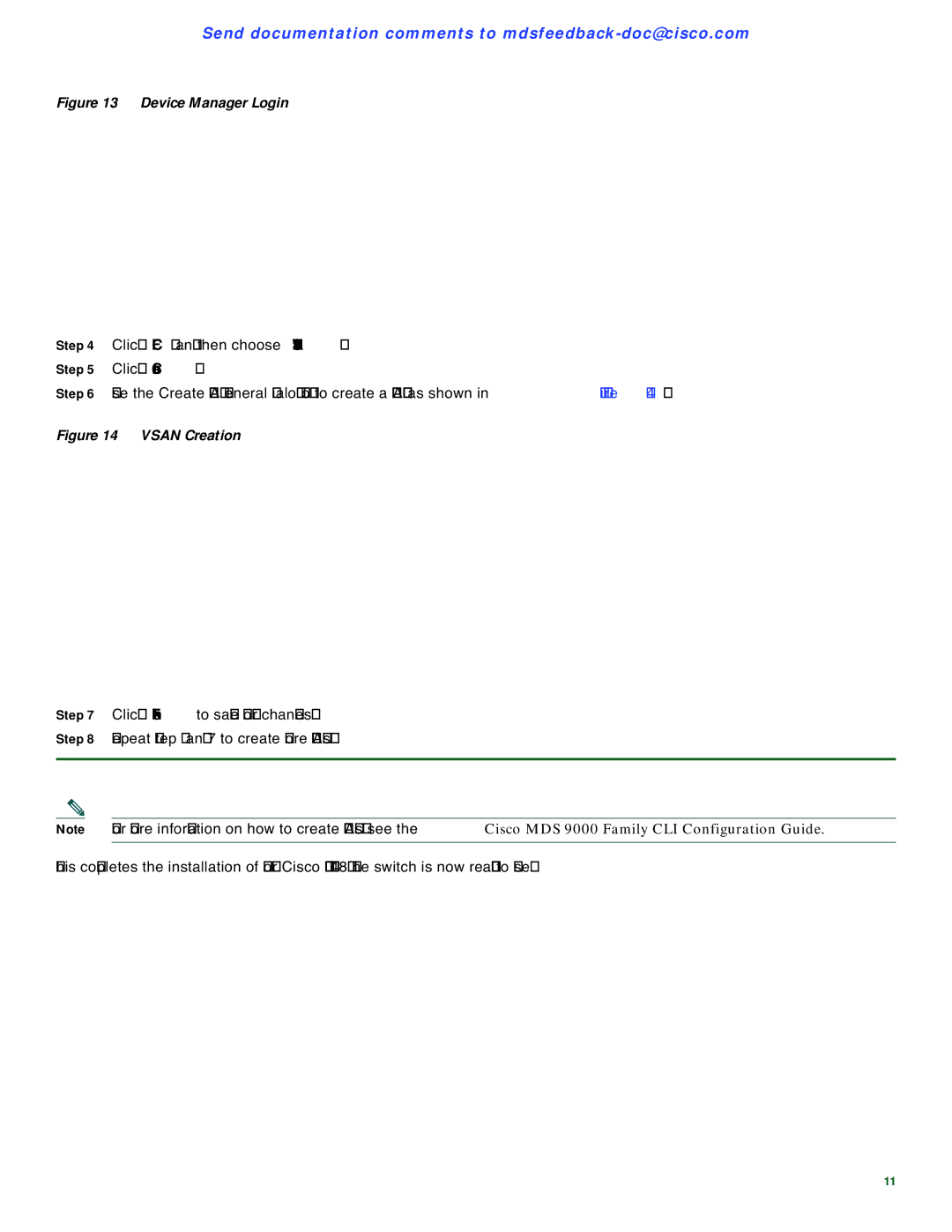Send documentation comments to
Figure 13 Device Manager Login
Step 4 Click FC, and then choose VSANs.
Step 5 Click Create.
Step 6 Use the Create VSAN General dialog box to create a VSAN, as shown in Figure 14.
Figure 14 VSAN Creation
Step 7 Click Finish to save your changes.
Step 8 Repeat Step 6 and 7 to create more VSANs.
Note For more information on how to create VSANs, see the Cisco MDS 9000 Family CLI Configuration Guide.
This completes the installation of your Cisco MDS 9148. The switch is now ready to use.
11