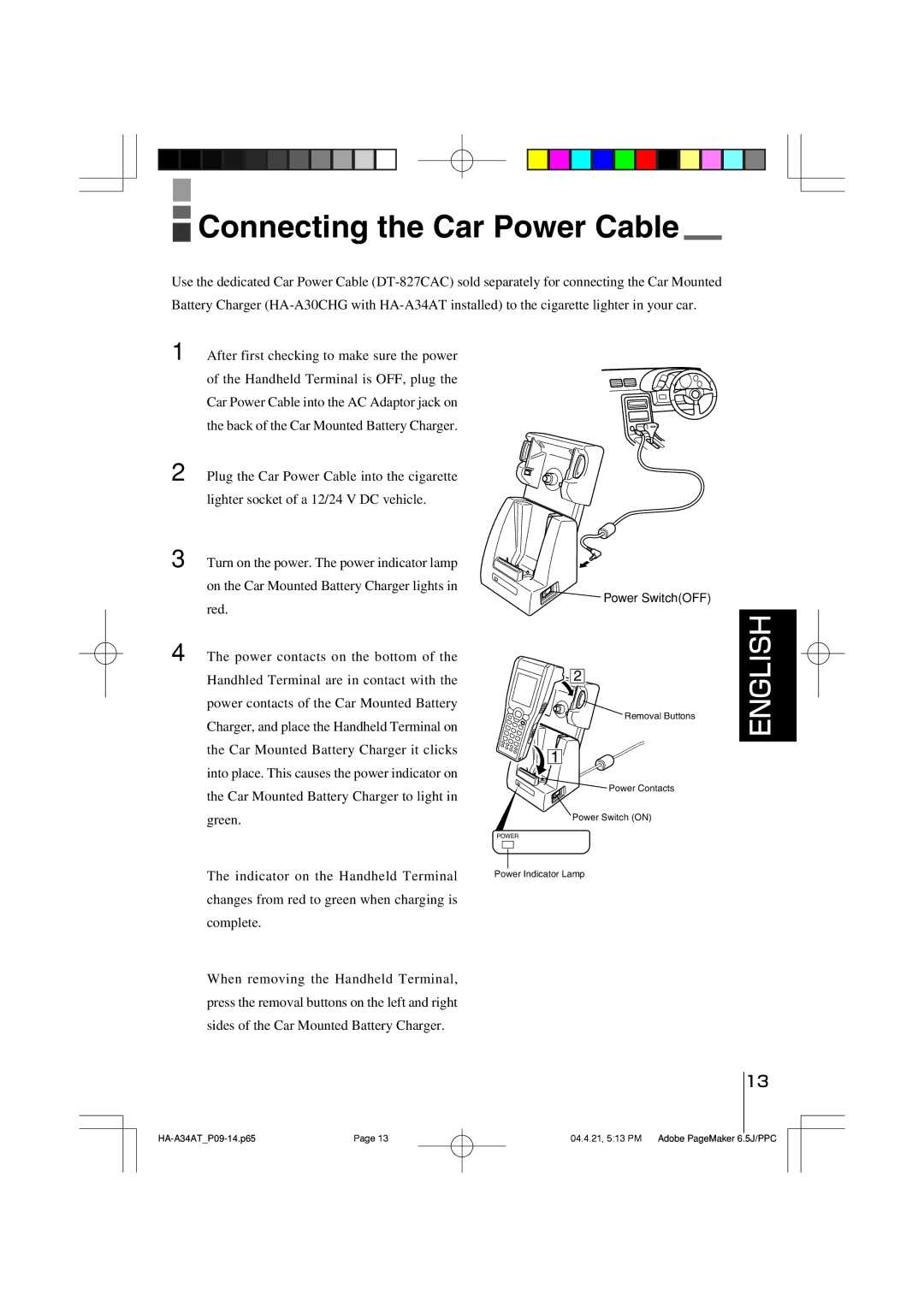Connecting the Car Power Cable
Connecting the Car Power Cable
Use the dedicated Car Power Cable
1 After first checking to make sure the power of the Handheld Terminal is OFF, plug the Car Power Cable into the AC Adaptor jack on the back of the Car Mounted Battery Charger.
2 Plug the Car Power Cable into the cigarette lighter socket of a 12/24 V DC vehicle.
3 Turn on the power. The power indicator lamp on the Car Mounted Battery Charger lights in red.
4 The power contacts on the bottom of the Handhled Terminal are in contact with the power contacts of the Car Mounted Battery Charger, and place the Handheld Terminal on the Car Mounted Battery Charger it clicks into place. This causes the power indicator on the Car Mounted Battery Charger to light in green.
![]() Power Switch(OFF)
Power Switch(OFF)
2 |
Removal Buttons
1 |
Power Contacts
Power Switch (ON)
ENGLISH
POWER
The indicator on the Handheld Terminal changes from red to green when charging is complete.
When removing the Handheld Terminal, press the removal buttons on the left and right sides of the Car Mounted Battery Charger.
Power Indicator Lamp
13
Page 13 | 04.4.21, 5:13 PM Adobe PageMaker 6.5J/PPC |