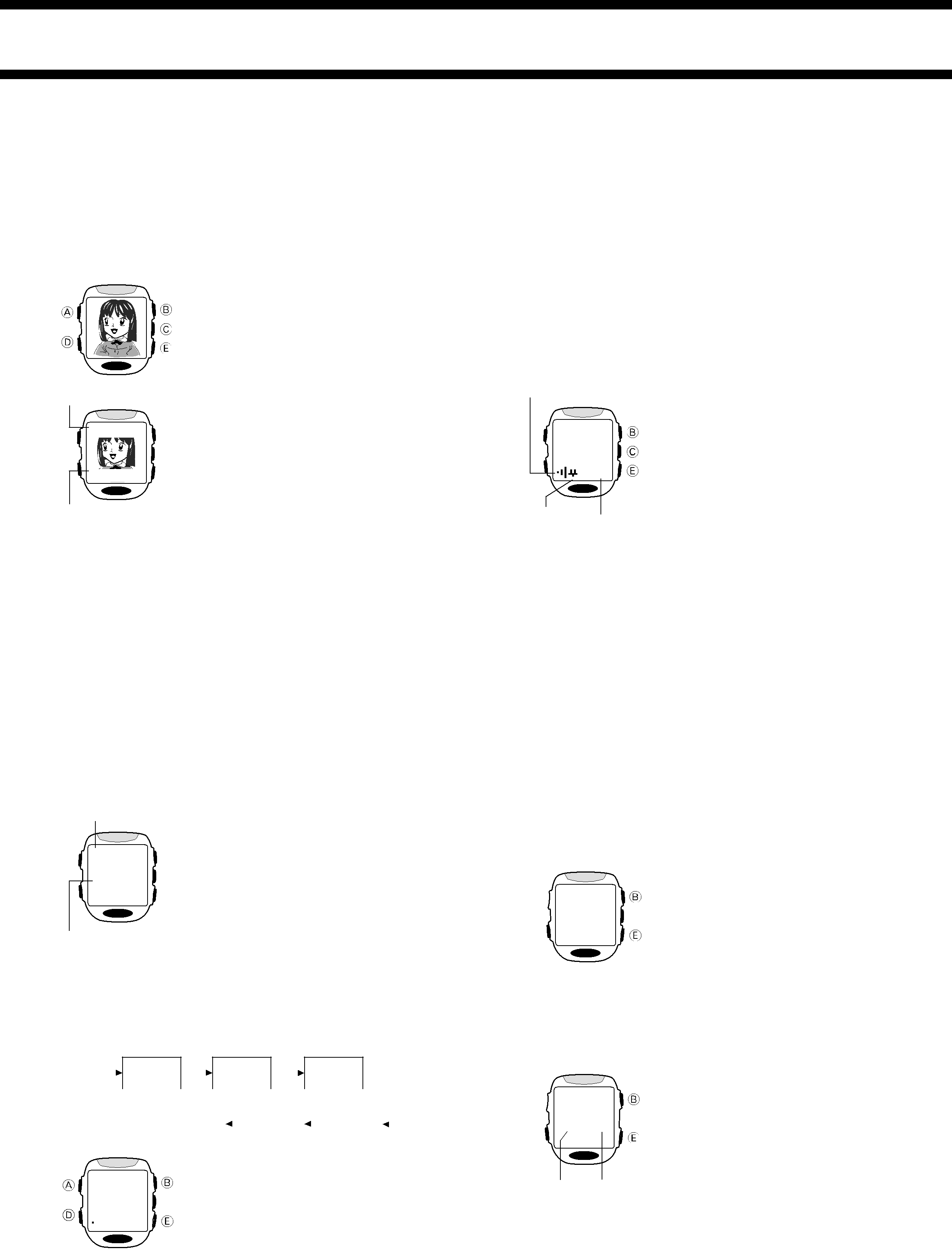
Using the Viewer Screen
The press of a button in the Timekeeping Mode displays the Viewer Screen, which you can use to view images stored in memory.
Important!
•The watch does not emit any alarm, Hourly Time Signal, or Countdown Alarm sound while the Viewer Screen is on the display. Instead, the message ALM flashes in the upper left corner of the display when an alarm time is reached, and the message TMR flashes when the countdown reaches zero.
To display the Viewer Screen
3.While the hour setting is flashing, use E(+) and
• Holding down either button changes the setting at high speed.
• When setting the alarm time using the
4.Press Dso that the minute digits of the alarm time start to flash.
•Each press of Dmoves the flashing between Hour and Minutes.
5.While the minutes setting is flashing, use E(+) and
• Holding down either button changes the setting at high speed.
6.Press Ato exit the setting screen.
Note
• The watch automatically exits the setting screen if you do not perform any |
1.In the Timekeeping Mode, press Eor B to display the image that was on the display the last time you exited the Viewer Screen or the VISUAL DATABANK Mode.
2.Use E(+) and B
images in memory.
• Holding down either button scrolls at high |
speed. |
operation for about two minutes. |
Daily Alarm Operation
The alarm sounds at the preset time each day for about 20 seconds, or until you stop it by pressing any button.
Text
ABE KEIKO
2000. 6.30.  PM 10:05
PM 10:05
Recording date and time
• | Hold down C to view the recording date |
| and time of the displayed image, and text |
• | attached to the image, if there is any. |
The image may appear somewhat dark | |
| while recording date and time (and attached |
text, if any) are on the display.
3.To close the Viewer Screen and return to the Timekeeping Mode display, press D.
•The watch automatically exits the Viewer Screen if you do not perform any operation for about 15 seconds.
Alarm on indicator
| AL2 | |
| A | |
| 12:‰‰ | |
| ON | |
Hourly time | ||
Signal on | The on/off | |
status of each | ||
indicator | ||
| ||
To test the alarm
In the Alarm Mode, hold down C to sound the alarm.
To turn a daily alarm and the Hourly Time Signal on and off
1.In the Alarm Mode, use E(+) and
2.When the alarm or Hourly Time Signal you want is selected, press Cto turn it on and off.
To adjust image contrast
1.In the Timekeeping Mode, press Eor Bto display the Viewer Screen.
2.Press A to display the current image contrast setting value in the upper left corner of the display.
3.Use B (darker) and E(lighter) to adjust the contrast to any one of the 15 available levels.
4.After the contrast setting is the way you want, press Ato apply the setting and exit the setting screen.
alarm is |
indicated here. |
•The alarm on indicator and the Hourly Time Signal on indicator are shown on the display in the Timekeeping, Alarm, Countdown Alarm, and Stopwatch Modes.
•If any alarm is on, the alarm on indicator is shown on the display.
Note
•The above procedure affects the contrast of images only. See “Contrast Adjustment” for information about adjusting the contrast of other screens.
ALARM MODE
COUNTDOWN ALARM MODE
The Countdown Alarm Mode lets you set a start time of up to 60 minutes. A Countdown Alarm sounds when the countdown reaches zero.
Important!
• The watch does not emit the Countdown Alarm sound while it is in the |
Camera Mode, VISUAL DATABANK Mode, or IR Mode, or while the |
Timekeeping Mode’s Viewer Screen is on the display. |
Alarm name (Alarm 2)
AL2
You can use the Alarm Mode to set five independent alarms. You can also turn on an Hourly Time Signal that causes the watch to beep every hour on the hour.
• In the case of the VISUAL DATABANK Mode and Viewer Screen, the |
message TMR flashes in the upper left corner of the display when the end |
of the countdown is reached. |
To set the countdown start time
A
12:‰‰
OFF
Alarm time (Hour : Minutes)
Important!
•The watch does not emit any alarm or Hourly Time Signal sounds while it is in the Camera Mode, VISUAL DATABANK Mode, or IR Mode, or while the Timekeeping Mode’s Viewer Screen is on the display.
•In the case of the VISUAL DATABANK Mode and Viewer Screen, the message ALM flashes in the upper left corner of the display when an alarm time is reached.

 TMR
TMR
6‰'‰‰
Note
1.In the Countdown Alarm Mode, hold down Auntil the minutes setting of the countdown alarm start to flash.
2.While the minutes setting is flashing, use
E(+) and B
•Holding down either button changes the setting at high speed.
3. Press Ato exit the setting screen.
To set the alarm time
• The watch automatically exits the setting screen if you do not perform any |
operation for about two minutes. |
1.In the Alarm Mode, use E(+) and
Using the Countdown Alarm
|
|
|
|
| Alarm 1 |
|
|
| Alarm 2 |
|
| Alarm 3 | |||||||||||
|
|
|
|
| (AL1) |
|
|
|
| (AL2) |
|
|
|
| (AL3) |
|
|
|
| ||||
|
|
|
|
|
|
|
|
|
|
|
|
|
|
|
|
|
|
| |||||
|
|
|
|
|
|
|
|
|
|
|
|
|
|
|
| ||||||||
|
|
|
| Hourly Time Signal |
|
|
| Alarm 5 |
|
|
| Alarm 4 |
|
| |||||||||
|
|
|
|
| (SIG) |
|
|
|
|
|
| (AL5) |
|
|
| (AL4) |
|
|
| ||||
|
|
|
|
|
|
|
|
|
|
|
|
|
| ||||||||||
|
|
|
|
|
|
| 2. After you select an alarm, hold down A | ||||||||||||||||
AL2 |
|
|
| until the hour digits of the alarm time start | |||||||||||||||||||
|
|
| to flash on the display. | ||||||||||||||||||||
A |
|
|
| ||||||||||||||||||||
| • The hour digits are flashing because they | ||||||||||||||||||||||
12:‰‰ |
| ||||||||||||||||||||||
|
|
| are selected. |
|
|
|
|
|
|
|
|
| |||||||||||
|
|
|
| ON |
| • | This operation automatically turns on the | ||||||||||||||||
|
| ||||||||||||||||||||||
|
| ||||||||||||||||||||||
alarm.
 TMR
TMR
2'59
Minutes Seconds
•Each press of E starts and stops the countdown.
•The time is counted down on the display in
•Pressing Bwhile a countdown is stopped resets the countdown to the countdown start time.
•When the countdown reaches zero, an alarm sounds for about 10 seconds or until you stop it by pressing any button.