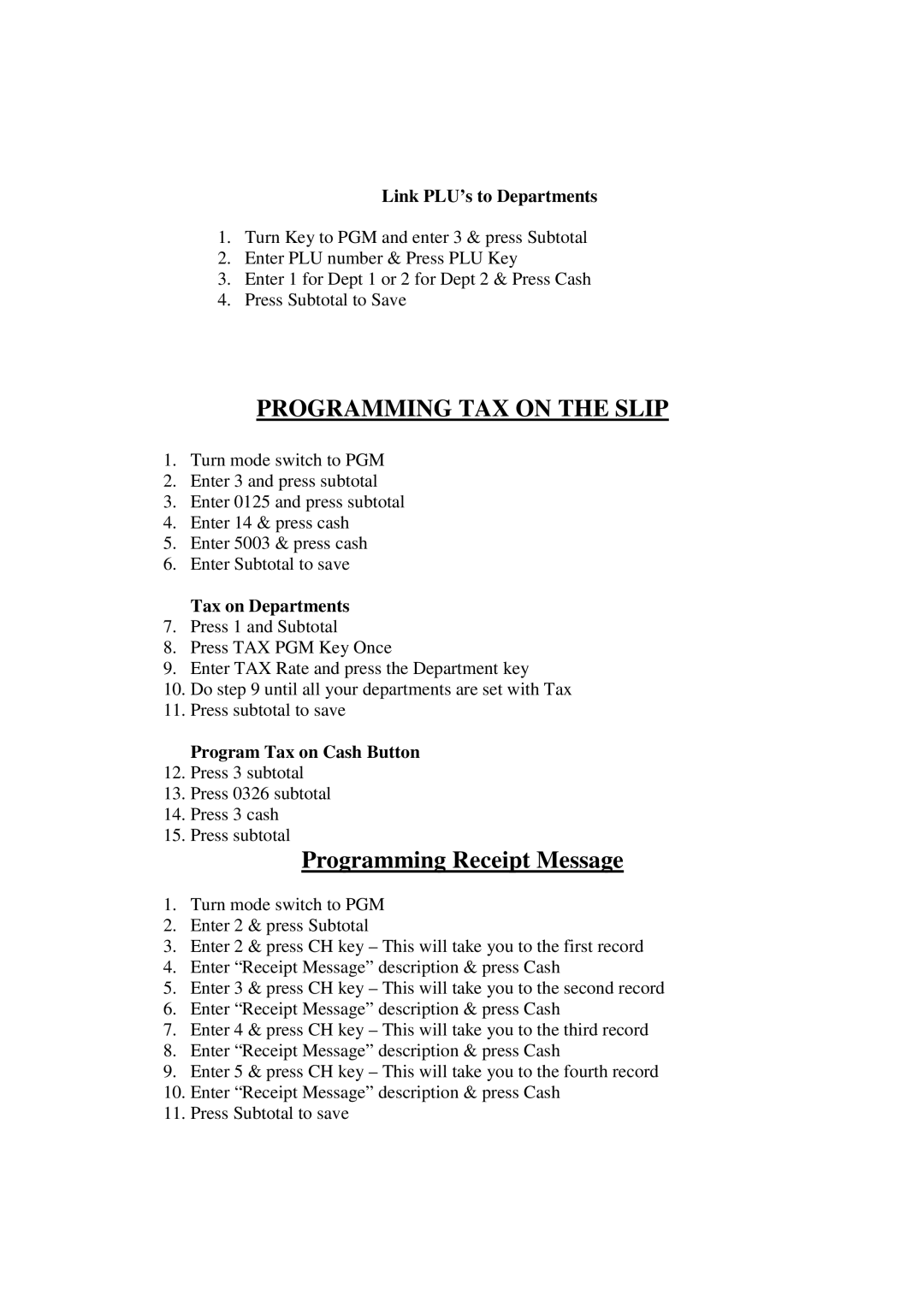Link PLU’s to Departments
1.Turn Key to PGM and enter 3 & press Subtotal
2.Enter PLU number & Press PLU Key
3.Enter 1 for Dept 1 or 2 for Dept 2 & Press Cash
4.Press Subtotal to Save
PROGRAMMING TAX ON THE SLIP
1.Turn mode switch to PGM
2.Enter 3 and press subtotal
3.Enter 0125 and press subtotal
4.Enter 14 & press cash
5.Enter 5003 & press cash
6.Enter Subtotal to save
Tax on Departments
7.Press 1 and Subtotal
8.Press TAX PGM Key Once
9.Enter TAX Rate and press the Department key
10.Do step 9 until all your departments are set with Tax
11.Press subtotal to save
Program Tax on Cash Button
12.Press 3 subtotal
13.Press 0326 subtotal
14.Press 3 cash
15.Press subtotal
Programming Receipt Message
1.Turn mode switch to PGM
2.Enter 2 & press Subtotal
3.Enter 2 & press CH key – This will take you to the first record
4.Enter “Receipt Message” description & press Cash
5.Enter 3 & press CH key – This will take you to the second record
6.Enter “Receipt Message” description & press Cash
7.Enter 4 & press CH key – This will take you to the third record
8.Enter “Receipt Message” description & press Cash
9.Enter 5 & press CH key – This will take you to the fourth record
10.Enter “Receipt Message” description & press Cash
11.Press Subtotal to save