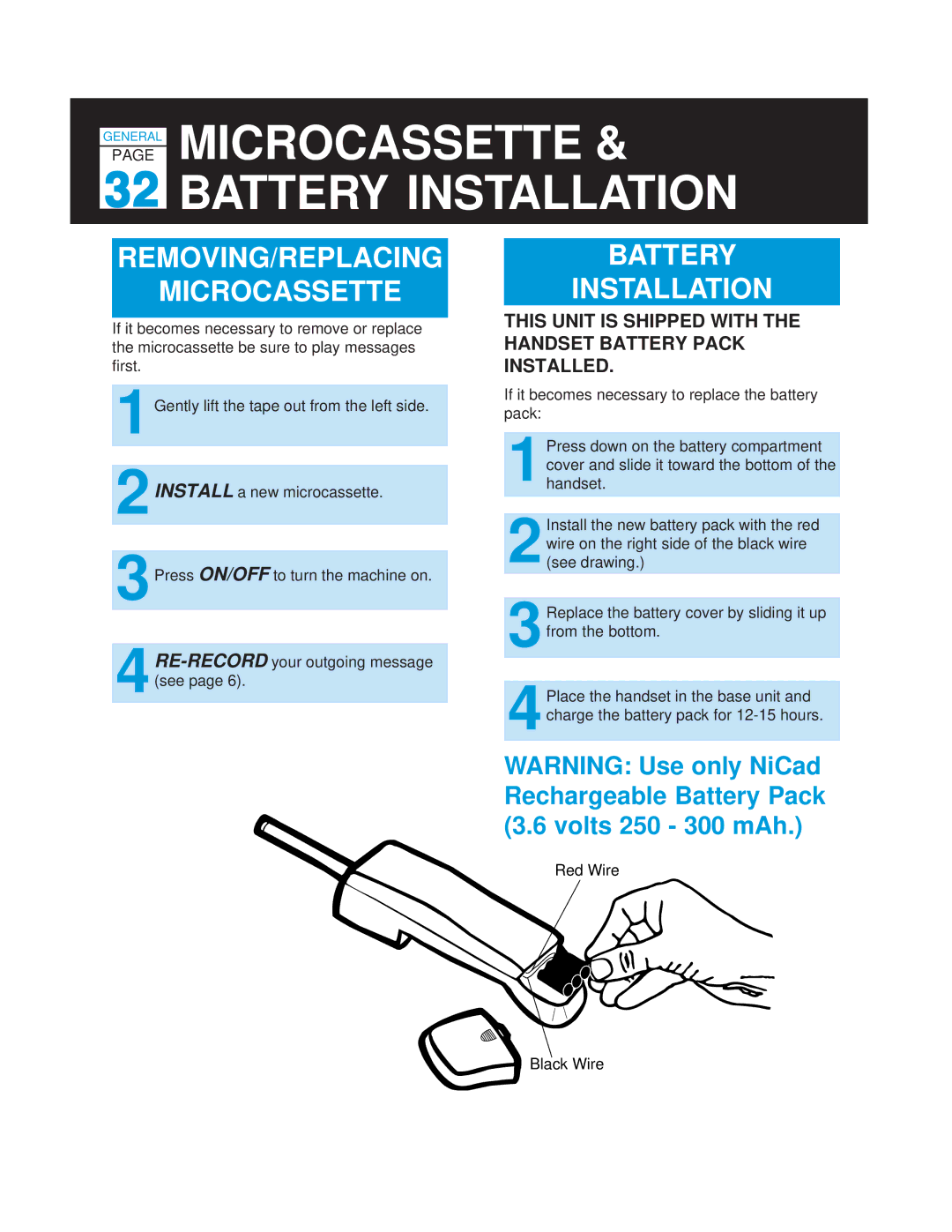TC-520 specifications
The Casio TC-520 is a versatile and robust electronic calculator that has gained popularity among students, professionals, and anyone in need of reliable calculation capabilities. With its compact design and user-friendly interface, this device combines functionality with portability, making it ideal for various environments, from classrooms to offices.One of the standout features of the Casio TC-520 is its large, easy-to-read LCD display, which ensures that users can view their calculations clearly without straining their eyes. This feature enhances the overall user experience, particularly during extended periods of use. The calculator also supports a wide range of mathematical functions, including basic arithmetic, percentages, and square roots, as well as more advanced operations such as trigonometric functions and logarithms. This extensive functionality makes the TC-520 suitable for users at different levels of mathematical proficiency.
In terms of technology, the Casio TC-520 is equipped with a powerful processing unit that ensures calculations are performed quickly and accurately. This responsiveness is particularly useful in time-sensitive situations, such as during exams or while handling urgent work assignments. Additionally, the calculator has a robust memory capability, allowing users to store and recall frequently used formulas or numbers, thereby improving efficiency in calculation tasks.
Another notable characteristic of the TC-520 is its durable construction. Designed to withstand everyday wear and tear, this calculator features a high-quality casing that can endure the rigors of daily usage. Its lightweight nature also adds to its portability, allowing users to carry it in bags or backpacks without hassle.
The Casio TC-520 further includes a set of convenient functions, such as memory operations, tax calculations, and a straightforward error correction feature that allows users to easily amend mistakes without starting over. These practical additions enhance its usability for both educational purposes and professional tasks.
In summary, the Casio TC-520 stands out as a reliable calculator thanks to its impressive features, including a clear display, extensive range of functions, quick processing, and robust design. Whether for studying math or managing complex financial data, the TC-520 is a reliable companion that caters to a diverse range of users.