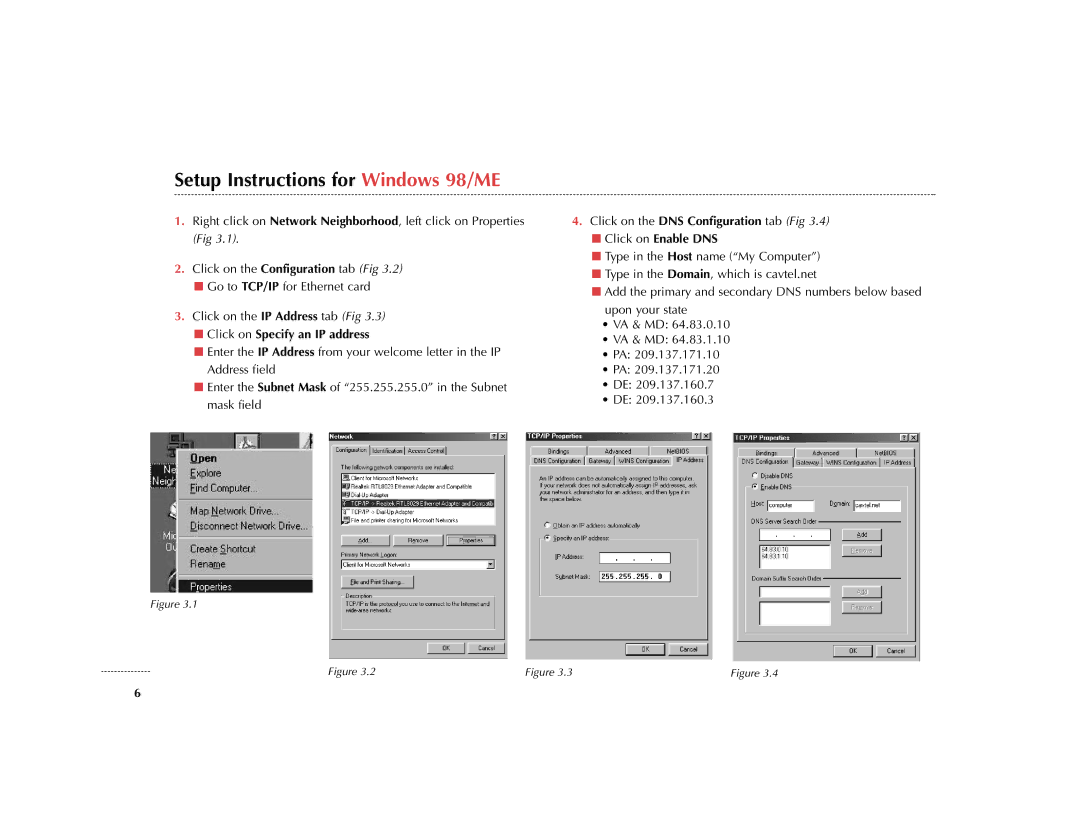Setup Instructions for Windows 98/ME
1.Right click on Network Neighborhood, left click on Properties (Fig 3.1).
2.Click on the Configuration tab (Fig 3.2)
■Go to TCP/IP for Ethernet card
3.Click on the IP Address tab (Fig 3.3)
■Click on Specify an IP address
■Enter the IP Address from your welcome letter in the IP Address field
■Enter the Subnet Mask of “255.255.255.0” in the Subnet mask field
4.Click on the DNS Configuration tab (Fig 3.4)
■Click on Enable DNS
■Type in the Host name (“My Computer”)
■Type in the Domain, which is cavtel.net
■Add the primary and secondary DNS numbers below based upon your state
•VA & MD: 64.83.0.10
•VA & MD: 64.83.1.10
•PA: 209.137.171.10
•PA: 209.137.171.20
•DE: 209.137.160.7
•DE: 209.137.160.3
Figure 3.1
Figure 3.2 | Figure 3.3 | Figure 3.4 |
6