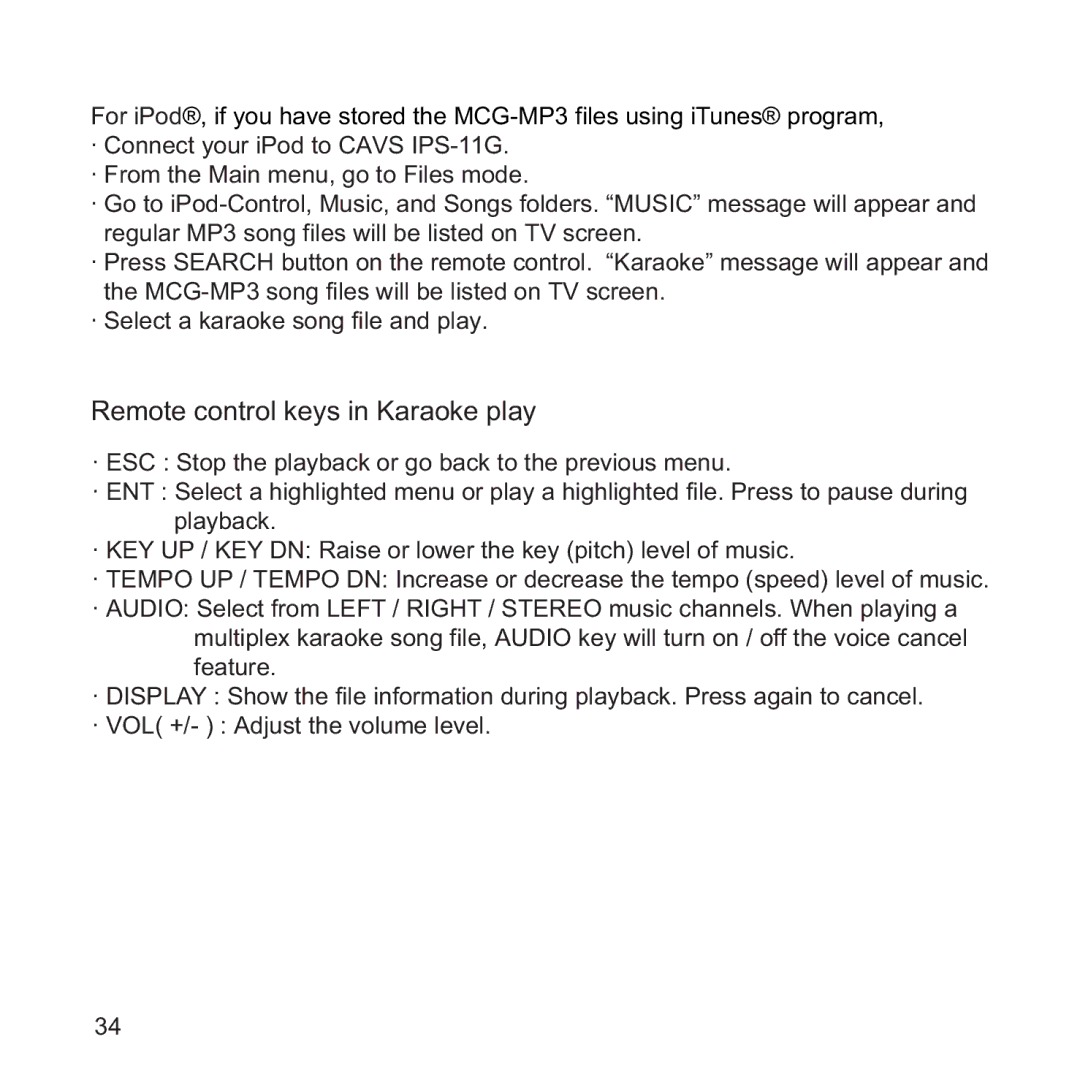IPS-11G specifications
The CAVS IPS-11G is a cutting-edge Integrated Public Safety platform designed to enhance communication and data sharing within public safety organizations. This innovative solution addresses the modern needs of law enforcement, fire departments, and emergency medical services by providing seamless connectivity and advanced features tailored for critical operations.One of the standout features of the CAVS IPS-11G is its robust communication capabilities. The platform supports multiple communication protocols, ensuring interoperability among various agencies, which is essential during multi-agency responses to emergencies. This feature facilitates real-time communication and collaboration, resulting in improved situational awareness and quicker decision-making in crises.
The IPS-11G is built on a secure, scalable architecture that accommodates future growth and technological advancements. This ensures that public safety departments can integrate new tools and services as they become available, without the need for extensive overhauls of the existing system.
Another key characteristic of the CAVS IPS-11G is its advanced data analytics capabilities. The platform utilizes artificial intelligence and machine learning algorithms to analyze vast amounts of data generated during operational activities. This analysis assists public safety organizations in identifying trends, optimizing resource allocation, and making informed strategic decisions, ultimately enhancing overall operational efficiency.
Additionally, the IPS-11G features an intuitive user interface designed for ease of use. Operators can navigate through various functionalities quickly, allowing them to access essential information and tools during critical incidents without unnecessary delays. The platform’s customization options enable agencies to tailor the system to meet their specific needs and workflows.
Moreover, the CAVS IPS-11G prioritizes video and imaging technologies, offering high-definition video streaming and the integration of body-worn cameras and drone footage. This capability allows for comprehensive situational assessments, providing real-time visuals that enhance incident command and response strategies.
In summary, the CAVS IPS-11G is a versatile and powerful platform that enhances the capabilities of public safety agencies. Its features, including secure communication, advanced data analytics, user-friendly design, and multimedia integration, position it as an essential tool for modern first responders, ultimately leading to improved safety and efficiency in community services.