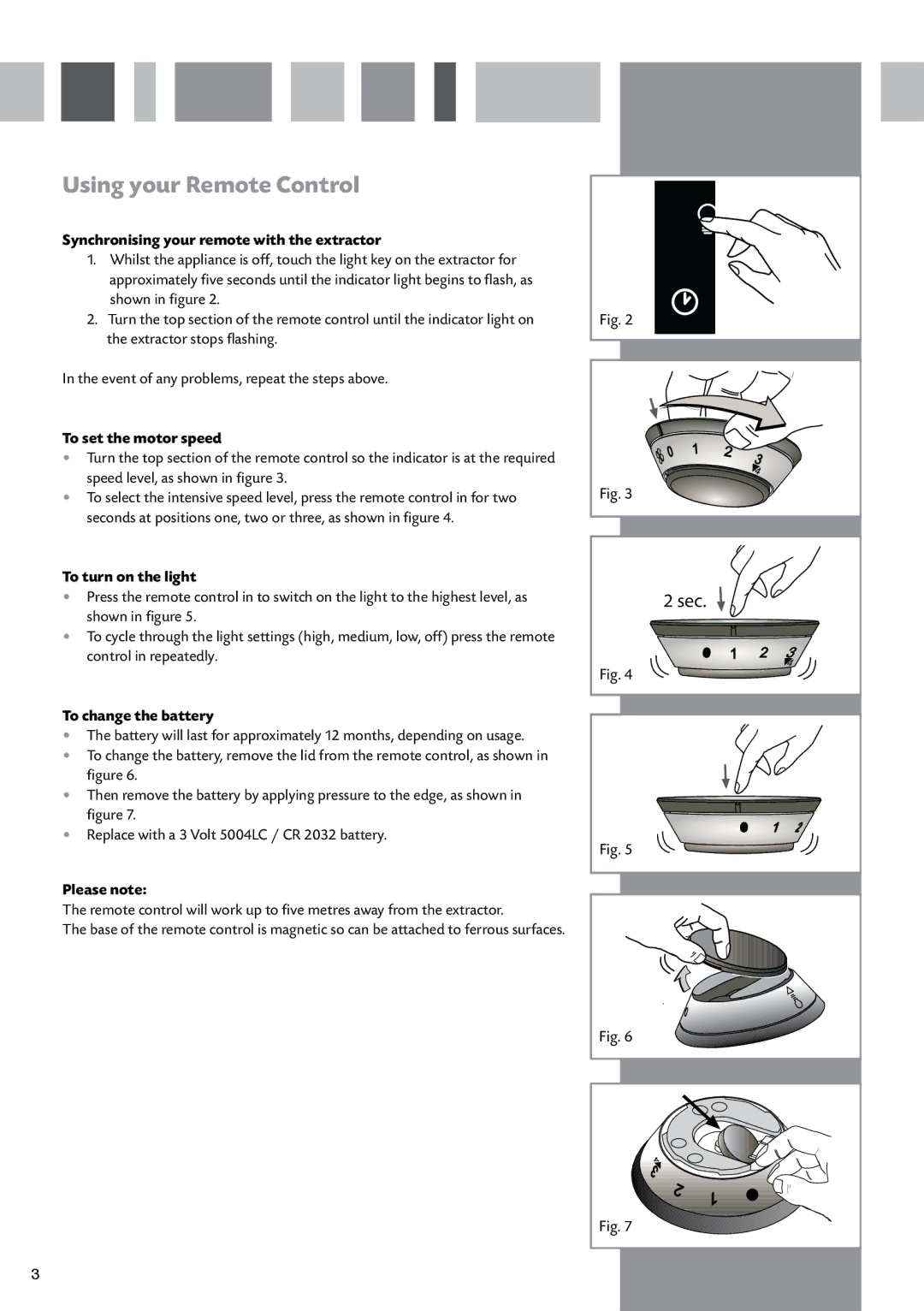Using your Remote Control
Synchronising your remote with the extractor
1.Whilst the appliance is off, touch the light key on the extractor for approximately five seconds until the indicator light begins to flash, as shown in figure 2.
2.Turn the top section of the remote control until the indicator light on the extractor stops flashing.
In the event of any problems, repeat the steps above.
To set the motor speed
•Turn the top section of the remote control so the indicator is at the required speed level, as shown in figure 3.
•To select the intensive speed level, press the remote control in for two seconds at positions one, two or three, as shown in figure 4.
Fig. 2
Fig. 3 |
To turn on the light
•Press the remote control in to switch on the light to the highest level, as shown in figure 5.
•To cycle through the light settings (high, medium, low, off) press the remote control in repeatedly.
To change the battery
•The battery will last for approximately 12 months, depending on usage.
•To change the battery, remove the lid from the remote control, as shown in figure 6.
•Then remove the battery by applying pressure to the edge, as shown in figure 7.
•Replace with a 3 Volt 5004LC / CR 2032 battery.
Please note:
The remote control will work up to five metres away from the extractor.
The base of the remote control is magnetic so can be attached to ferrous surfaces.
2 sec. ![]()
Fig. 4
Fig. 5
Fig. 6
Fig. 7 |
3