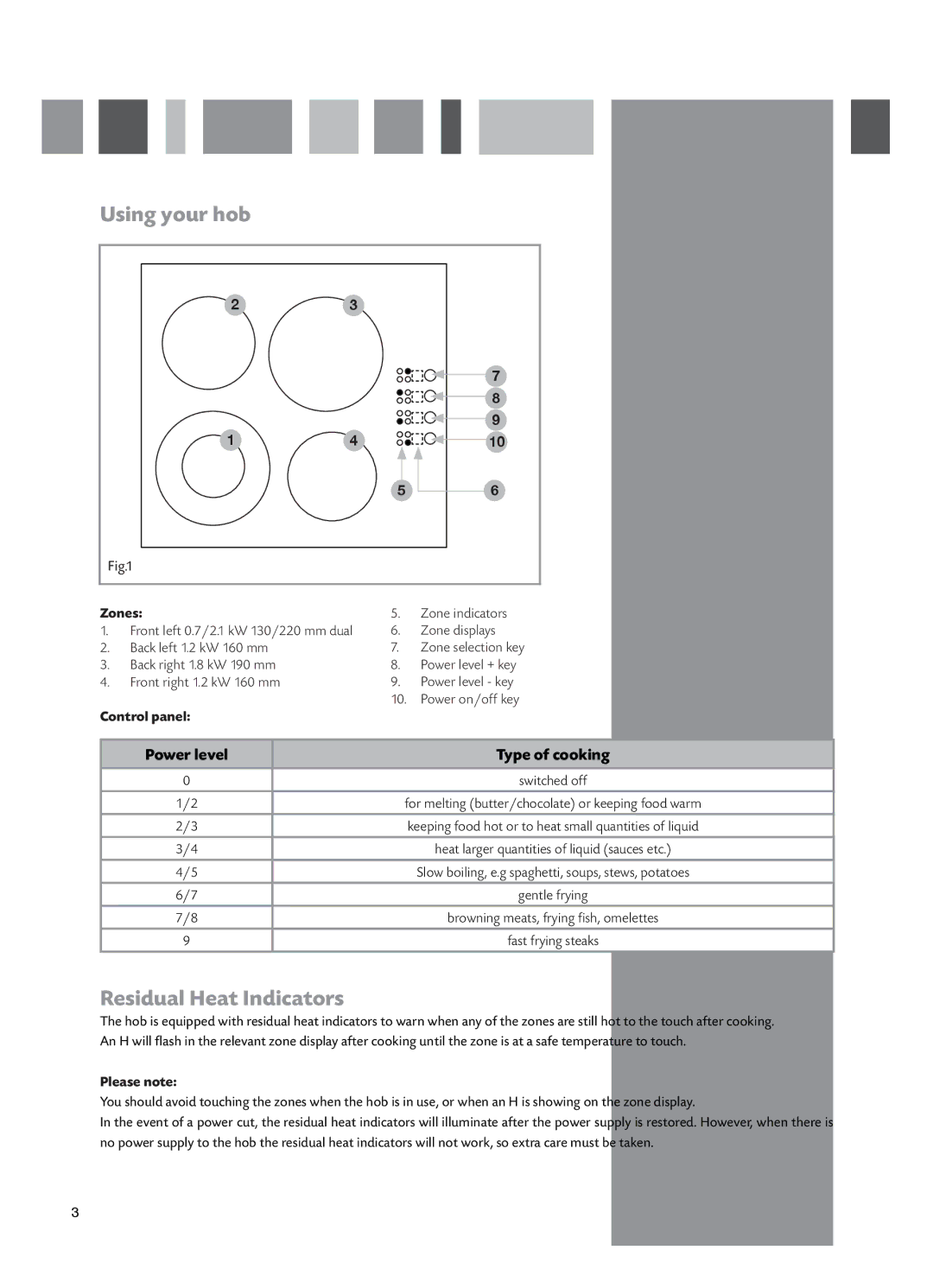HCC662 specifications
The CDA HCC662 is a modern cooker hood designed to enhance the functionality and aesthetic appeal of any kitchen. This appliance combines efficiency, style, and advanced features to create a cooking environment that is both comfortable and enjoyable for the home cook.One of the standout features of the CDA HCC662 is its sleek design. Available in a range of finishes, including stainless steel, this cooker hood not only performs well but also complements various kitchen décors. The elegant lines and contemporary look make it a focal point in the kitchen while maintaining a sense of simplicity and sophistication.
The CDA HCC662 is equipped with an efficient extraction system that effectively removes smoke, odors, and grease from the cooking area. With a powerful motor, it offers multiple fan speed settings, allowing users to adjust the extraction rate according to the cooking intensity. This versatility ensures that the air remains fresh, regardless of the dish being prepared.
In terms of technology, the CDA HCC662 boasts an energy-efficient design. It typically utilizes LED lighting, which not only illuminates the cooking area with bright, clear light but also consumes less energy compared to traditional bulbs. This feature enhances visibility while cooking, making it easier to monitor food preparation and cooking progress.
Another notable characteristic of the CDA HCC662 is its compatibility with both ducted and recirculating installation options. This flexibility allows users to choose the setup that best fits their kitchen layout and ventilation requirements. For those who opt for recirculating installation, the cooker hood can be fitted with high-quality charcoal filters to eliminate unwanted smells and airborne particles.
Ease of use is another priority with the CDA HCC662, featuring intuitive controls that make it simple to adjust settings and fan speeds. The design also prioritizes easy cleaning, with smooth surfaces and removable filters that can be washed or replaced with minimal effort.
In summary, the CDA HCC662 is a stylish and functional cooker hood that features modern technologies and characteristics aimed at improving kitchen environments. With its powerful extraction capabilities, energy-efficient lighting, and flexible installation options, it combines performance with ease of use, making it an ideal choice for contemporary kitchens.