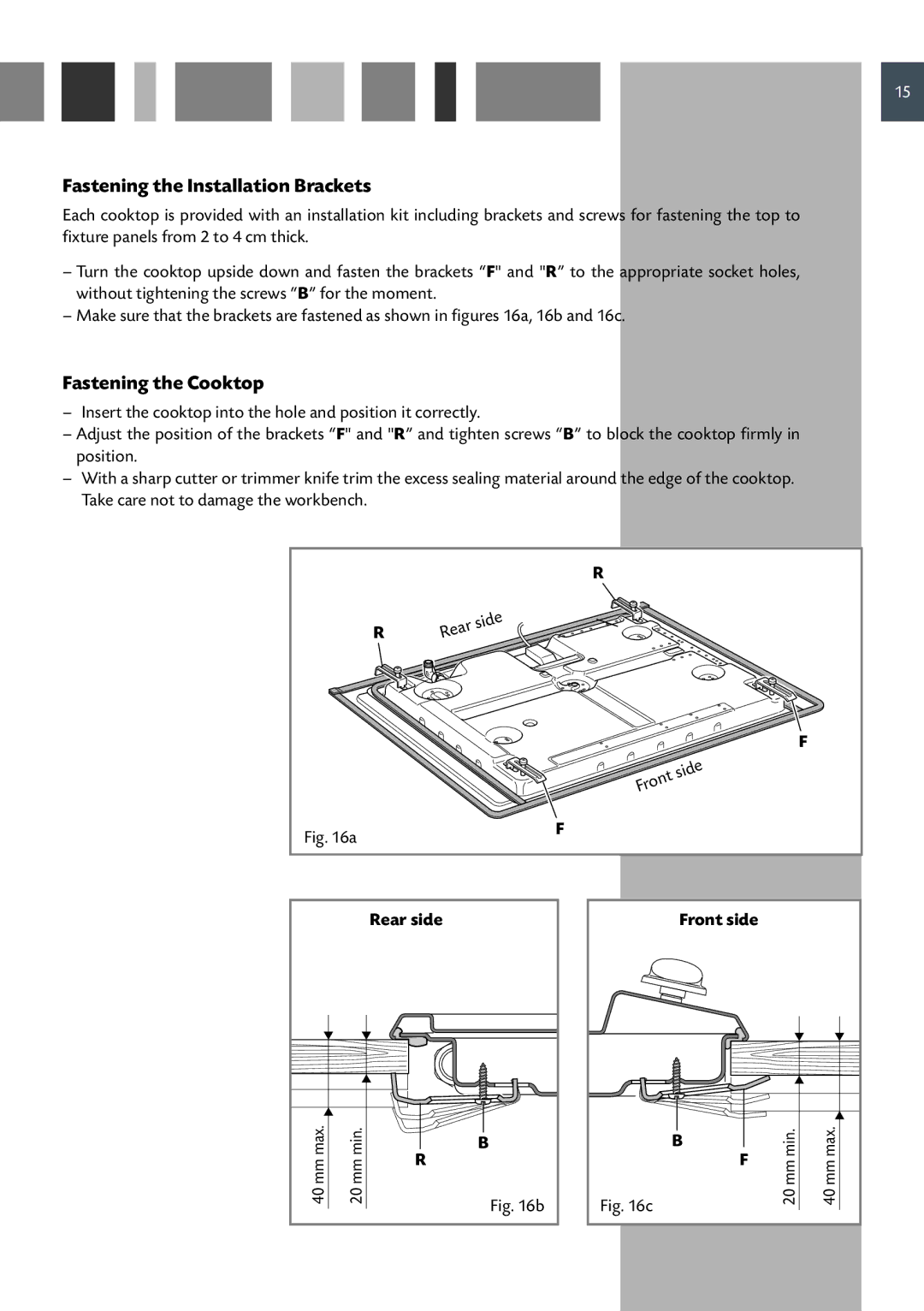HCG 741, HCG 731 specifications
CDA, a prominent name in the realm of high-quality kitchen appliances, has introduced two standout models: the HCG 741 and HCG 731. These gas cookers blend functionality, technology, and modern design, appealing to culinary enthusiasts and home cooks alike.The CDA HCG 741 features a sleek design with a stainless steel finish that not only enhances its aesthetic appeal but also ensures durability and easy maintenance. It is equipped with four gas burners, providing ample cooking space for multiple dishes simultaneously. The burners are designed for efficiency, offering precise control over heat levels, which is crucial for achieving perfect cooking results. The HCG 741 also comes with a spacious oven, allowing users to bake, roast, and grill with ease.
One of the main highlights of the HCG 741 is its programmable timer and electronic ignition system. The electronic ignition sparks to life with just the push of a button, eliminating the need for matches or lighters. The touchscreen controls are intuitive and user-friendly, making it simple to adjust settings and monitor cooking times. The oven features a fan-assisted design, ensuring even heat distribution for uniform cooking results.
On the other hand, the CDA HCG 731 boasts similar features with a slightly different layout and design. This model has a compact size, making it ideal for smaller kitchens without compromising on functionality. It also features four gas burners, but its distinct layout allows for an innovative space-saving design. The HCG 731 includes a brilliant enamel interior in the oven that not only enhances heat retention but also simplifies cleaning processes.
Both models are equipped with safety features, including flame failure devices that automatically cut off the gas supply if a flame goes out, ensuring peace of mind while cooking. Additionally, CDA ensures that both cookers are energy-efficient, helping users save on energy costs while maintaining high performance.
In conclusion, the CDA HCG 741 and HCG 731 represent the culmination of advanced technology, safety, and modern aesthetics in the kitchen appliance market. Whether you prefer the expansive cooking space of the HCG 741 or the compact efficiency of the HCG 731, both cookers deliver exceptional performance for any cooking endeavor. Their combination of stylish design, innovative features, and reliability makes them indispensable tools for any culinary enthusiast.