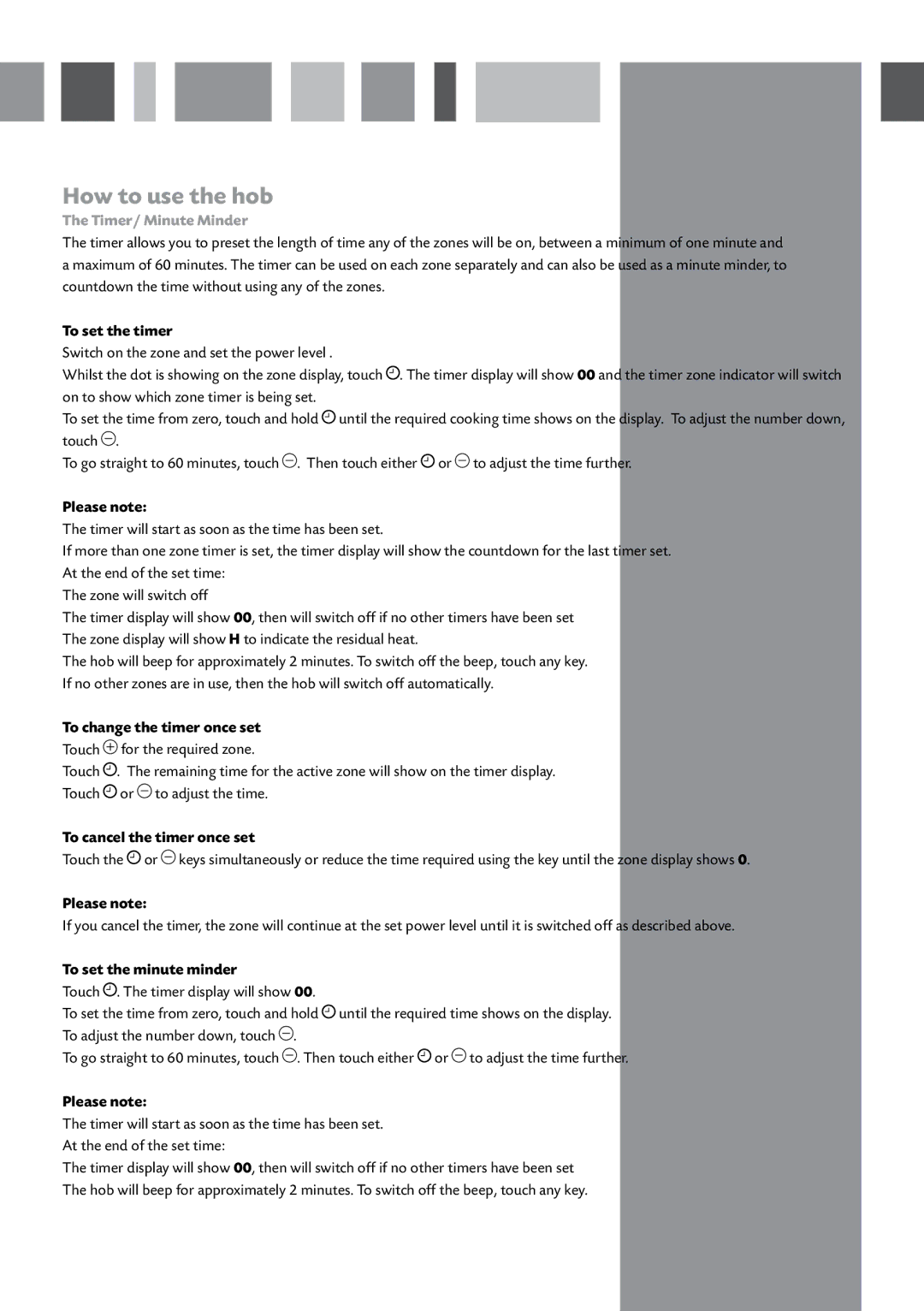HVC65 specifications
The CDA HVC65 is a sophisticated and innovative kitchen appliance designed to enhance both functionality and aesthetics in modern homes. As a powerful chimney-style extractor hood, it boasts a sleek and contemporary design that easily complements a variety of kitchen styles. The central feature of the CDA HVC65 is its impressive extraction capability, which enables the efficient removal of smoke, steam, and odors from the kitchen environment, ensuring a fresh and clean atmosphere while cooking.One of the standout features of the CDA HVC65 is its advanced ventilation technology. The extractor is equipped with powerful, low-noise motors that provide high extraction rates while minimizing sound levels, thus allowing for a more pleasant cooking experience. Additionally, it comes with multiple fan speed settings, allowing users to customize the extraction power according to their cooking needs. The ducted installation option offers optimal performance, while the recirculating mode provides flexibility for homes without external venting.
The CDA HVC65 also includes energy-efficient LED lighting that enhances the visibility of stovetops, making it easier to monitor cooking progress. The adjustable light settings allow homeowners to create the perfect ambiance while maintaining functionality. Furthermore, the appliance features easy-to-use electronic controls, which allow users to operate the fan and lighting with just a touch of a button.
Another significant characteristic of the CDA HVC65 is its ease of maintenance. The extractor hood is fitted with dishwasher-safe grease filters that capture impurities from the air, ensuring long-lasting performance without the hassle of complicated cleaning routines. The filters are designed to be easily removed and replaced, making upkeep simple and effective.
In terms of aesthetics, the CDA HVC65 is available in a range of finishes, including stainless steel and black, which add a touch of sophistication to any kitchen. Its minimalist design, combined with functional elements, makes it a focal point in the kitchen without overwhelming the space.
In summary, the CDA HVC65 is an exemplary kitchen extractor hood that combines powerful performance, energy efficiency, and elegant design. With its advanced technologies and user-friendly features, it not only significantly improves air quality but also elevates the overall cooking experience in contemporary homes.