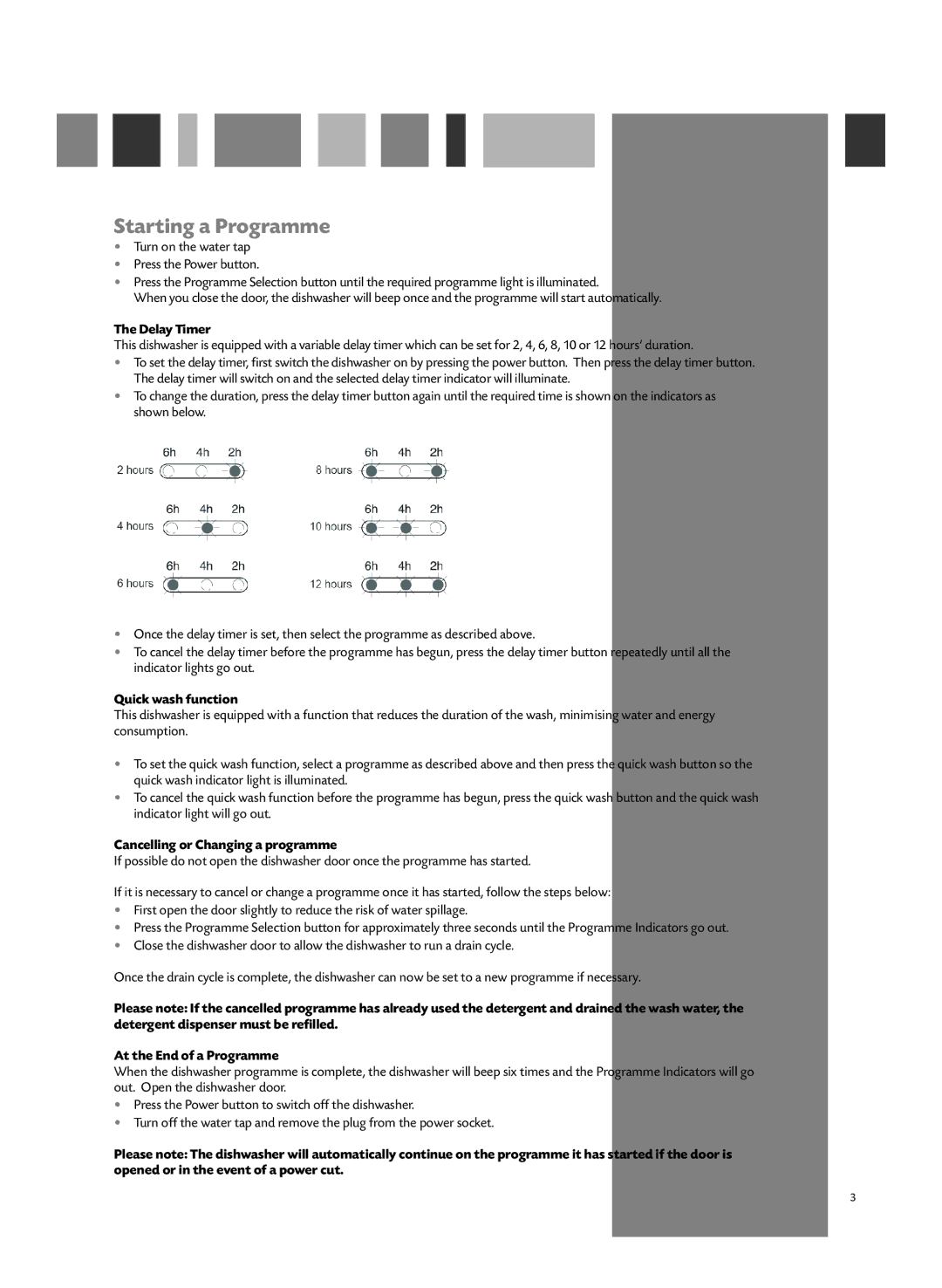WC430 specifications
The CDA WC430 is a state-of-the-art wine cooler designed for wine enthusiasts who seek both style and functionality. With a sleek exterior and user-friendly features, this model embodies a perfect fusion of modern design and advanced technology. It provides an ideal environment for wine storage, ensuring optimal conditions for aging and preservation.One of the standout features of the CDA WC430 is its dual temperature zones. This enables users to store different types of wine at their ideal serving temperatures. The upper zone typically ranges from 5°C to 10°C, perfect for lighter wines like whites and sparkling wines, while the lower zone can be set between 10°C and 18°C, accommodating reds and fuller-bodied whites. This added functionality allows wine enthusiasts to curate a diverse collection while keeping each bottle in pristine condition.
The luxurious touch of the CDA WC430 is amplified by its stylish design, featuring a robust, UV-resistant glass door that not only showcases the wine collection but also protects it from harmful light exposure. The adjustable wooden shelves add an element of elegance and are designed to minimize vibration, ensuring your wine is stored securely without disturbance.
In terms of technology, the CDA WC430 incorporates a highly efficient cooling system that operates with minimal noise. This lack of vibration is crucial for wine storage since excessive movement can disrupt the sediment and ultimately affect the wine's taste. The cooler also utilizes a fan-assisted cooling setup that helps maintain consistent temperatures throughout the unit, effectively preventing hot spots that could potentially alter the quality of wine.
As for energy efficiency, CDA has equipped the WC430 with an LED light system, which is not only energy-saving but also allows for gentle illumination when showcasing the wine collection. The adjustable thermostat is easily accessed, allowing users to set the desired temperature with precision.
Overall, the CDA WC430 is an exceptional choice for anyone serious about wine storage. Its elegant design, dual temperature zones, advanced cooling technology, and energy-efficient features make it a standout model in the wine cooler market. Whether you’re an occasional wine drinker or a dedicated connoisseur, the CDA WC430 is designed to enhance your wine storage experience, offering both aesthetics and impeccable functionality.