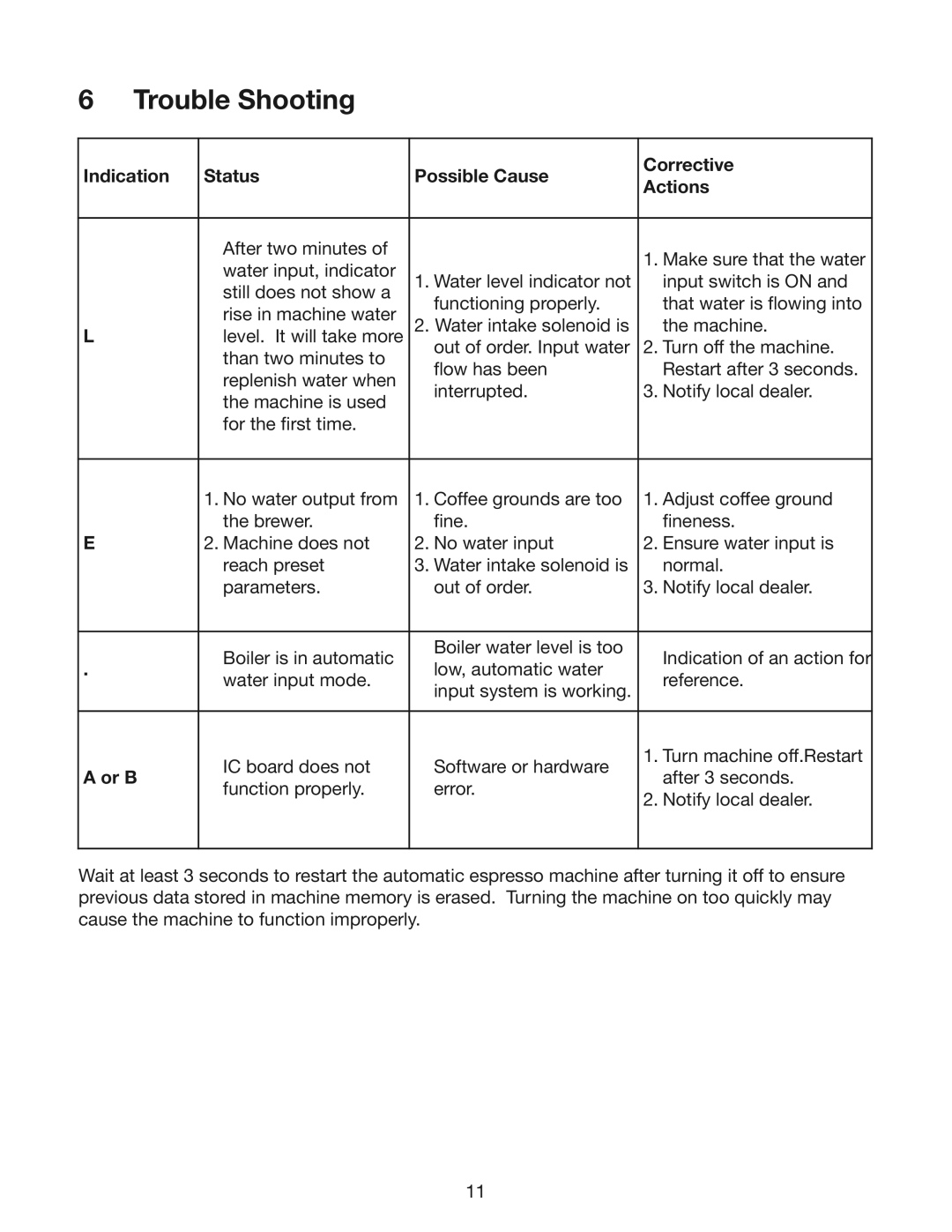6 | Trouble Shooting |
|
| ||
|
|
|
|
| |
Indication | Status | Possible Cause | Corrective | ||
Actions | |||||
|
|
|
| ||
|
|
|
|
| |
|
| After two minutes of |
| 1. Make sure that the water | |
|
| water input, indicator |
| ||
|
| 1. Water level indicator not | input switch is ON and | ||
|
| still does not show a | functioning properly. | that water is flowing into | |
|
| rise in machine water | |||
|
| 2. Water intake solenoid is | the machine. | ||
L |
| level. It will take more | |||
|
| than two minutes to | out of order. Input water | 2. Turn off the machine. | |
|
| flow has been | Restart after 3 seconds. | ||
|
| replenish water when | |||
|
| interrupted. | 3. Notify local dealer. | ||
|
| the machine is used | |||
|
|
|
| ||
|
| for the first time. |
|
| |
|
|
|
|
| |
|
| 1. No water output from | 1. Coffee grounds are too | 1. Adjust coffee ground | |
|
| the brewer. | fine. | fineness. | |
E |
| 2. Machine does not | 2. No water input | 2. Ensure water input is | |
|
| reach preset | 3. Water intake solenoid is | normal. | |
|
| parameters. | out of order. | 3. Notify local dealer. | |
|
|
|
|
| |
|
| Boiler is in automatic | Boiler water level is too | Indication of an action for | |
. |
| low, automatic water | |||
| water input mode. | reference. | |||
|
| input system is working. | |||
|
|
|
| ||
|
|
|
|
| |
|
| IC board does not | Software or hardware | 1. Turn machine off.Restart | |
A or B | after 3 seconds. | ||||
function properly. | error. | ||||
|
| 2. Notify local dealer. | |||
|
|
|
| ||
|
|
|
|
| |
Wait at least 3 seconds to restart the automatic espresso machine after turning it off to ensure previous data stored in machine memory is erased. Turning the machine on too quickly may cause the machine to function improperly.
11