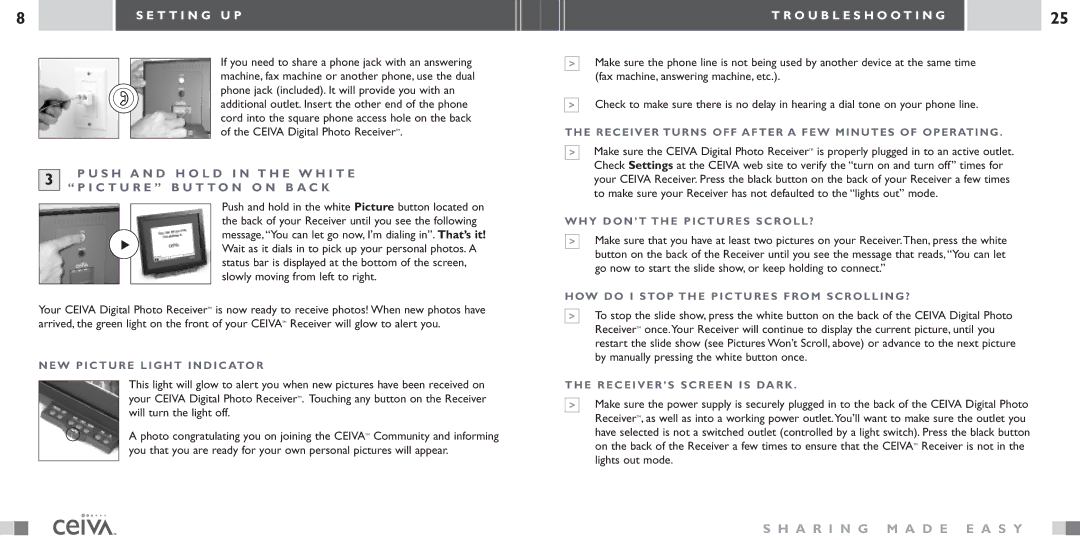8 |
|
| S E T T I N G U P |
|
|
|
|
If you need to share a phone jack with an answering machine, fax machine or another phone, use the dual phone jack (included). It will provide you with an additional outlet. Insert the other end of the phone cord into the square phone access hole on the back of the CEIVA Digital Photo ReceiverTM.
T R O U B L E S H O O T I N G |
|
| 25 |
|
|
|
|
>Make sure the phone line is not being used by another device at the same time
(fax machine, answering machine, etc.).
![]() > Check to make sure there is no delay in hearing a dial tone on your phone line.
> Check to make sure there is no delay in hearing a dial tone on your phone line.
THE RECEIVER TURNS OFF AFTER A FEW MINUTES OF OPERATING.
3
P U S H
“P I C T U
▲
A N D H O L D I N T H E W H I T E
R E ” B U T T O N O N B A C K
Push and hold in the white Picture button located on the back of your Receiver until you see the following message,“You can let go now, I’m dialing in”. That’s it! Wait as it dials in to pick up your personal photos. A status bar is displayed at the bottom of the screen, slowly moving from left to right.
>Make sure the CEIVA Digital Photo ReceiverTM is properly plugged in to an active outlet. Check Settings at the CEIVA web site to verify the “turn on and turn off” times for your CEIVA Receiver. Press the black button on the back of your Receiver a few times to make sure your Receiver has not defaulted to the “lights out” mode.
WHY DON’T THE PICTURES SCROLL?
>Make sure that you have at least two pictures on your Receiver.Then, press the white button on the back of the Receiver until you see the message that reads,“You can let go now to start the slide show, or keep holding to connect.”
HOW DO I STOP THE PICTURES FROM SCROLLING?
Your CEIVA Digital Photo ReceiverTM is now ready to receive photos! When new photos have arrived, the green light on the front of your CEIVATM Receiver will glow to alert you.
NEW PICTURE LIGHT INDICATOR
This light will glow to alert you when new pictures have been received on your CEIVA Digital Photo ReceiverTM. Touching any button on the Receiver will turn the light off.
A photo congratulating you on joining the CEIVATM Community and informing you that you are ready for your own personal pictures will appear.
>To stop the slide show, press the white button on the back of the CEIVA Digital Photo ReceiverTM once.Your Receiver will continue to display the current picture, until you restart the slide show (see Pictures Won’t Scroll, above) or advance to the next picture by manually pressing the white button once.
THE RECEIVER’S SCREEN IS DARK .
>Make sure the power supply is securely plugged in to the back of the CEIVA Digital Photo ReceiverTM, as well as into a working power outlet.You’ll want to make sure the outlet you have selected is not a switched outlet (controlled by a light switch). Press the black button on the back of the Receiver a few times to ensure that the CEIVATM Receiver is not in the lights out mode.
S H A R I N G M A D E E A S Y