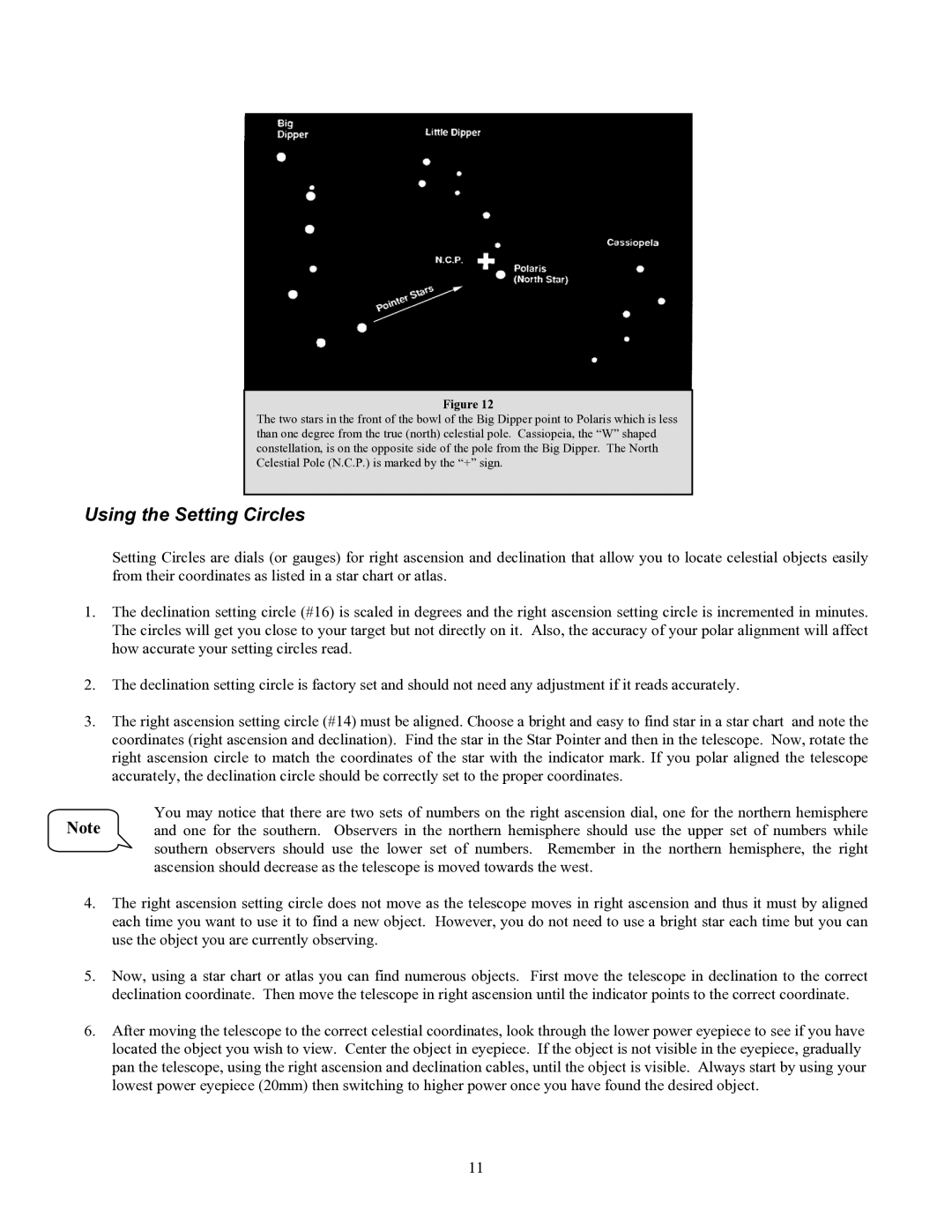70 specifications
The Celestron 70 telescope, specifically the Celestron Astromaster 70, is a popular choice among amateur astronomers and casual stargazers. This telescope is known for its user-friendly design and impressive optical performance, making it suitable for both beginners and those with some experience in astronomy.One of the most notable features of the Celestron 70 is its 70mm aperture. This size provides ample light-gathering capability, allowing for the observation of celestial objects such as planets, star clusters, and even some of the brighter deep-sky objects. The optical system consists of a refractor design with fully coated glass optics, ensuring bright and clear images.
The Celestron 70 also incorporates a sturdy mount. The manual Altazimuth mount is intuitive and easy to use, making it simple for users to locate and track astronomical objects in the night sky. It is often equipped with slow-motion controls that help with precision tracking. The lightweight design of the telescope allows for easy portability, making it ideal for viewing sessions in various locations, whether in your backyard or at a remote dark-sky site.
Another key technology in the Celestron 70 is its erect image optics, which produce images that are oriented correctly, making it suitable for both astronomical and terrestrial viewing. Users can easily switch between observing the craters of the Moon, the rings of Saturn, or scenic landscapes during the day.
In addition, the Celestron 70 comes with several useful accessories. It typically includes a finderscope that assists users in locating celestial objects, as well as a collection of interchangeable eyepieces to enhance the viewing experience. The included software often provides a great introduction to astronomy, helping users learn about the various constellations and celestial bodies they can observe.
Overall, the Celestron 70 telescope combines affordability with quality, making it an excellent choice for newcomers to astronomy or anyone looking for a reliable scope for casual observation. With its impressive features, robust design, and user-friendly functionality, it caters to the growing interest in stargazing, inviting users of all ages to explore the wonders of the universe. Whether a clear night brings a chance to observe the intricacies of the Moon's surface or distant stars, the Celestron 70 is poised to provide an enjoyable viewing experience.