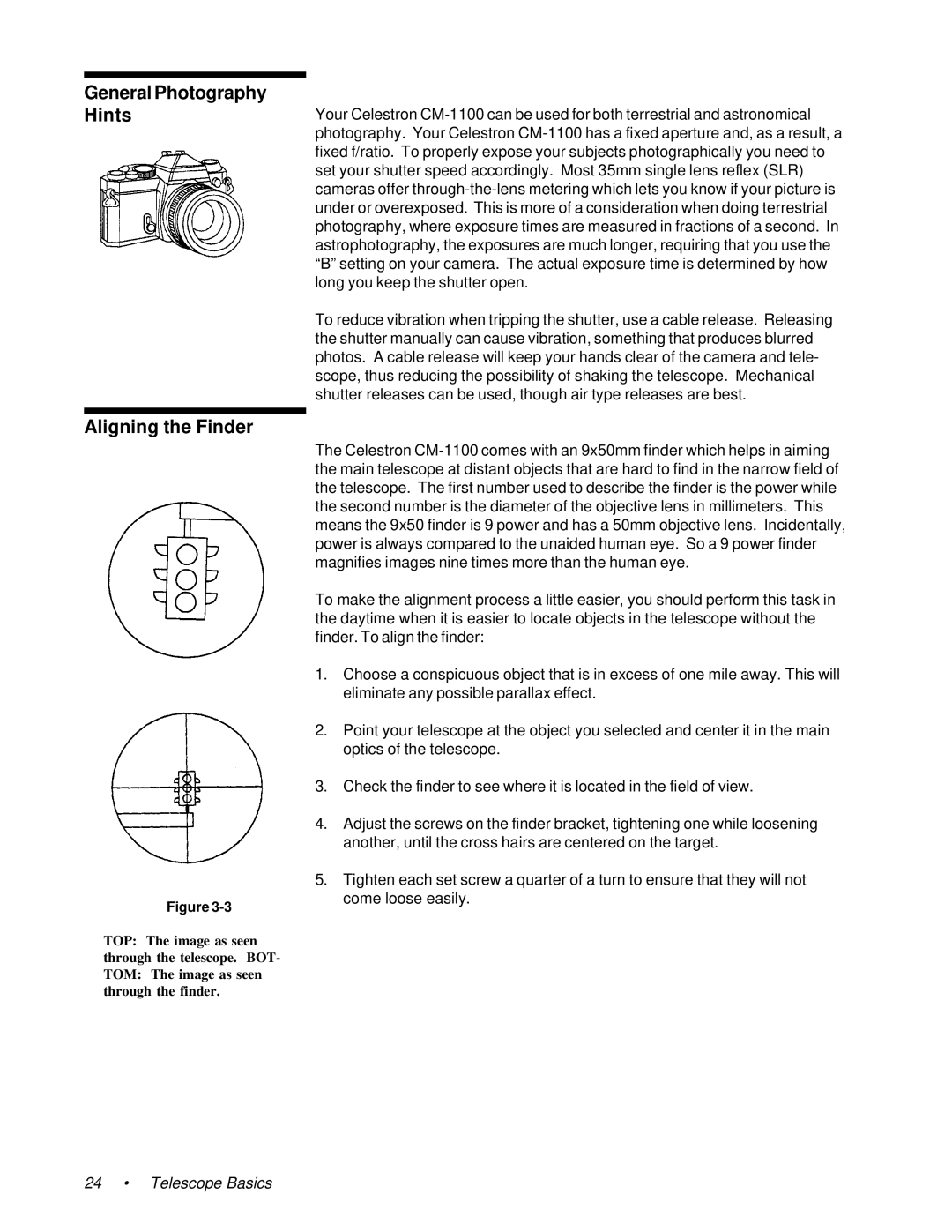General Photography Hints
Aligning the Finder
Figure
TOP: The image as seen through the telescope. BOT- TOM: The image as seen through the finder.
Your Celestron
To reduce vibration when tripping the shutter, use a cable release. Releasing the shutter manually can cause vibration, something that produces blurred photos. A cable release will keep your hands clear of the camera and tele- scope, thus reducing the possibility of shaking the telescope. Mechanical shutter releases can be used, though air type releases are best.
The Celestron
To make the alignment process a little easier, you should perform this task in the daytime when it is easier to locate objects in the telescope without the finder. To align the finder:
1.Choose a conspicuous object that is in excess of one mile away. This will eliminate any possible parallax effect.
2.Point your telescope at the object you selected and center it in the main optics of the telescope.
3.Check the finder to see where it is located in the field of view.
4.Adjust the screws on the finder bracket, tightening one while loosening another, until the cross hairs are centered on the target.
5.Tighten each set screw a quarter of a turn to ensure that they will not come loose easily.
24 • Telescope Basics