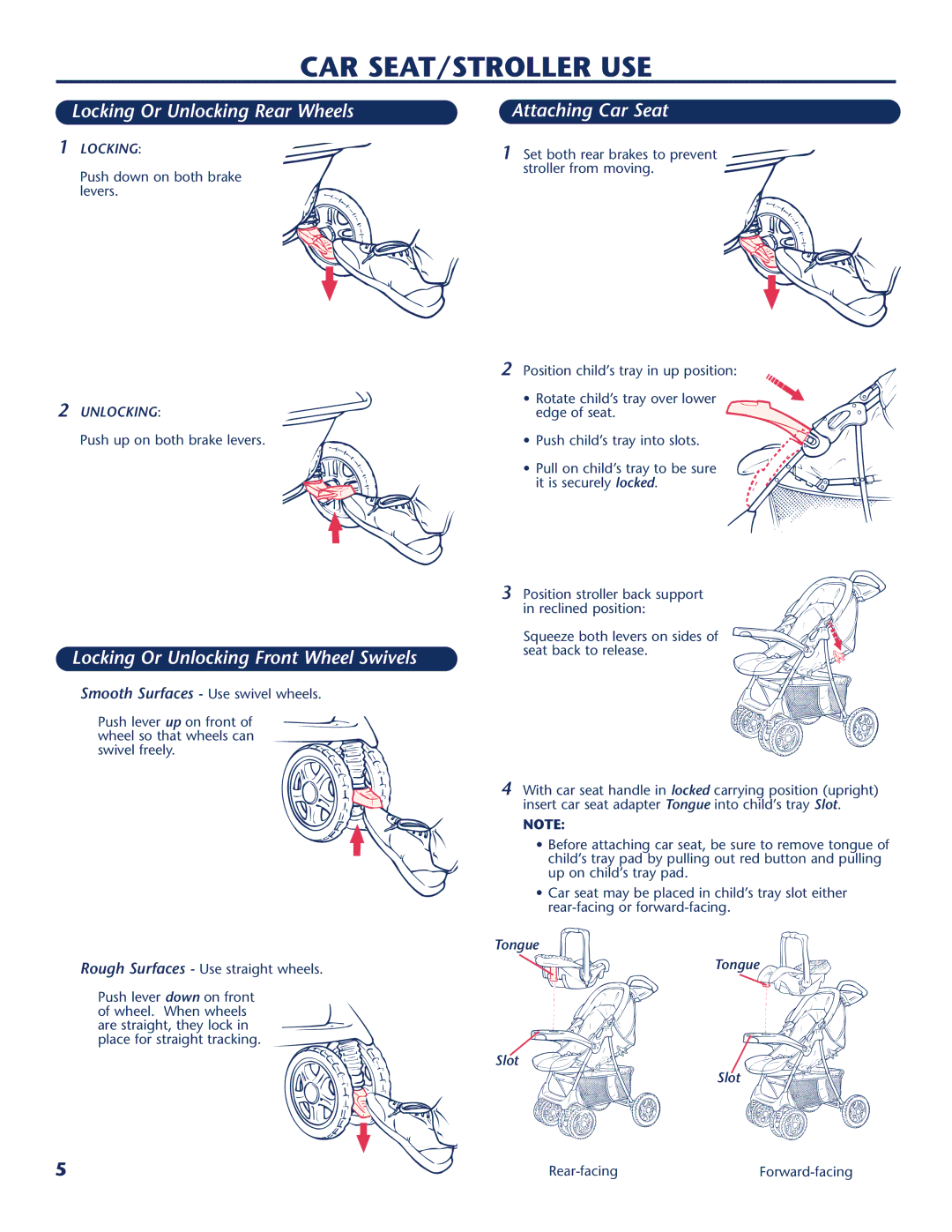CAR SEAT/STROLLER USE
Locking Or Unlocking Rear Wheels
1 LOCKING:
Push down on both brake levers.
2 UNLOCKING:
Push up on both brake levers.
Locking Or Unlocking Front Wheel Swivels
Smooth Surfaces - Use swivel wheels.
Push lever up on front of wheel so that wheels can swivel freely.
Rough Surfaces - Use straight wheels.
Push lever down on front of wheel. When wheels are straight, they lock in place for straight tracking.
Attaching Car Seat
1Set both rear brakes to prevent stroller from moving.
2 Position child’s tray in up position:
• Rotate child’s tray over lower edge of seat.
• Push child’s tray into slots.
• Pull on child’s tray to be sure it is securely locked.
3 Position stroller back support in reclined position:
Squeeze both levers on sides of seat back to release.
4With car seat handle in locked carrying position (upright) insert car seat adapter Tongue into child’s tray Slot.
NOTE:
•Before attaching car seat, be sure to remove tongue of child’s tray pad by pulling out red button and pulling up on child’s tray pad.
•Car seat may be placed in child’s tray slot either
Tongue
Tongue
Slot 















 Slot
Slot 

5 |