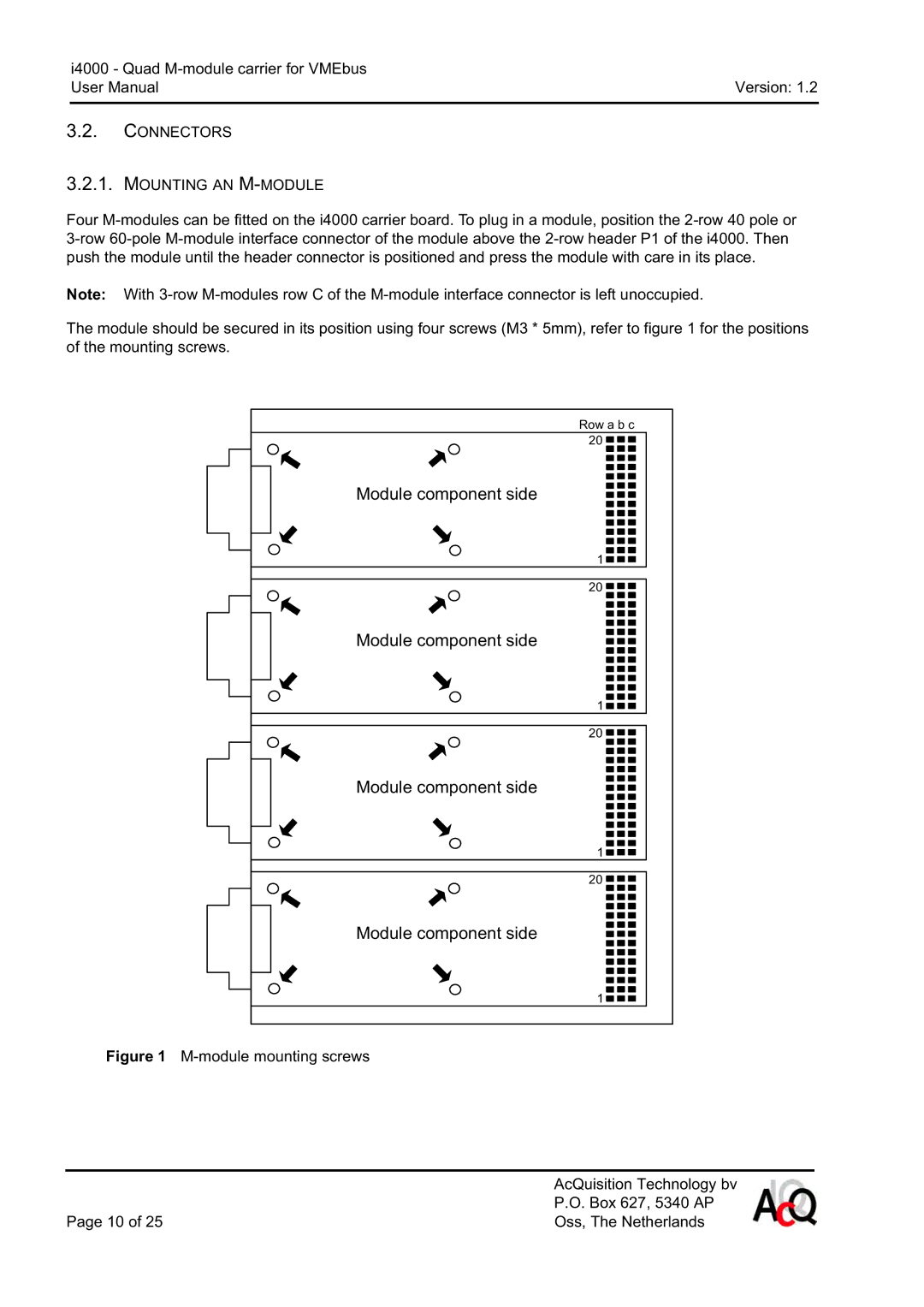i4000 - Quad |
|
User Manual | Version: 1.2 |
3.2.CONNECTORS
3.2.1.MOUNTING AN M-MODULE
Four
Note: With
The module should be secured in its position using four screws (M3 * 5mm), refer to figure 1 for the positions of the mounting screws.
Row a b c
20 ![]()
![]()
![]()
Module component side
1 ![]()
![]()
![]()
20 ![]()
![]()
![]()
Module component side
1 ![]()
![]()
![]()
20 ![]()
![]()
![]()
Module component side
1 ![]()
![]()
![]()
20 ![]()
![]()
![]()
Module component side
1 ![]()
![]()
![]()
Figure 1 M-module mounting screws
| AcQuisition Technology bv |
| P.O. Box 627, 5340 AP |
Page 10 of 25 | Oss, The Netherlands |