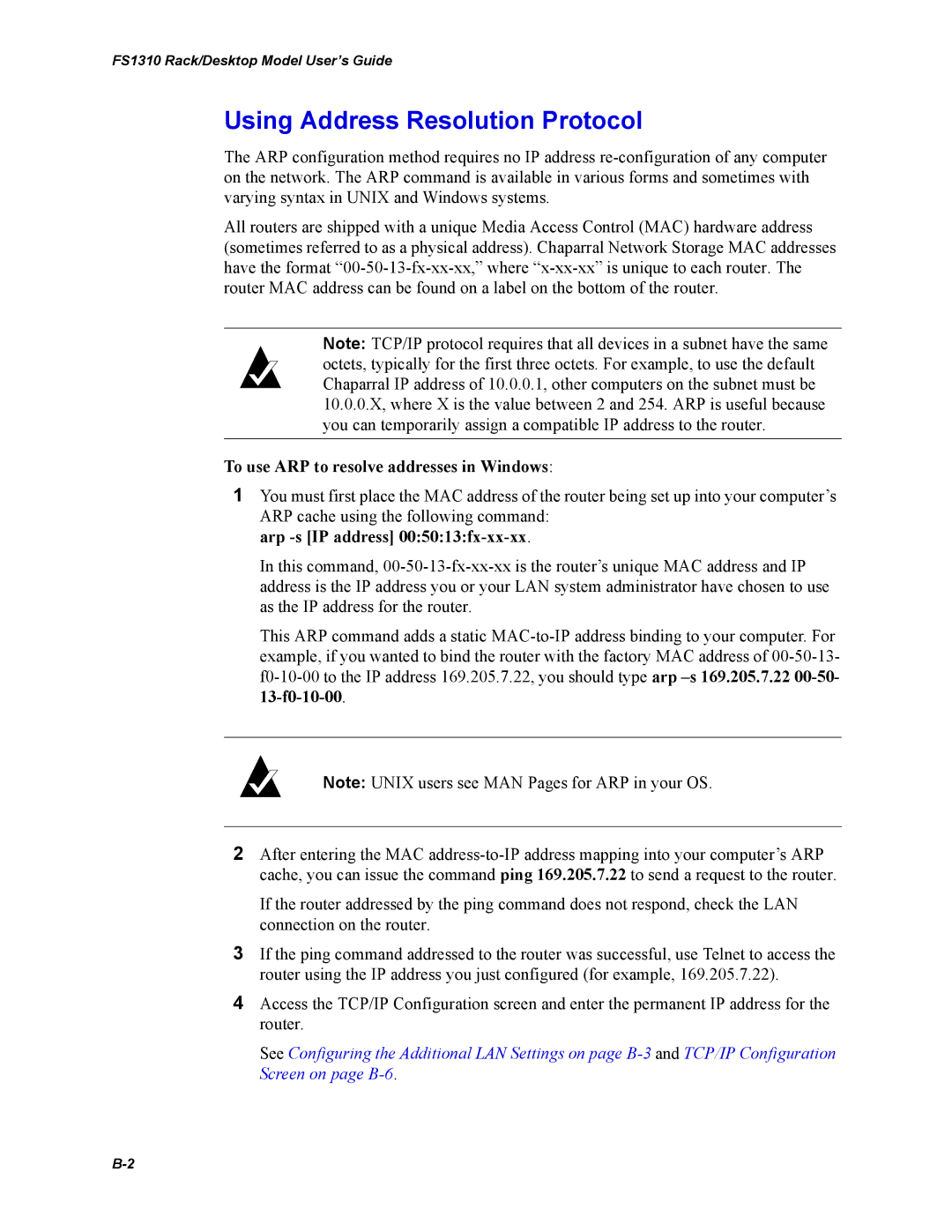Chaparral FS 1310 specifications
The Chaparral FS 1310 is a standout model in the world of recreational boating, specifically designed for those who appreciate both performance and comfort on the water. This versatile boat combines advanced engineering with innovative features, making it a popular choice among boating enthusiasts.One of the most notable characteristics of the Chaparral FS 1310 is its sleek and modern hull design, which contributes to enhanced performance and stability. The deep-V hull allows for smooth navigation across varying water conditions, whether it be calm lakes or choppy seas. This design not only ensures a memorable ride but also provides safety and confidence for passengers.
The boat is equipped with powerful engine options that deliver impressive speed and acceleration. With options ranging from a robust outboard motor to a powerful inboard setup, the FS 1310 is designed to cater to the needs of different users, whether for leisurely family outings or exhilarating water sports. The engine compartment is thoughtfully arranged, allowing for easy maintenance and accessibility, which is crucial for boating enthusiasts.
Interior comfort is a significant focus in the Chaparral FS 1310. The spacious cockpit features ergonomic seating arrangements that prioritize passenger comfort. High-quality materials are used throughout, providing an upscale ambiance that appeals to a wide range of users. The helm is intuitively designed with easy-to-reach controls, ensuring that the captain can navigate effortlessly while keeping an eye on their surroundings.
Technologically, the Chaparral FS 1310 incorporates modern amenities such as a high-performance sound system and advanced navigation equipment. An integrated touchscreen display allows users to monitor engine performance, GPS mapping, and entertainment options, all in one place. Additionally, LED lighting throughout the interior and exterior enhances nighttime aesthetics and visibility.
For the adventurous, the FS 1310 is equipped with ample storage for water sports gear, making it an ideal choice for activities such as wakeboarding or fishing. The swim platform at the rear is spacious, allowing for safe and easy access to the water, which is a critical factor for families.
Overall, the Chaparral FS 1310 encapsulates what modern boating should be: a blend of performance, comfort, and technological innovation. With its array of features and characteristics, it stands out as a top-tier option for anyone looking to invest in a boat that promises unforgettable moments on the water.