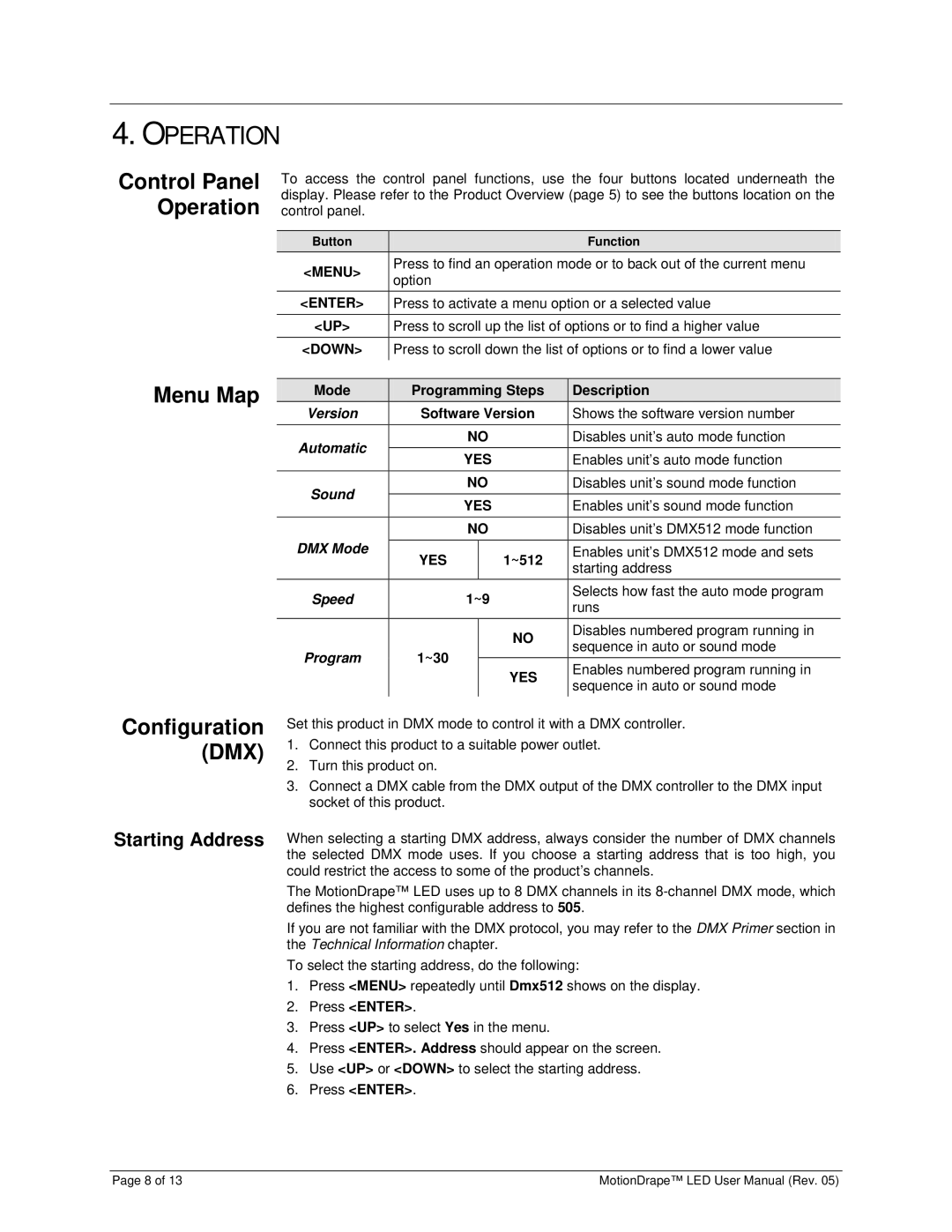4.OPERATION
Control Panel Operation
Menu Map
To access the control panel functions, use the four buttons located underneath the display. Please refer to the Product Overview (page 5) to see the buttons location on the control panel.
Button |
|
|
| Function |
<MENU> | Press to find an operation mode or to back out of the current menu | |||
option |
|
|
| |
|
|
|
| |
<ENTER> | Press to activate a menu option or a selected value | |||
<UP> | Press to scroll up the list of options or to find a higher value | |||
<DOWN> | Press to scroll down the list of options or to find a lower value | |||
|
|
|
| |
Mode | Programming Steps | Description | ||
Version | Software Version | Shows the software version number | ||
Automatic |
| NO | Disables unit’s auto mode function | |
| YES | Enables unit’s auto mode function | ||
|
| |||
Sound |
| NO | Disables unit’s sound mode function | |
| YES | Enables unit’s sound mode function | ||
|
| |||
|
| NO | Disables unit’s DMX512 mode function | |
DMX Mode | YES |
| 1~512 | Enables unit’s DMX512 mode and sets |
|
| starting address | ||
|
|
|
| |
Speed |
| 1~9 | Selects how fast the auto mode program | |
| runs | |||
|
|
|
| |
|
|
| NO | Disables numbered program running in |
|
|
| sequence in auto or sound mode | |
Program | 1~30 |
|
| |
| YES | Enables numbered program running in | ||
|
|
| ||
|
|
| sequence in auto or sound mode | |
|
|
|
| |
Configuration (DMX)
Starting Address
Set this product in DMX mode to control it with a DMX controller.
1.Connect this product to a suitable power outlet.
2.Turn this product on.
3.Connect a DMX cable from the DMX output of the DMX controller to the DMX input socket of this product.
When selecting a starting DMX address, always consider the number of DMX channels the selected DMX mode uses. If you choose a starting address that is too high, you could restrict the access to some of the product’s channels.
The MotionDrape™ LED uses up to 8 DMX channels in its
If you are not familiar with the DMX protocol, you may refer to the DMX Primer section in the Technical Information chapter.
To select the starting address, do the following:
1.Press <MENU> repeatedly until Dmx512 shows on the display.
2.Press <ENTER>.
3.Press <UP> to select Yes in the menu.
4.Press <ENTER>. Address should appear on the screen.
5.Use <UP> or <DOWN> to select the starting address.
6.Press <ENTER>.
Page 8 of 13 | MotionDrape™ LED User Manual (Rev. 05) |