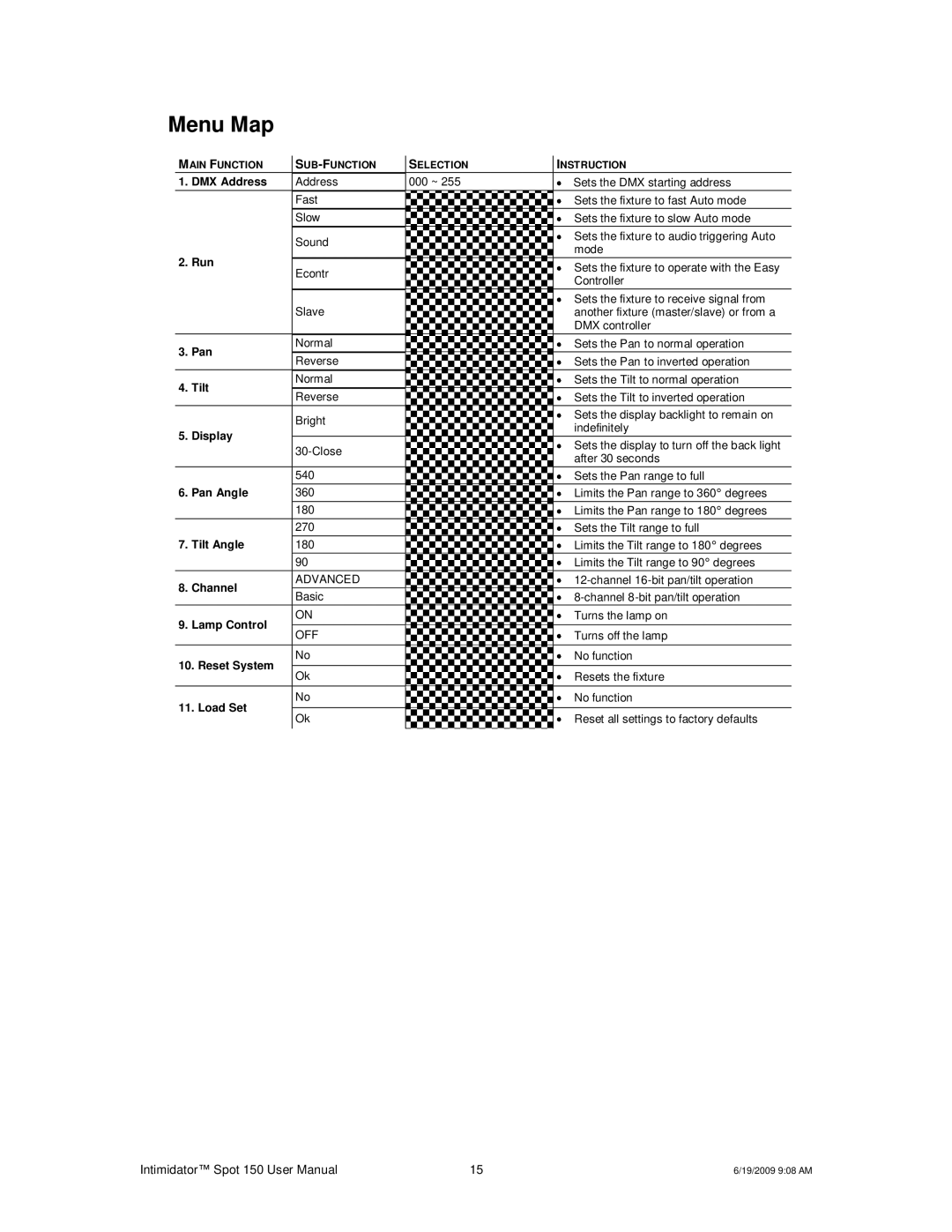150 specifications
The Chauvet 150, also known as the Intimidator Spot 150, is a compact yet powerful moving head light that has become a staple in various lighting setups. Designed for mobile DJs, small venues, and event production, this fixture packs a punch despite its compact size, delivering professional features that elevate any performance.One of the standout features of the Chauvet 150 is its impressive 12W LED light source, which produces bright and vibrant colors while maintaining energy efficiency. The fixture offers a color temperature of approximately 7,500K, providing a crisp and clear output that enhances any environment. With its adjustable beam angle, users can easily transition from narrow to wide coverage, making it suitable for both small stages and larger spaces.
The Chauvet 150 boasts advanced moving head technologies, including pan and tilt capabilities that allow for precise and dynamic positioning of the light beam. With a pan range of 540 degrees and a tilt range of 270 degrees, operators can easily create sweeping movements and fluid rotations, making it ideal for dynamic performances. The fixture also features built-in automated and sound-activated programs, enabling users to synchronize the lighting effects with the music.
Another key characteristic of the Chauvet 150 is its user-friendly interface. The fixture includes a digital display that simplifies setting adjustments and DMX mode selection. It supports multiple DMX channels, providing greater control over individual functions and effects. This versatility allows lighting designers to incorporate the fixture into more complex setups easily.
Durability is also a significant aspect of the Chauvet 150. Constructed with robust materials, this moving head light can withstand the rigors of touring and mobile applications. The fixture is lightweight and compact, making it easy to transport and set up for various events.
Additionally, the Chauvet 150 is designed with cooling efficiency in mind. The integrated fan system ensures quiet operation, making it suitable for environments where noise levels are a concern. This feature allows performers and audiences to enjoy the lighting effects without distraction.
In summary, the Chauvet 150 is a versatile and reliable moving head light that combines high performance with user-friendly technology. Its bright LED output, extensive movement range, and robust build quality make it an excellent choice for entertainment professionals looking to enhance their lighting productions. Whether for a small gig or a larger event, the Chauvet 150 delivers impressive results that elevate the overall experience.