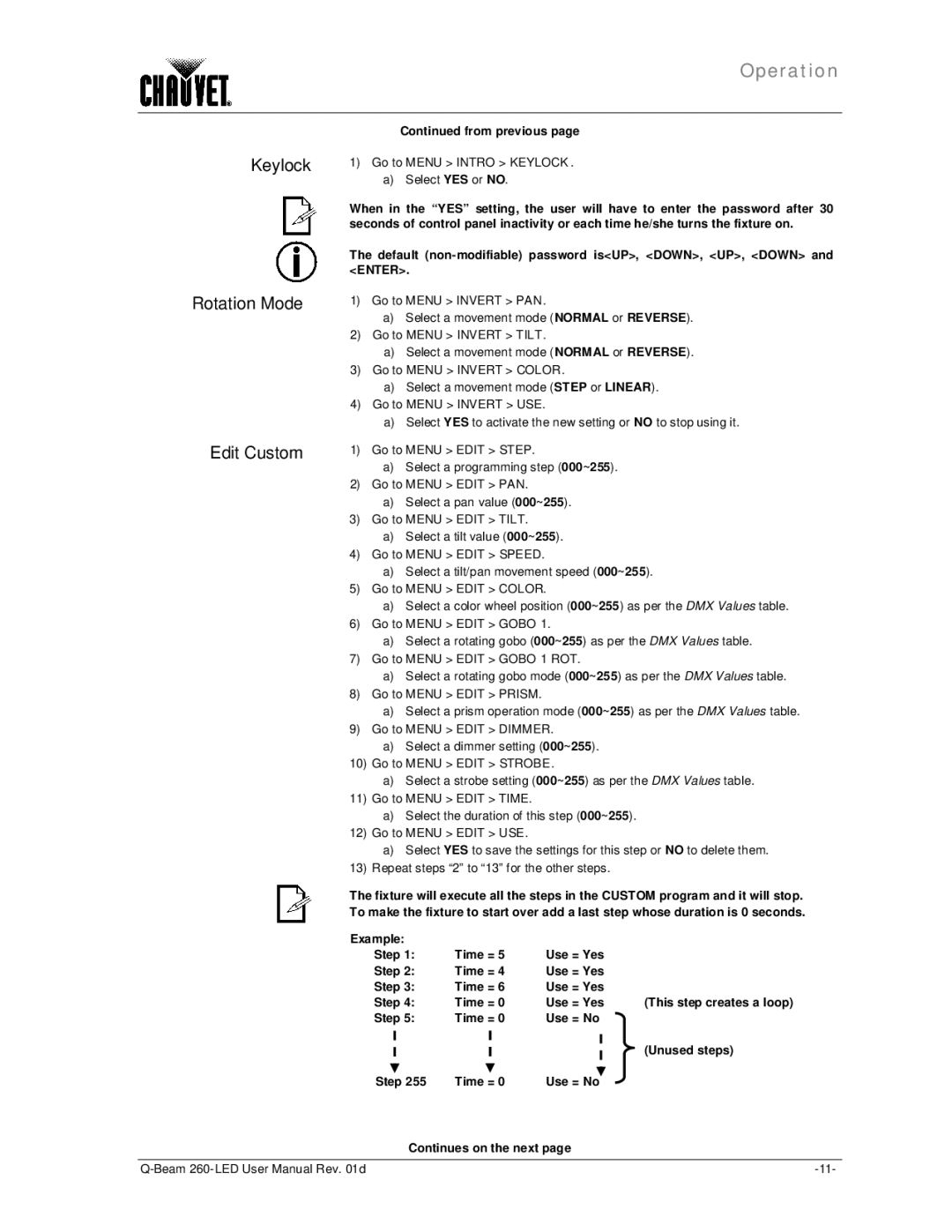Operation
Keylock
Rotation Mode
Edit Custom
Continued from previous page
1)Go to MENU > INTRO > KEYLOCK.
a)Select YES or NO.
When in the “YES” setting, the user will have to enter the password after 30 seconds of control panel inactivity or each time he/she turns the fixture on.
The default
1)Go to MENU > INVERT > PAN.
a)Select a movement mode (NORMAL or REVERSE).
2)Go to MENU > INVERT > TILT.
a)Select a movement mode (NORMAL or REVERSE).
3)Go to MENU > INVERT > COLOR.
a)Select a movement mode (STEP or LINEAR).
4)Go to MENU > INVERT > USE.
a)Select YES to activate the new setting or NO to stop using it.
1)Go to MENU > EDIT > STEP.
a)Select a programming step (000~255).
2)Go to MENU > EDIT > PAN.
a)Select a pan value (000~255).
3)Go to MENU > EDIT > TILT.
a)Select a tilt value (000~255).
4)Go to MENU > EDIT > SPEED.
a)Select a tilt/pan movement speed (000~255).
5)Go to MENU > EDIT > COLOR.
a)Select a color wheel position (000~255) as per the DMX Values table.
6)Go to MENU > EDIT > GOBO 1.
a)Select a rotating gobo (000~255) as per the DMX Values table.
7)Go to MENU > EDIT > GOBO 1 ROT.
a)Select a rotating gobo mode (000~255) as per the DMX Values table.
8)Go to MENU > EDIT > PRISM.
a)Select a prism operation mode (000~255) as per the DMX Values table.
9)Go to MENU > EDIT > DIMMER.
a)Select a dimmer setting (000~255).
10)Go to MENU > EDIT > STROBE.
a)Select a strobe setting (000~255) as per the DMX Values table.
11)Go to MENU > EDIT > TIME.
a)Select the duration of this step (000~255).
12)Go to MENU > EDIT > USE.
a)Select YES to save the settings for this step or NO to delete them.
13)Repeat steps “2” to “13” for the other steps.
The fixture will execute all the steps in the CUSTOM program and it will stop. To make the fixture to start over add a last step whose duration is 0 seconds.
Example: |
|
|
|
Step 1: | Time = 5 | Use = Yes |
|
Step 2: | Time = 4 | Use = Yes |
|
Step 3: | Time = 6 | Use = Yes |
|
Step 4: | Time = 0 | Use = Yes | (This step creates a loop) |
Step 5: | Time = 0 | Use = No |
|
|
|
| (Unused steps) |
Step 255 | Time = 0 | Use = No |
|
| Continues on the next page |
|
|