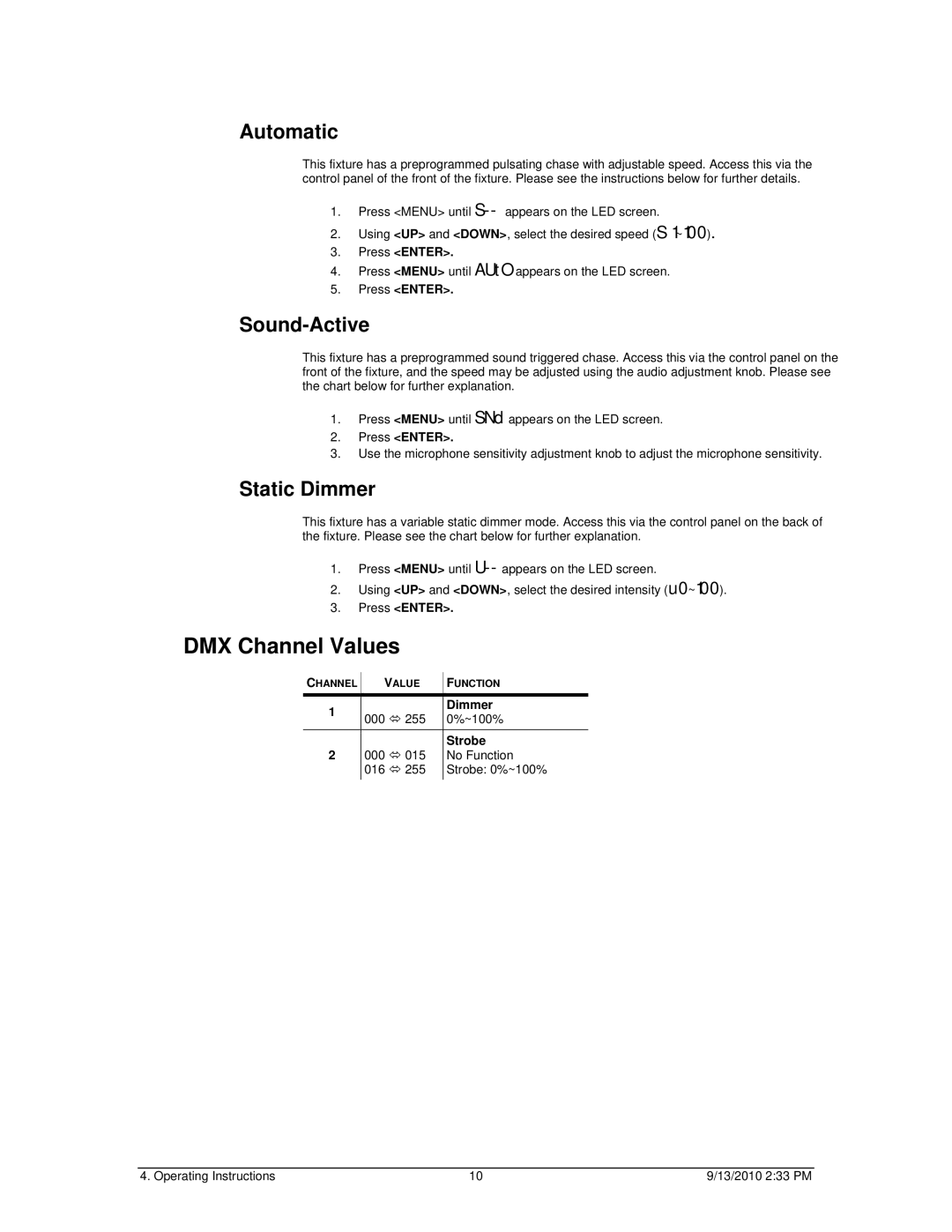Automatic
This fixture has a preprogrammed pulsating chase with adjustable speed. Access this via the control panel of the front of the fixture. Please see the instructions below for further details.
1.Press <MENU> until
2.Using <UP> and <DOWN>, select the desired speed (S 1~100).
3.Press <ENTER>.
4.Press <MENU> until AUtO appears on the LED screen.
5.Press <ENTER>.
Sound-Active
This fixture has a preprogrammed sound triggered chase. Access this via the control panel on the front of the fixture, and the speed may be adjusted using the audio adjustment knob. Please see the chart below for further explanation.
1.Press <MENU> until SNd appears on the LED screen.
2.Press <ENTER>.
3.Use the microphone sensitivity adjustment knob to adjust the microphone sensitivity.
Static Dimmer
This fixture has a variable static dimmer mode. Access this via the control panel on the back of the fixture. Please see the chart below for further explanation.
1.Press <MENU> until
2.Using <UP> and <DOWN>, select the desired intensity (u0~100).
3.Press <ENTER>.
DMX Channel Values
CHANNEL
VALUE
FUNCTION
1 |
| Dimmer | |
000 Ù 255 | 0%~100% | ||
| |||
|
|
| |
|
| Strobe | |
2 | 000 Ù 015 | No Function | |
| 016 Ù 255 | Strobe: 0%~100% |
4. Operating Instructions | 10 | 9/13/2010 2:33 PM |