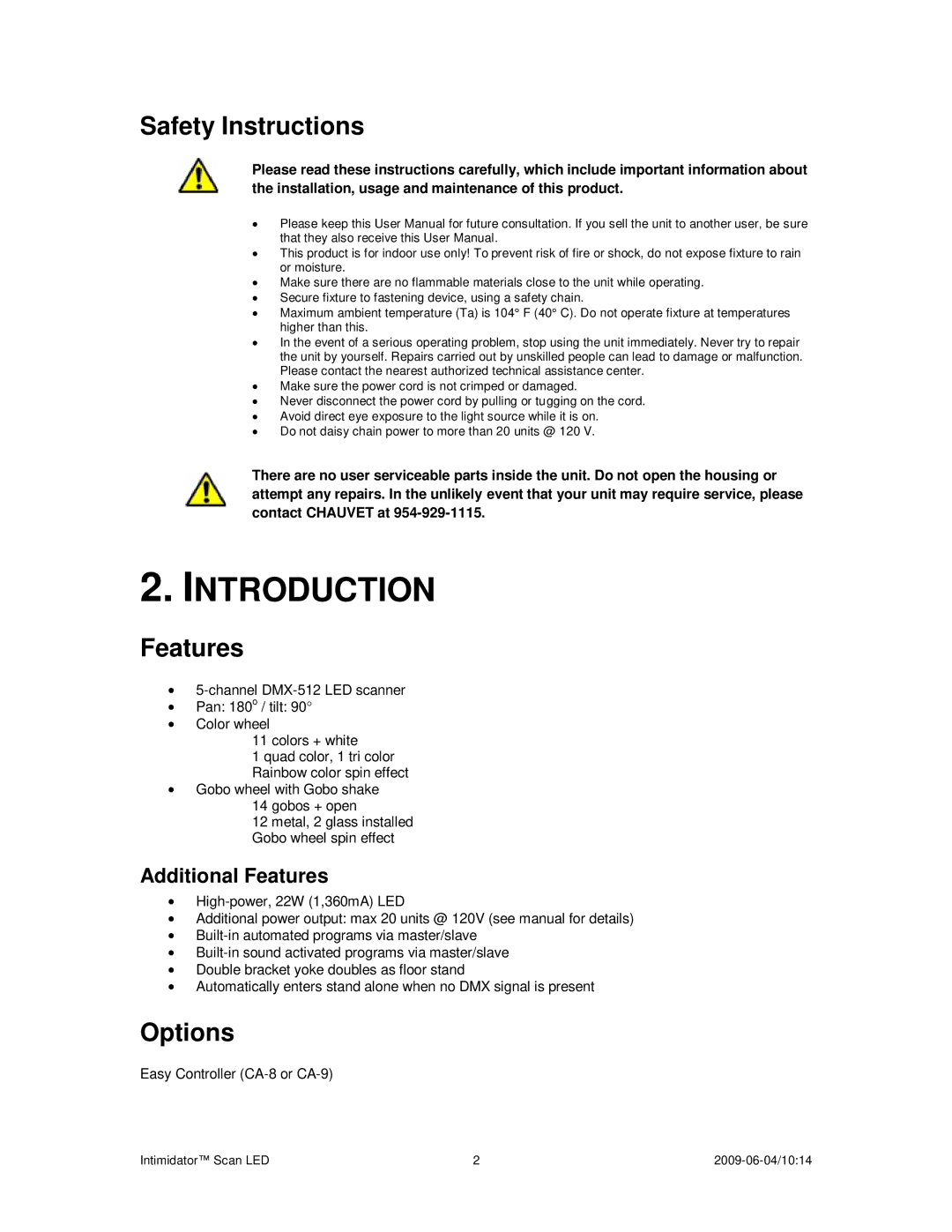Safety Instructions
Please read these instructions carefully, which include important information about the installation, usage and maintenance of this product.
Please keep this User Manual for future consultation. If you sell the unit to another user, be sure that they also receive this User Manual.
This product is for indoor use only! To prevent risk of fire or shock, do not expose fixture to rain or moisture.
Make sure there are no flammable materials close to the unit while operating. Secure fixture to fastening device, using a safety chain.
Maximum ambient temperature (Ta) is 104° F (40° C). Do not operate fixture at temperatures higher than this.
In the event of a serious operating problem, stop using the unit immediately. Never try to repair the unit by yourself. Repairs carried out by unskilled people can lead to damage or malfunction. Please contact the nearest authorized technical assistance center.
Make sure the power cord is not crimped or damaged.
Never disconnect the power cord by pulling or tugging on the cord. Avoid direct eye exposure to the light source while it is on.
Do not daisy chain power to more than 20 units @ 120 V.
There are no user serviceable parts inside the unit. Do not open the housing or attempt any repairs. In the unlikely event that your unit may require service, please contact CHAUVET at
2.INTRODUCTION
Features
![]()
Color wheel
11 colors + white
1 quad color, 1 tri color Rainbow color spin effect
Gobo wheel with Gobo shake 14 gobos + open
12 metal, 2 glass installed Gobo wheel spin effect
Additional Features
Additional power output: max 20 units @ 120V (see manual for details)
Double bracket yoke doubles as floor stand
Automatically enters stand alone when no DMX signal is present
Options
Easy Controller
Intimidator™ Scan LED | 2 |