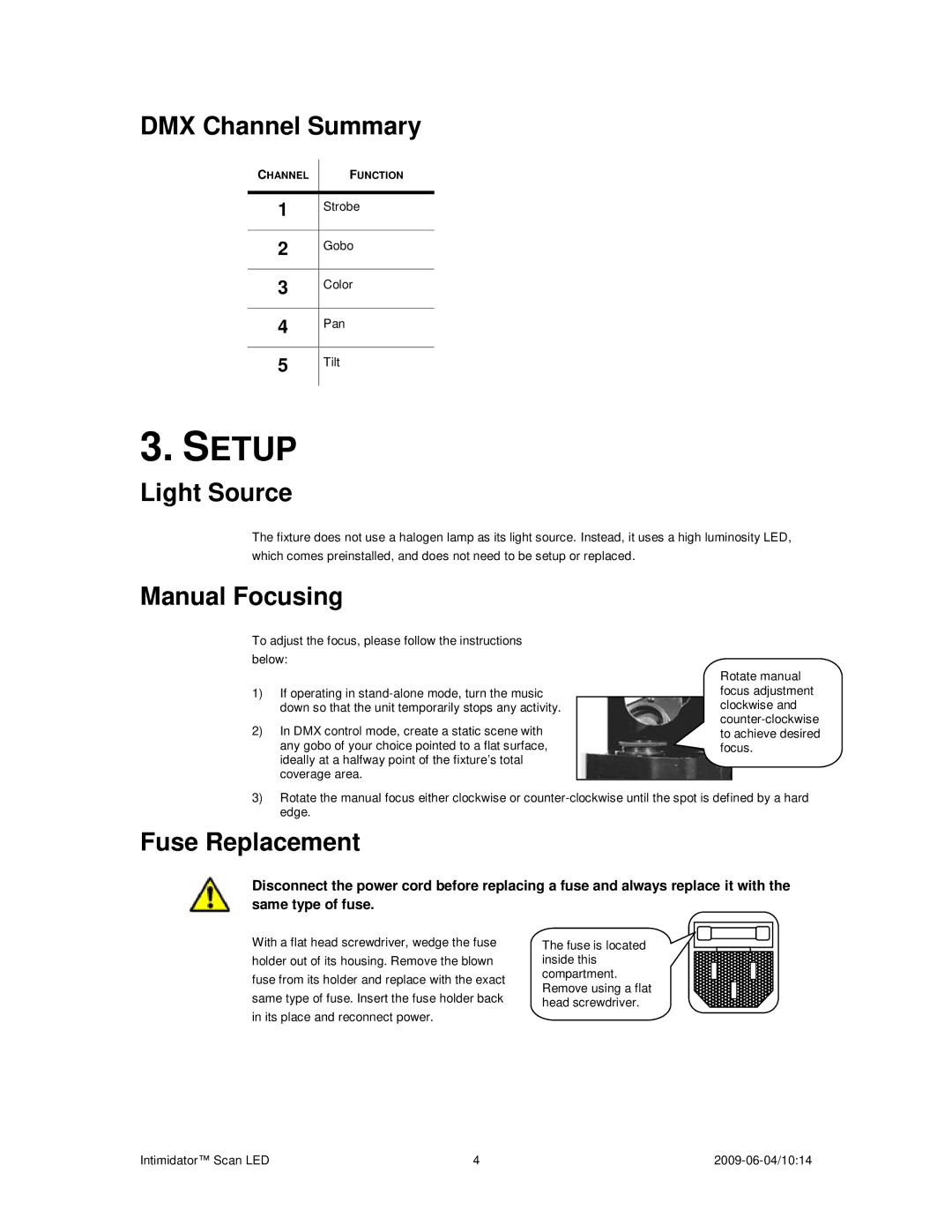DMX Channel Summary
CHANNEL | FUNCTION |
|
|
1 | Strobe |
|
|
2 | Gobo |
|
|
3 | Color |
|
|
4 | Pan |
|
|
5 | Tilt |
|
|
3.SETUP
Light Source
The fixture does not use a halogen lamp as its light source. Instead, it uses a high luminosity LED, which comes preinstalled, and does not need to be setup or replaced.
Manual Focusing
To adjust the focus, please follow the instructions below:
1)If operating in
2)In DMX control mode, create a static scene with any gobo of your choice pointed to a flat surface, ideally at a halfway point of the fixture’s total coverage area.
Rotate manual focus adjustment clockwise and
3)Rotate the manual focus either clockwise or
Fuse Replacement
Disconnect the power cord before replacing a fuse and always replace it with the same type of fuse.
With a flat head screwdriver, wedge the fuse holder out of its housing. Remove the blown fuse from its holder and replace with the exact same type of fuse. Insert the fuse holder back in its place and reconnect power.
The fuse is located inside this compartment. Remove using a flat head screwdriver.
Intimidator™ Scan LED | 4 |