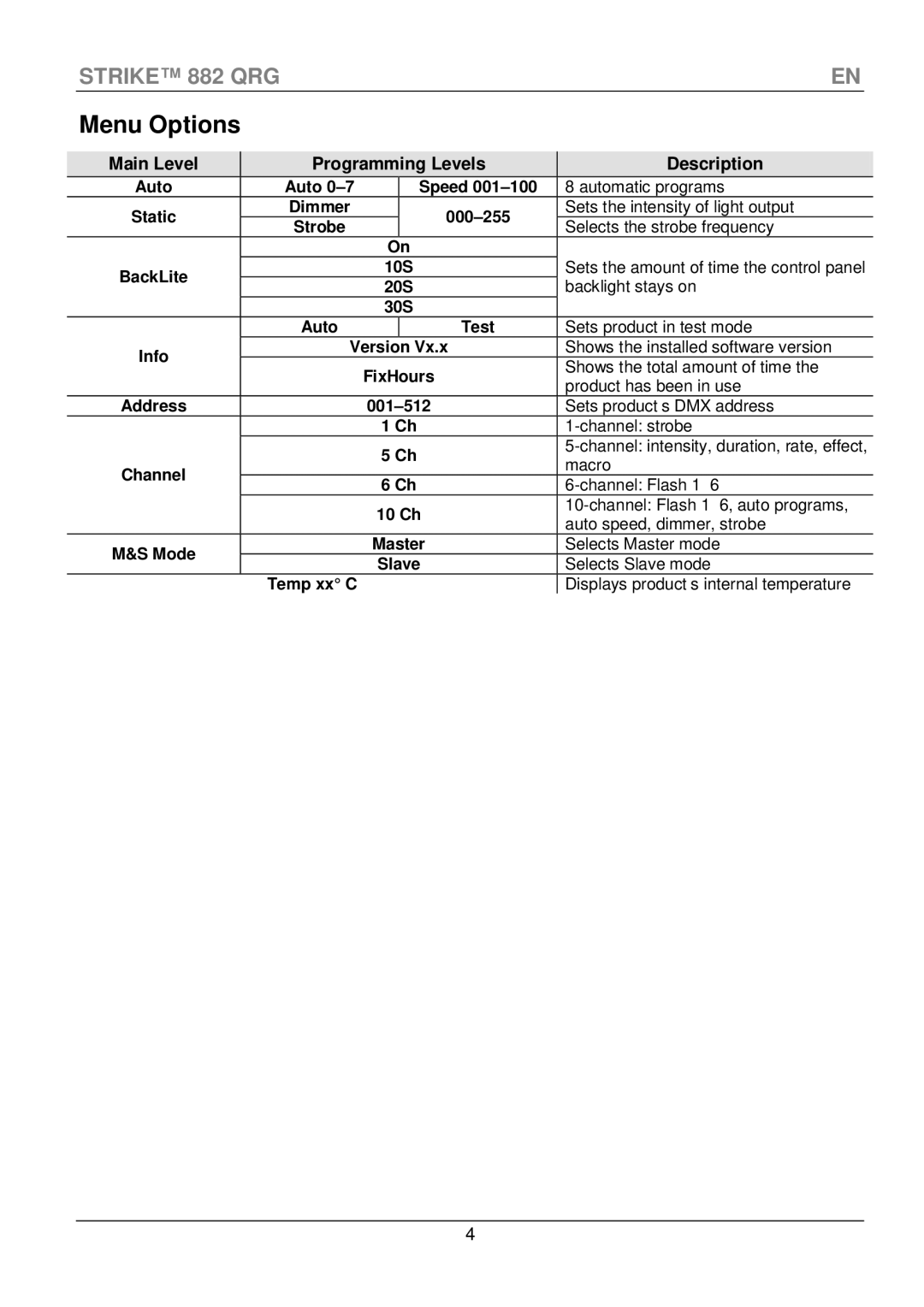CLP-15 specifications
The Chauvet CLP-15 is a versatile and robust lighting clamp designed to enhance any professional lighting setup. Known for its reliability and innovative features, the CLP-15 is specifically engineered for hanging and mounting fixtures safely and securely.One of the standout characteristics of the CLP-15 is its high-grade aluminum construction. This material not only contributes to the overall durability of the clamp but also keeps the weight manageable for ease of transport and setup. The clamp ensures that lighting fixtures can be mounted on truss systems or stands without the fear of slippage or failure during use.
The CLP-15 boasts a load capacity that accommodates various lighting fixtures, making it an ideal choice for both small and large productions. It's designed to work seamlessly with different types of trussing setups, providing a secure fit on both round and square truss frames. This adaptability makes the clamp popular among event organizers, touring technicians, and installation professionals.
In addition to its physical build, the CLP-15 includes a reliable locking mechanism that ensures an extra measure of safety. This feature prevents accidental release, allowing users to focus on the performance without the worry of potential hazards. The quick-release design also enhances efficiency during setup and teardown, which is crucial in fast-paced environments like concerts and events.
Moreover, the Chauvet CLP-15 incorporates a sleek black finish that not only adds a professional aesthetic but also minimizes visibility, blending seamlessly into stage setups or lighting rigs. This understated design is an important aspect for those who prioritize visual presentation in their staging.
Another key feature is the adjustable design that accommodates a variety of fixture shapes and sizes. It includes multiple mounting points that enhance flexibility, allowing users to achieve the desired angles and orientations without any hassle.
Lastly, the Chauvet brand is synonymous with innovation and quality in the lighting industry, and the CLP-15 reinforces this reputation. Backed by manufacturer support and a commitment to excellence, the CLP-15 is a smart choice for anyone looking to upgrade their lighting hardware. Whether for concerts, theater productions, or special events, the Chauvet CLP-15 stands out as a reliable and essential tool for lighting professionals.