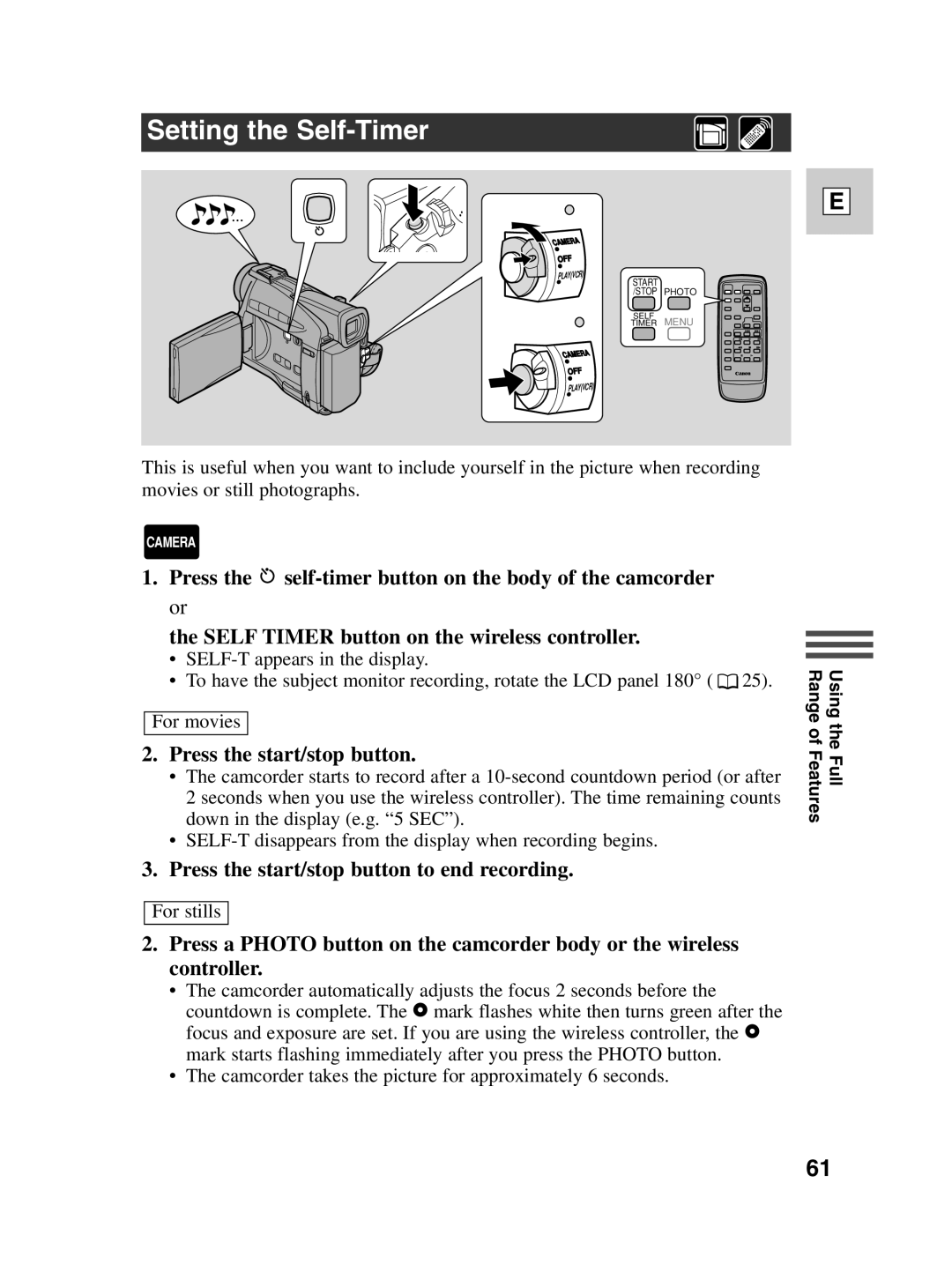Setting the Self-Timer
CAMERA
OFF
PLAY(VCR)
CAMERA
OFF
PLAY(VCR)
E
START
/STOP PHOTO
SELF
TIMER MENU
This is useful when you want to include yourself in the picture when recording movies or still photographs.
CAMERA
1.Press the ![]()
the SELF TIMER button on the wireless controller.
•
•To have the subject monitor recording, rotate the LCD panel 180° ( ![]() 25).
25).
For movies
2.Press the start/stop button.
•The camcorder starts to record after a
•
3.Press the start/stop button to end recording.
For stills
2.Press a PHOTO button on the camcorder body or the wireless controller.
•The camcorder automatically adjusts the focus 2 seconds before the countdown is complete. The F mark flashes white then turns green after the focus and exposure are set. If you are using the wireless controller, the F mark starts flashing immediately after you press the PHOTO button.
•The camcorder takes the picture for approximately 6 seconds.
Using the Full Range of Features
61