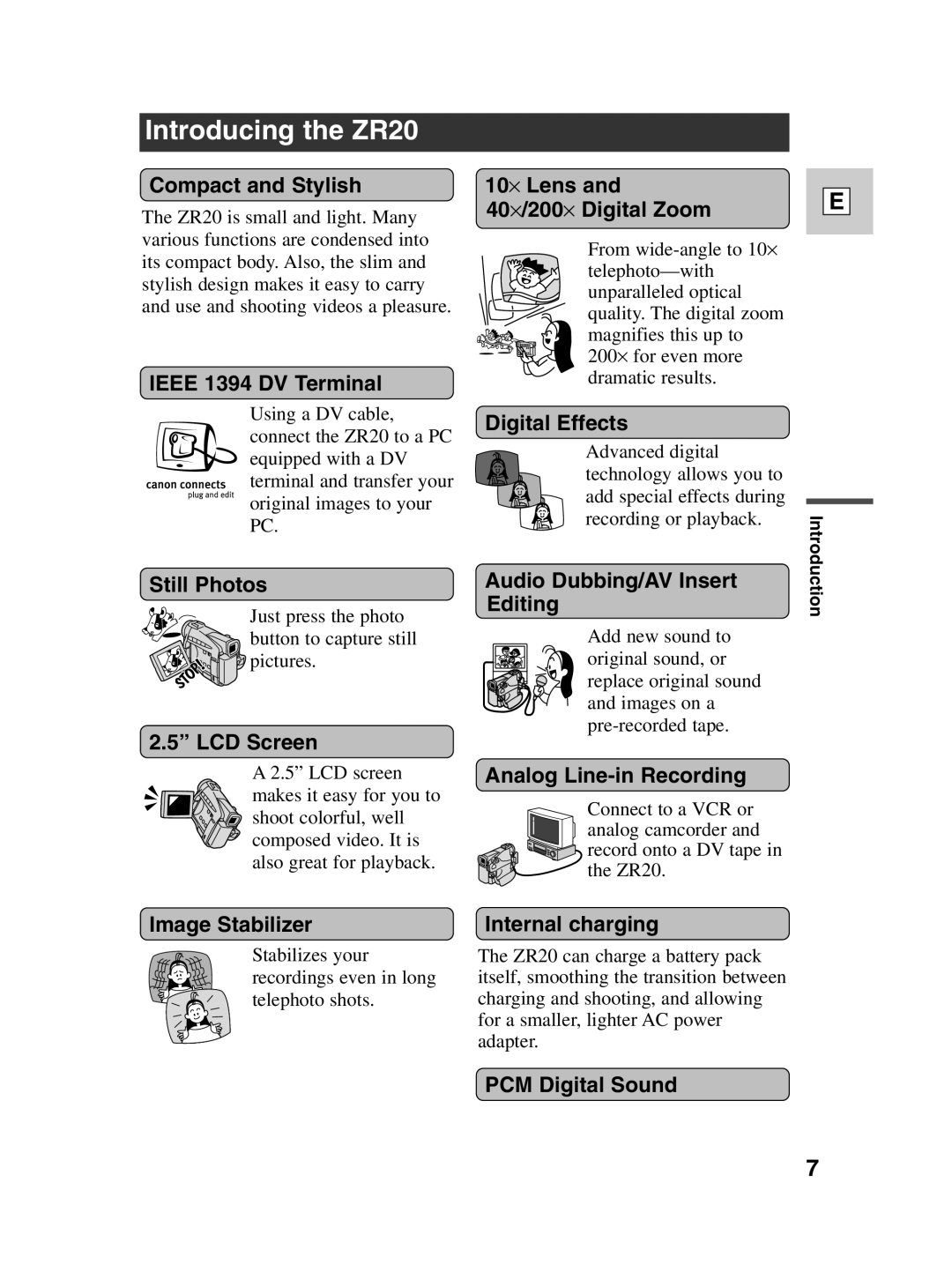Introducing the ZR20
Compact and Stylish
The ZR20 is small and light. Many various functions are condensed into its compact body. Also, the slim and stylish design makes it easy to carry and use and shooting videos a pleasure.
IEEE 1394 DV Terminal
Using a DV cable, connect the ZR20 to a PC equipped with a DV terminal and transfer your original images to your PC.
Still Photos
![]()
![]()
![]() Just press the photo
Just press the photo ![]()
![]()
![]()
![]() button to capture still
button to capture still ![]()
![]()
![]()
![]()
![]()
![]()
![]()
![]()
![]() pictures.
pictures.
2.5” LCD Screen
A 2.5” LCD screen makes it easy for you to shoot colorful, well composed video. It is also great for playback.
10⋅ Lens and | E | |
40⋅/200⋅ Digital Zoom | ||
|
From
Digital Effects
Advanced digital |
|
technology allows you to |
|
add special effects during |
|
recording or playback. | Introduction |
Editing | |
Audio Dubbing/AV Insert |
|
Add new sound to original sound, or replace original sound and images on a
Analog
Connect to a VCR or analog camcorder and record onto a DV tape in the ZR20.
Image Stabilizer | Internal charging |
Stabilizes your recordings even in long telephoto shots.
The ZR20 can charge a battery pack itself, smoothing the transition between charging and shooting, and allowing for a smaller, lighter AC power adapter.
PCM Digital Sound
7