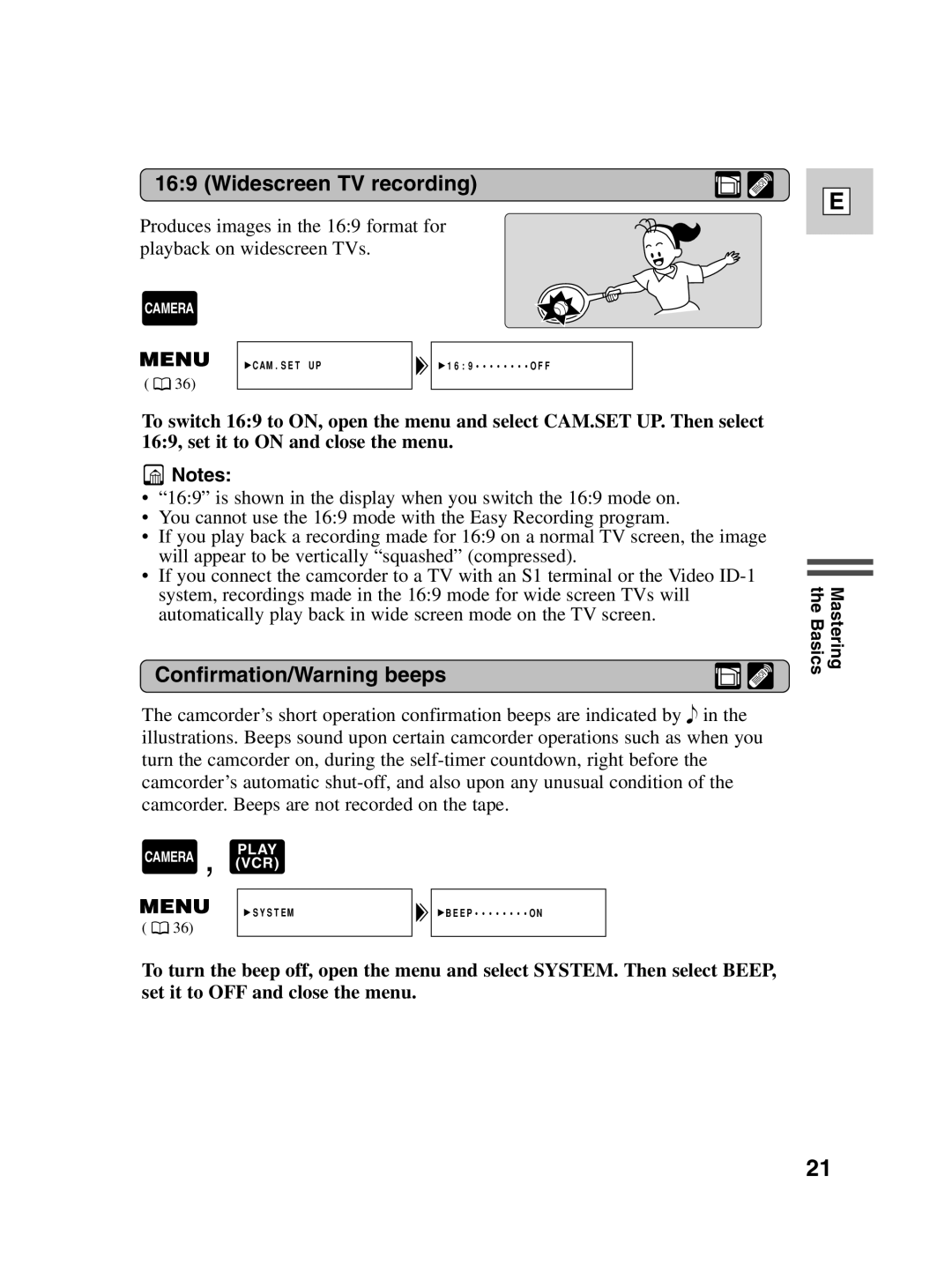16:9 (Widescreen TV recording)
Produces images in the 16:9 format for playback on widescreen TVs.
CAMERA
CAM.SET UP | 16:9••••••••OFF |
( ![]() 36)
36)
To switch 16:9 to ON, open the menu and select CAM.SET UP. Then select 16:9, set it to ON and close the menu.
![]() Notes:
Notes:
• “16:9” is shown in the display when you switch the 16:9 mode on.
• You cannot use the 16:9 mode with the Easy Recording program.
•If you play back a recording made for 16:9 on a normal TV screen, the image will appear to be vertically “squashed” (compressed).
•If you connect the camcorder to a TV with an S1 terminal or the Video
Confirmation/Warning beeps
The camcorder’s short operation confirmation beeps are indicated by ` in the illustrations. Beeps sound upon certain camcorder operations such as when you turn the camcorder on, during the
,PLAY
CAMERA (VCR)
SYSTEM | BEEP••••••••ON |
( ![]() 36)
36)
To turn the beep off, open the menu and select SYSTEM. Then select BEEP, set it to OFF and close the menu.
E
Mastering the Basics
21