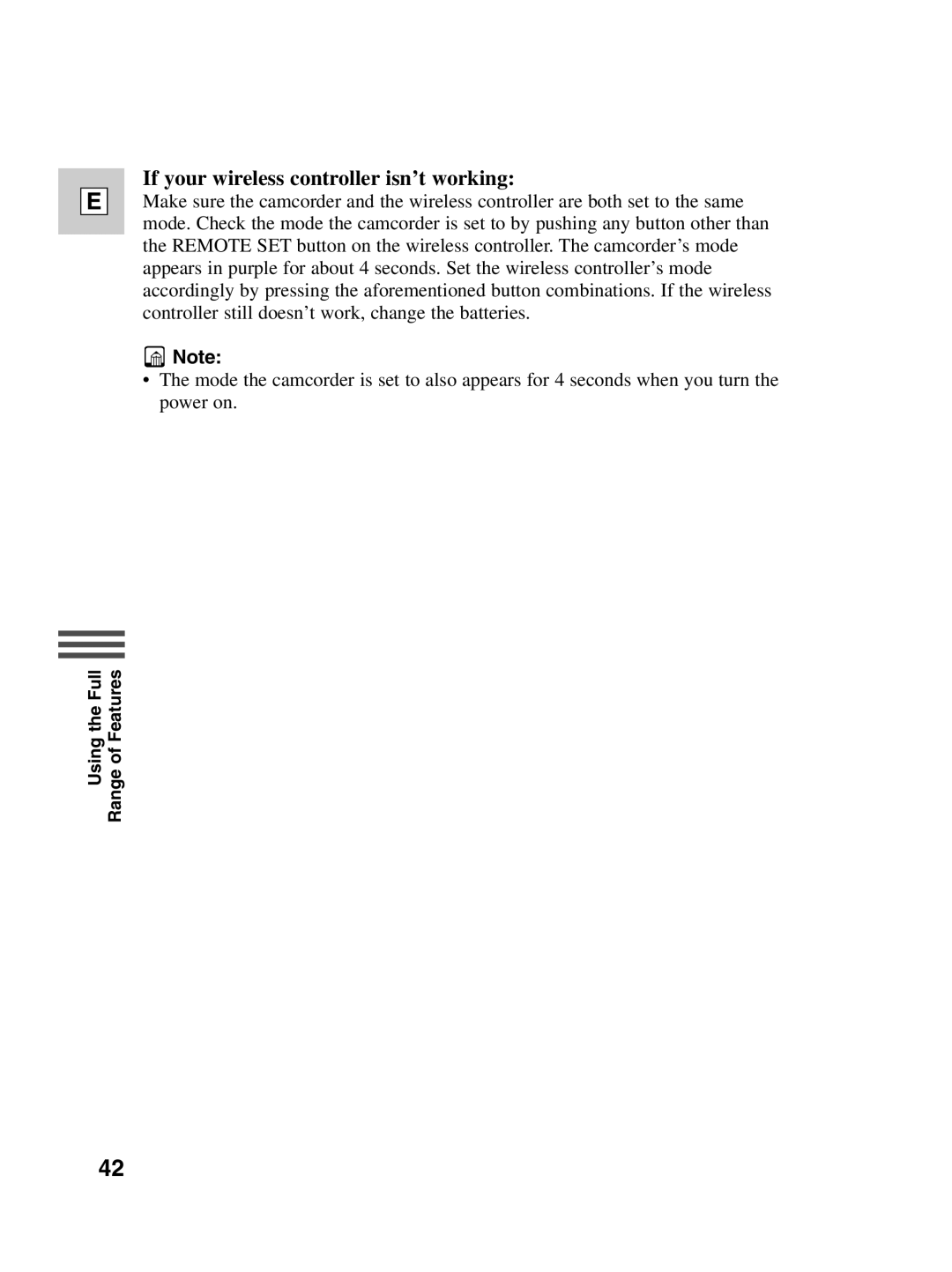E
If your wireless controller isn’t working:
Make sure the camcorder and the wireless controller are both set to the same mode. Check the mode the camcorder is set to by pushing any button other than the REMOTE SET button on the wireless controller. The camcorder’s mode appears in purple for about 4 seconds. Set the wireless controller’s mode accordingly by pressing the aforementioned button combinations. If the wireless controller still doesn’t work, change the batteries.
![]() Note:
Note:
•The mode the camcorder is set to also appears for 4 seconds when you turn the power on.
Using the Full Range of Features
42