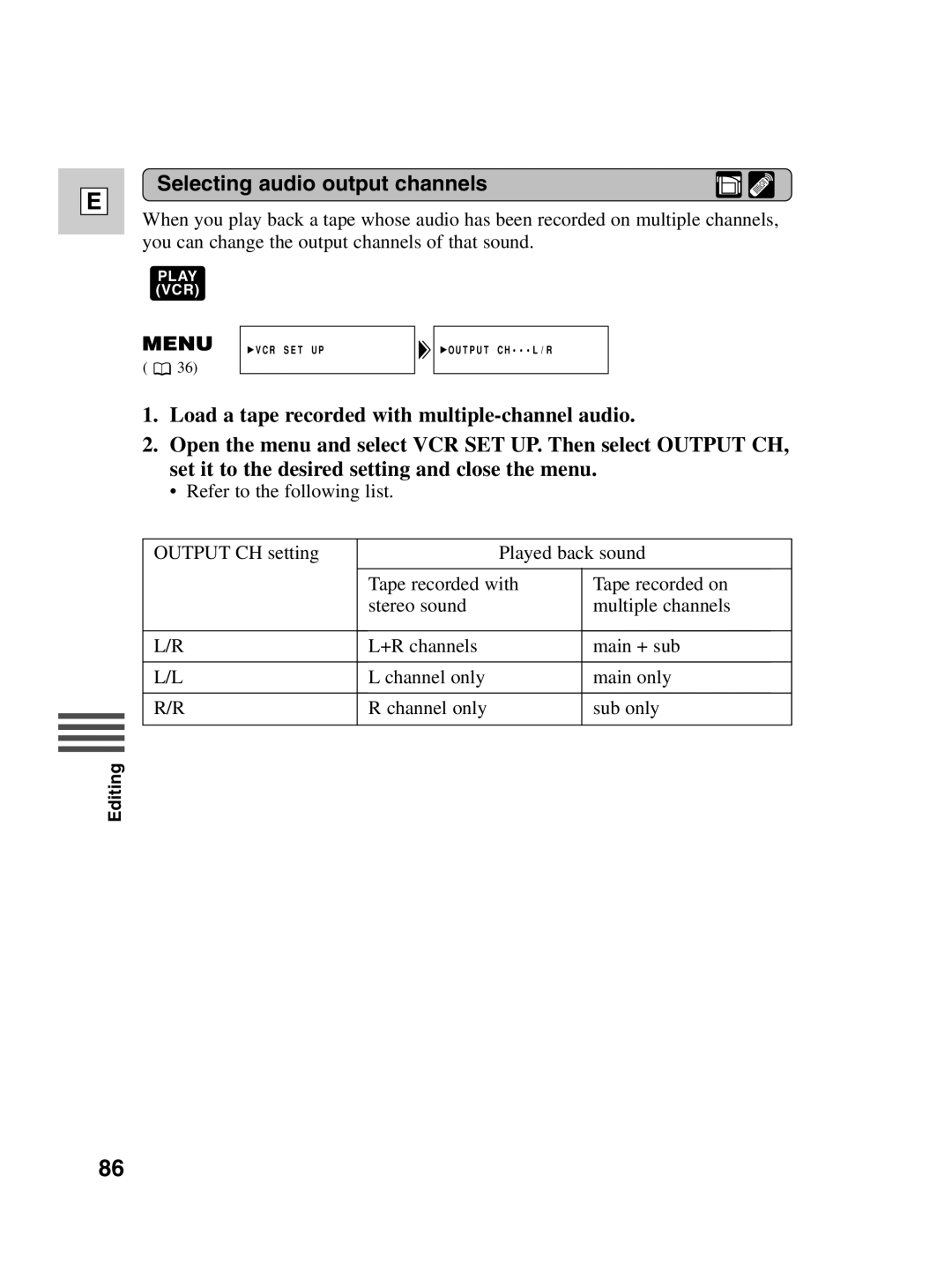E
Selecting audio output channels
When you play back a tape whose audio has been recorded on multiple channels, you can change the output channels of that sound.
PLAY (VCR)
( ![]() 36)
36)
![]() VCR SET UP
VCR SET UP
![]() OUTPUT CH•••L/R
OUTPUT CH•••L/R
1.Load a tape recorded with
2.Open the menu and select VCR SET UP. Then select OUTPUT CH, set it to the desired setting and close the menu.
• Refer to the following list.
OUTPUT CH setting |
| Played back sound | ||
|
|
|
| |
| Tape recorded with | Tape recorded on | ||
| stereo sound |
| multiple channels | |
|
|
|
| |
L/R | L+R channels |
| main + sub | |
|
|
|
| |
L/L | L channel only |
| main only | |
|
|
|
| |
R/R | R channel only |
| sub only | |
|
|
|
|
|
Editing
86