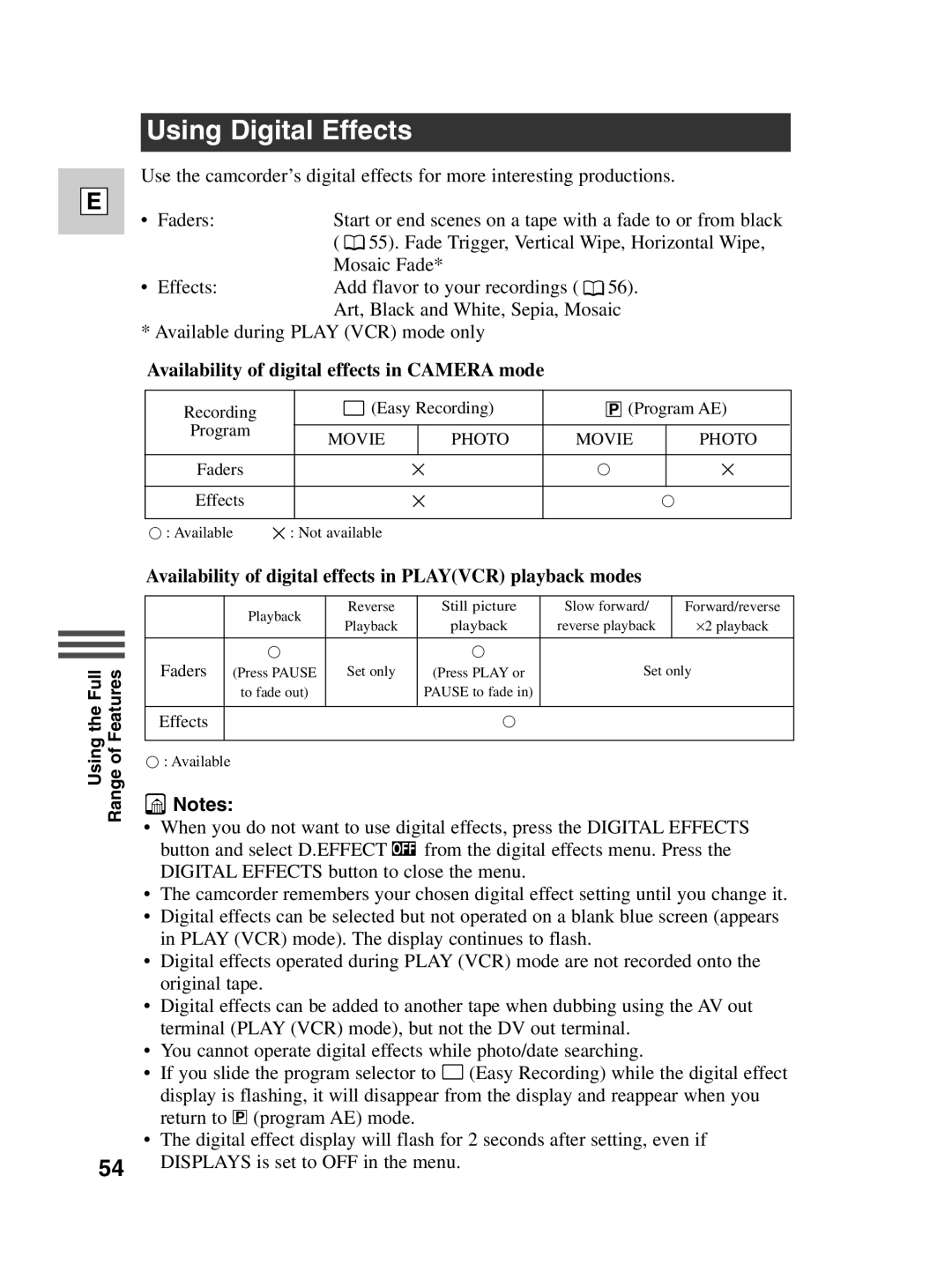E
Using Digital Effects
Use the camcorder’s digital effects for more interesting productions. |
| |||||||||||||
• | Faders: |
| Start or end scenes on a tape with a fade to or from black | |||||||||||
|
|
| ( |
| 55). Fade Trigger, Vertical Wipe, Horizontal Wipe, | |||||||||
|
|
|
| |||||||||||
|
|
|
| Mosaic Fade* |
|
|
|
|
|
|
| |||
• | Effects: |
| Add flavor to your recordings ( |
| 56). |
|
| |||||||
|
| |||||||||||||
|
|
|
| Art, Black and White, Sepia, Mosaic |
| |||||||||
* Available during PLAY (VCR) mode only |
|
|
|
|
| |||||||||
| Availability of digital effects in CAMERA mode |
|
|
|
|
| ||||||||
|
|
|
|
|
|
|
|
|
|
| ||||
|
| Recording |
| [ (Easy Recording) |
|
|
| Q (Program AE) | ||||||
|
| Program |
|
|
|
|
|
|
|
|
|
|
|
|
|
|
| MOVIE |
| PHOTO |
| MOVIE |
| PHOTO | |||||
|
|
|
|
|
|
| ||||||||
|
|
|
|
|
|
|
|
|
|
|
|
|
|
|
|
| Faders |
|
|
| i |
|
|
|
| h |
| i | |
|
|
|
|
|
|
|
|
|
|
|
|
|
|
|
|
| Effects |
|
|
| i |
|
|
|
| h |
| ||
|
|
|
|
|
|
|
|
|
|
|
|
| ||
|
| h : Available | i : Not available |
|
|
|
|
|
|
| ||||
Using the Full Range of Features
54
Availability of digital effects in PLAY(VCR) playback modes
| Playback | Reverse | Still picture | Slow forward/ | Forward/reverse |
| Playback | playback | reverse playback | ⋅2 playback | |
|
| ||||
|
|
|
|
|
|
Faders | h |
| h |
|
|
(Press PAUSE | Set only | (Press PLAY or | Set only | ||
| to fade out) |
| PAUSE to fade in) |
|
|
|
|
|
|
|
|
Effects |
|
| h |
|
|
|
|
|
|
|
|
h : Available
![]() Notes:
Notes:
•When you do not want to use digital effects, press the DIGITAL EFFECTS button and select D.EFFECT from the digital effects menu. Press the DIGITAL EFFECTS button to close the menu.
•The camcorder remembers your chosen digital effect setting until you change it.
•Digital effects can be selected but not operated on a blank blue screen (appears in PLAY (VCR) mode). The display continues to flash.
•Digital effects operated during PLAY (VCR) mode are not recorded onto the original tape.
•Digital effects can be added to another tape when dubbing using the AV out terminal (PLAY (VCR) mode), but not the DV out terminal.
•You cannot operate digital effects while photo/date searching.
•If you slide the program selector to [ (Easy Recording) while the digital effect display is flashing, it will disappear from the display and reappear when you return to Q (program AE) mode.
•The digital effect display will flash for 2 seconds after setting, even if DISPLAYS is set to OFF in the menu.