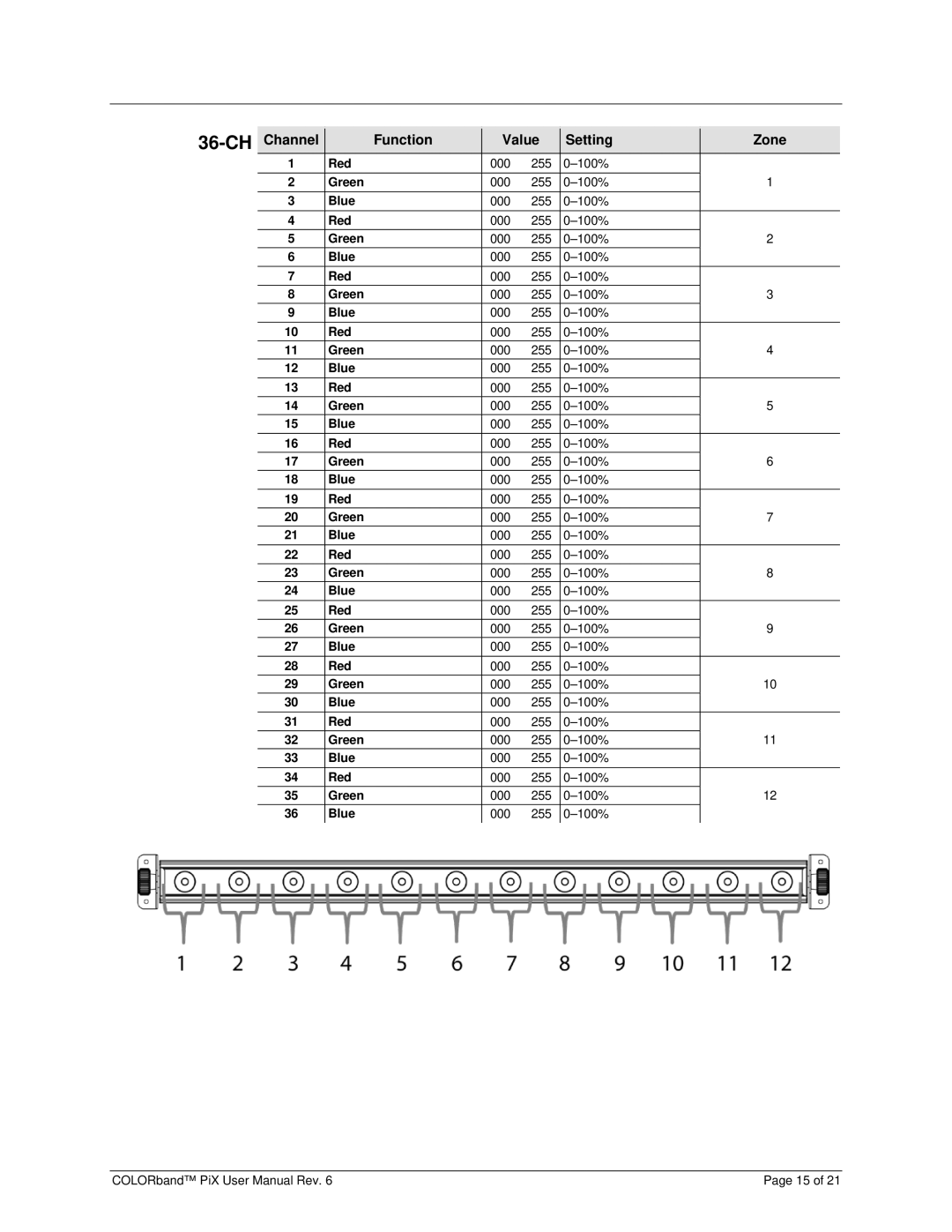| Channel | Function | Value | Setting | Zone |
|
| 1 | Red | 000 ó 255 |
|
| |
| 2 | Green | 000 ó 255 | 1 |
| |
| 3 | Blue | 000 ó 255 |
|
| |
| 4 | Red | 000 ó 255 |
|
| |
| 5 | Green | 000 ó 255 | 2 |
| |
| 6 | Blue | 000 ó 255 |
|
| |
| 7 | Red | 000 ó 255 |
|
| |
| 8 | Green | 000 ó 255 | 3 |
| |
| 9 | Blue | 000 ó 255 |
|
| |
| 10 | Red | 000 ó 255 |
|
| |
| 11 | Green | 000 ó 255 | 4 |
| |
| 12 | Blue | 000 ó 255 |
|
| |
| 13 | Red | 000 ó 255 |
|
| |
| 14 | Green | 000 ó 255 | 5 |
| |
| 15 | Blue | 000 ó 255 |
|
| |
| 16 | Red | 000 ó 255 |
|
| |
| 17 | Green | 000 ó 255 | 6 |
| |
| 18 | Blue | 000 ó 255 |
|
| |
| 19 | Red | 000 ó 255 |
|
| |
| 20 | Green | 000 ó 255 | 7 |
| |
| 21 | Blue | 000 ó 255 |
|
| |
| 22 | Red | 000 ó 255 |
|
| |
| 23 | Green | 000 ó 255 | 8 |
| |
| 24 | Blue | 000 ó 255 |
|
| |
| 25 | Red | 000 ó 255 |
|
| |
| 26 | Green | 000 ó 255 | 9 |
| |
| 27 | Blue | 000 ó 255 |
|
| |
| 28 | Red | 000 ó 255 |
|
| |
| 29 | Green | 000 ó 255 | 10 |
| |
| 30 | Blue | 000 ó 255 |
|
| |
| 31 | Red | 000 ó 255 |
|
| |
| 32 | Green | 000 ó 255 | 11 |
| |
| 33 | Blue | 000 ó 255 |
|
| |
| 34 | Red | 000 ó 255 |
|
| |
| 35 | Green | 000 ó 255 | 12 |
| |
36 | Blue | 000 ó 255 |
|
| ||
COLORband™ PiX User Manual Rev. 6 | Page 15 of 21 |