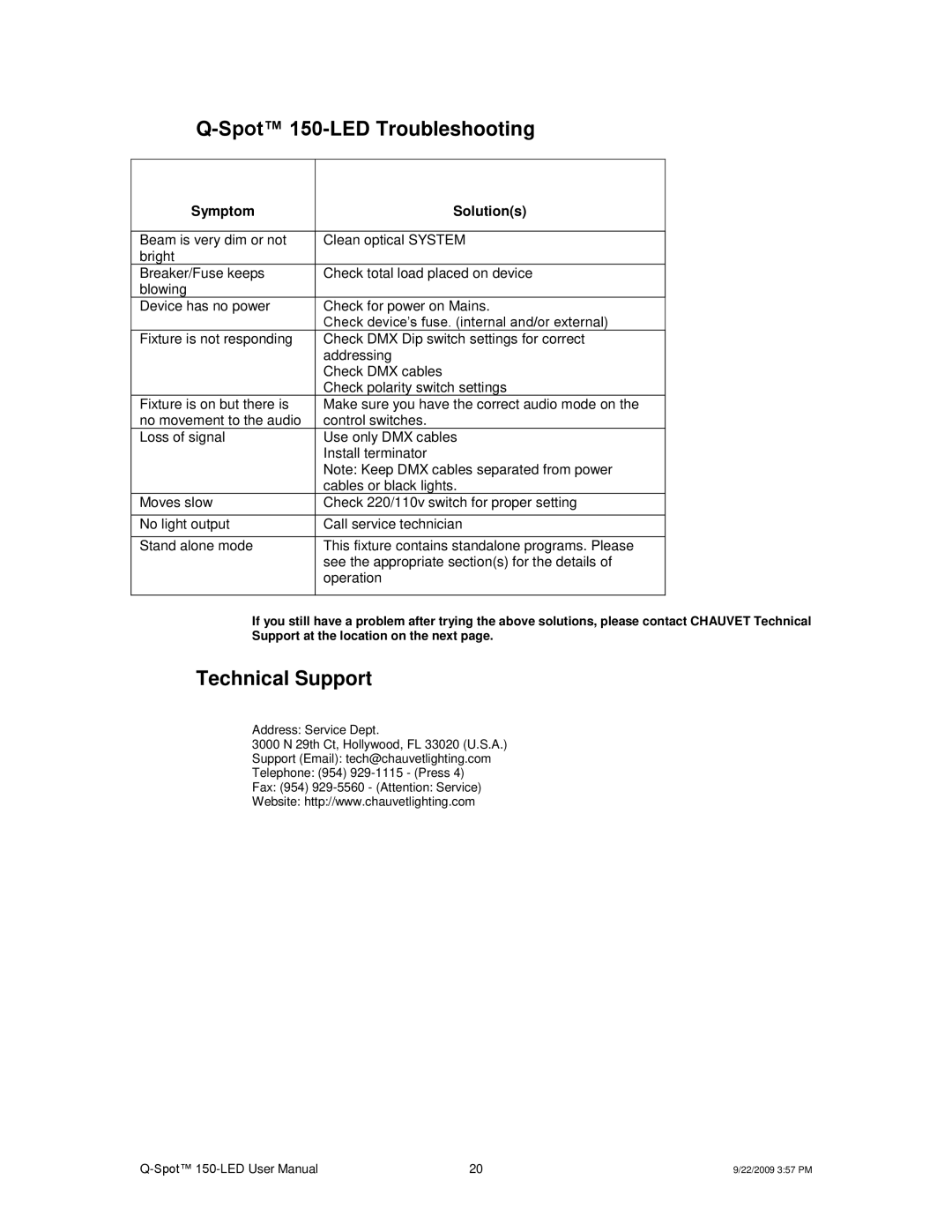Q-Spot™ 150-LED Troubleshooting
Symptom | Solution(s) |
|
|
Beam is very dim or not | Clean optical SYSTEM |
bright |
|
Breaker/Fuse keeps | Check total load placed on device |
blowing |
|
Device has no power | Check for power on Mains. |
| Check device’s fuse. (internal and/or external) |
Fixture is not responding | Check DMX Dip switch settings for correct |
| addressing |
| Check DMX cables |
| Check polarity switch settings |
Fixture is on but there is | Make sure you have the correct audio mode on the |
no movement to the audio | control switches. |
Loss of signal | Use only DMX cables |
| Install terminator |
| Note: Keep DMX cables separated from power |
| cables or black lights. |
Moves slow | Check 220/110v switch for proper setting |
|
|
No light output | Call service technician |
|
|
Stand alone mode | This fixture contains standalone programs. Please |
| see the appropriate section(s) for the details of |
| operation |
|
|
If you still have a problem after trying the above solutions, please contact CHAUVET Technical Support at the location on the next page.
Technical Support
Address: Service Dept.
3000 N 29th Ct, Hollywood, FL 33020 (U.S.A.) Support (Email): tech@chauvetlighting.com Telephone: (954)
Fax: (954)
Website: http://www.chauvetlighting.com
20 | 9/22/2009 3:57 PM |