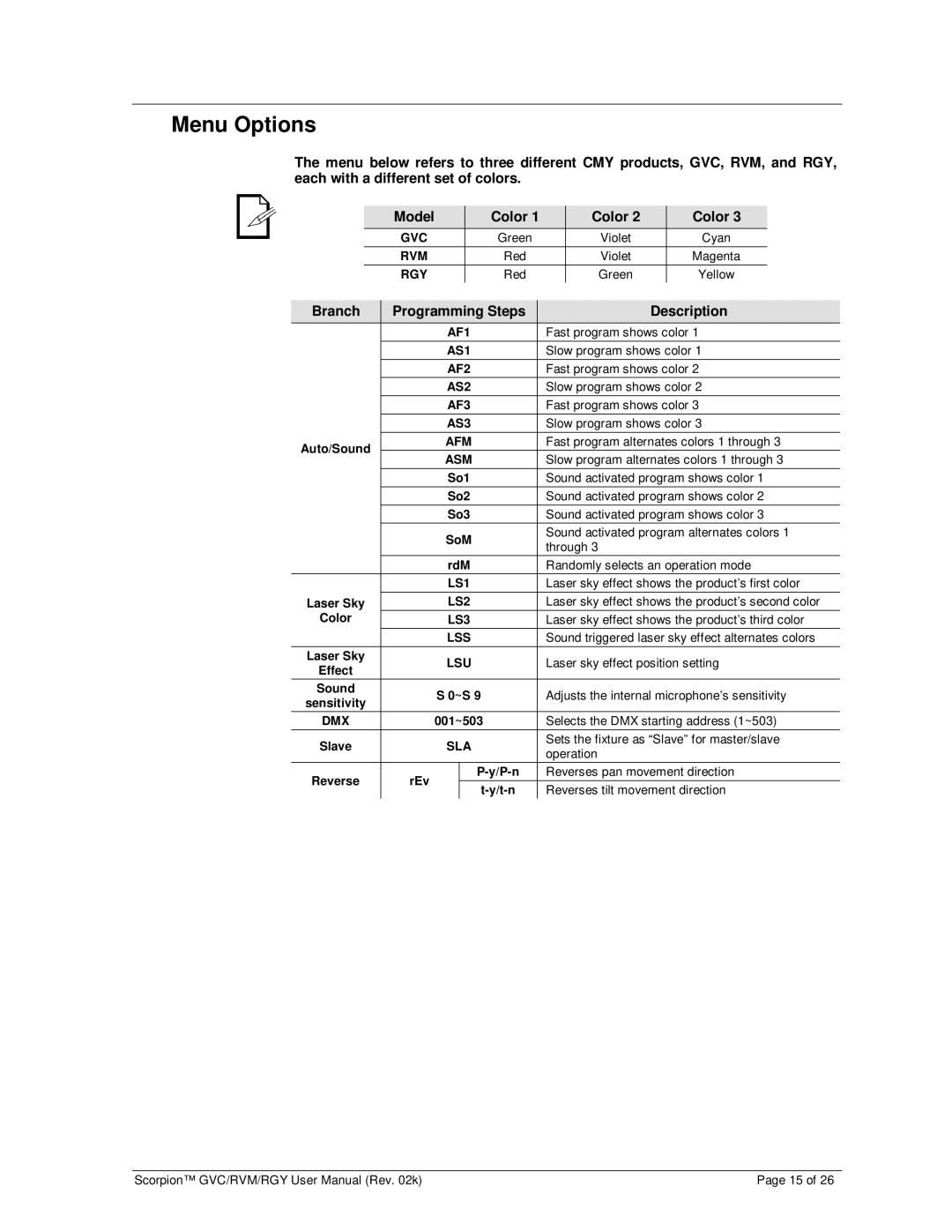Menu Options
The menu below refers to three different CMY products, GVC, RVM, and RGY, each with a different set of colors.
Model | Color 1 | Color 2 | Color 3 |
GVC | Green | Violet | Cyan |
RVM | Red | Violet | Magenta |
RGY | Red | Green | Yellow |
Branch | Programming Steps | Description | ||
|
| AF1 | Fast program shows color 1 | |
|
| AS1 | Slow program shows color 1 | |
|
| AF2 | Fast program shows color 2 | |
|
| AS2 | Slow program shows color 2 | |
|
| AF3 | Fast program shows color 3 | |
|
| AS3 | Slow program shows color 3 | |
Auto/Sound |
| AFM | Fast program alternates colors 1 through 3 | |
| ASM | Slow program alternates colors 1 through 3 | ||
|
| |||
|
| So1 | Sound activated program shows color 1 | |
|
| So2 | Sound activated program shows color 2 | |
|
| So3 | Sound activated program shows color 3 | |
|
| SoM | Sound activated program alternates colors 1 | |
|
| through 3 | ||
|
|
|
| |
|
| rdM | Randomly selects an operation mode | |
|
| LS1 | Laser sky effect shows the product’s first color | |
Laser Sky |
| LS2 | Laser sky effect shows the product’s second color | |
Color |
| LS3 | Laser sky effect shows the product’s third color | |
|
| LSS | Sound triggered laser sky effect alternates colors | |
Laser Sky |
| LSU | Laser sky effect position setting | |
Effect |
| |||
|
|
|
| |
Sound |
| S 0~S 9 | Adjusts the internal microphone’s sensitivity | |
sensitivity |
| |||
|
|
|
| |
DMX |
| 001~503 | Selects the DMX starting address (1~503) | |
Slave |
| SLA | Sets the fixture as “Slave” for master/slave | |
| operation | |||
|
|
|
| |
Reverse | rEv |
| Reverses pan movement direction | |
| Reverses tilt movement direction | |||
|
|
| ||
Scorpion™ GVC/RVM/RGY User Manual (Rev. 02k) | Page 15 of 26 |