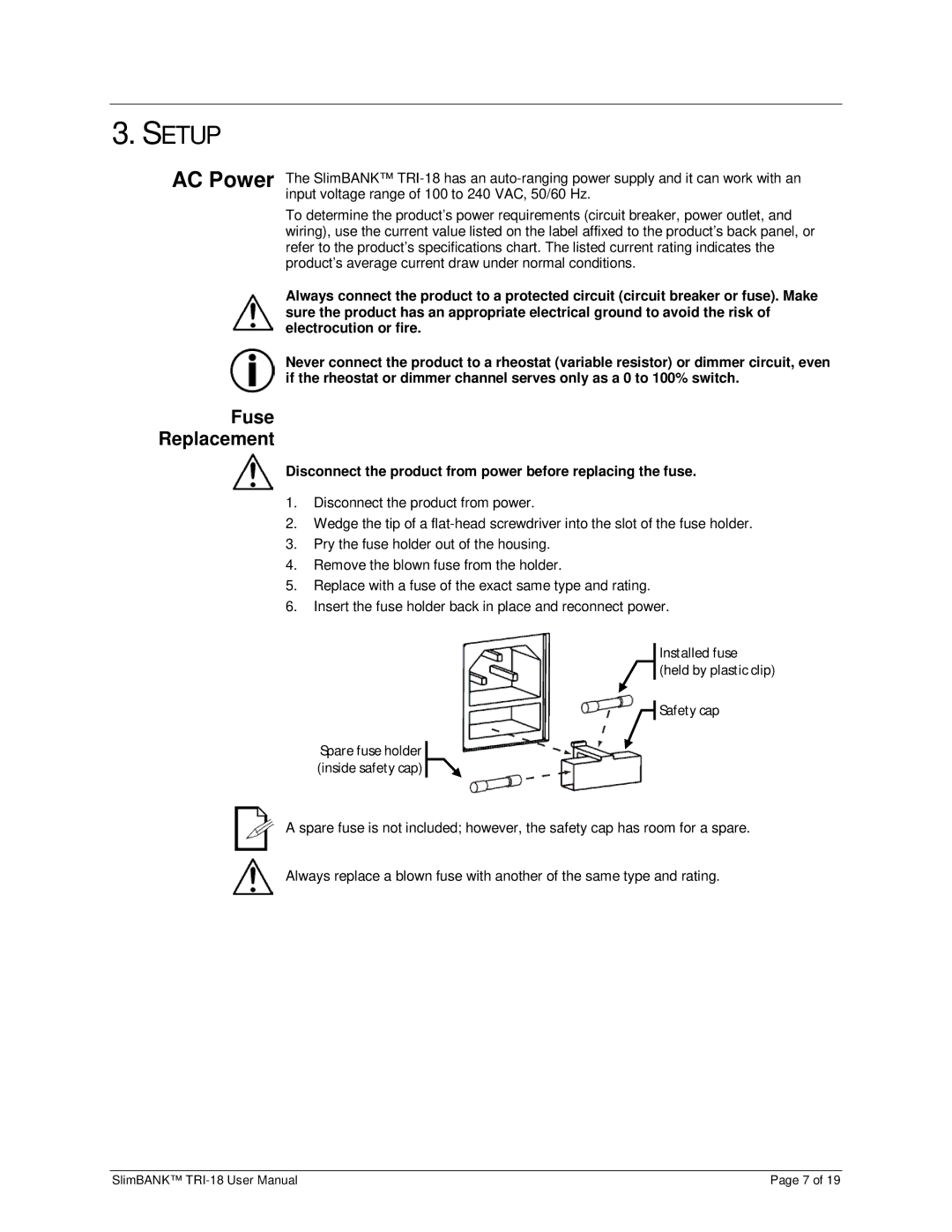3. SETUP
AC Power | The SlimBANK™ |
| input voltage range of 100 to 240 VAC, 50/60 Hz. |
| To determine the product’s power requirements (circuit breaker, power outlet, and |
| wiring), use the current value listed on the label affixed to the product’s back panel, or |
| refer to the product’s specifications chart. The listed current rating indicates the |
| product’s average current draw under normal conditions. |
| Always connect the product to a protected circuit (circuit breaker or fuse). Make |
| sure the product has an appropriate electrical ground to avoid the risk of |
| electrocution or fire. |
| Never connect the product to a rheostat (variable resistor) or dimmer circuit, even |
| if the rheostat or dimmer channel serves only as a 0 to 100% switch. |
Fuse
Replacement
Disconnect the product from power before replacing the fuse.
1.Disconnect the product from power.
2.Wedge the tip of a
3.Pry the fuse holder out of the housing.
4.Remove the blown fuse from the holder.
5.Replace with a fuse of the exact same type and rating.
6.Insert the fuse holder back in place and reconnect power.
Installed fuse
![]() (held by plastic clip)
(held by plastic clip)
Spare fuse holder (inside safety cap)![]()
![]() Safety cap
Safety cap
A spare fuse is not included; however, the safety cap has room for a spare.
Always replace a blown fuse with another of the same type and rating.
SlimBANK™ | Page 7 of 19 |