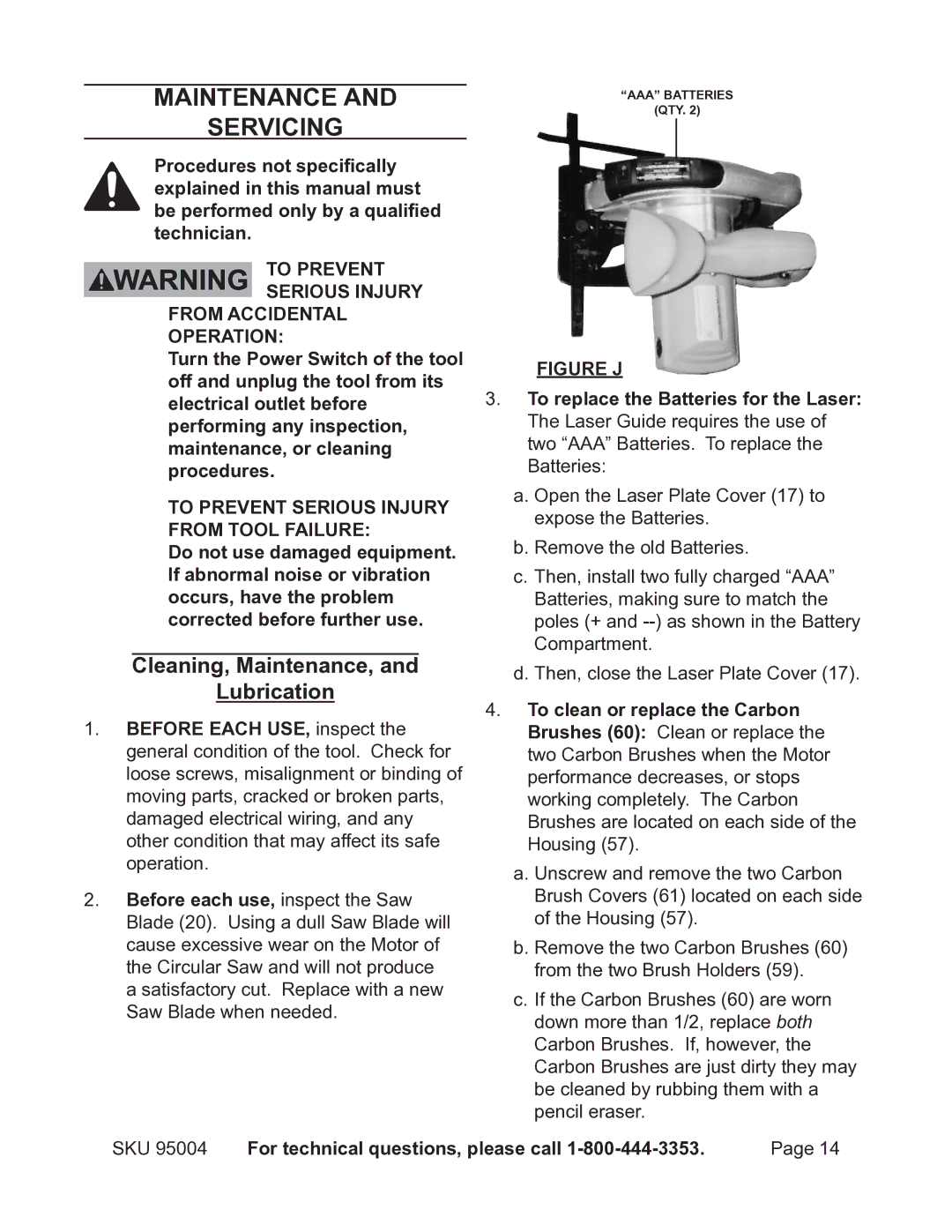Maintenance And
Servicing
Procedures not specifically explained in this manual must be performed only by a qualified technician.
To prevent serious injury
from accidental operation:
Turn the Power Switch of the tool off and unplug the tool from its electrical outlet before performing any inspection, maintenance, or cleaning procedures.
To prevent serious injury from tool failure:
Do not use damaged equipment. If abnormal noise or vibration occurs, have the problem corrected before further use.
Cleaning, Maintenance, and
Lubrication
1.BEFORE EACH USE, inspect the general condition of the tool. Check for loose screws, misalignment or binding of moving parts, cracked or broken parts, damaged electrical wiring, and any other condition that may affect its safe operation.
2.Before each use, inspect the Saw Blade (20). Using a dull Saw Blade will cause excessive wear on the Motor of the Circular Saw and will not produce a satisfactory cut. Replace with a new Saw Blade when needed.
“AAA” BATTERIES
(QTY. 2)
FIGURE J
3.To replace the Batteries for the Laser:
The Laser Guide requires the use of two “AAA” Batteries. To replace the Batteries:
a.Open the Laser Plate Cover (17) to expose the Batteries.
b.Remove the old Batteries.
c.Then, install two fully charged “AAA” Batteries, making sure to match the poles (+ and
Compartment.
d.Then, close the Laser Plate Cover (17).
4.To clean or replace the Carbon Brushes (60): Clean or replace the two Carbon Brushes when the Motor performance decreases, or stops working completely. The Carbon Brushes are located on each side of the Housing (57).
a.Unscrew and remove the two Carbon Brush Covers (61) located on each side of the Housing (57).
b.Remove the two Carbon Brushes (60) from the two Brush Holders (59).
c.If the Carbon Brushes (60) are worn down more than 1/2, replace both
Carbon Brushes. If, however, the Carbon Brushes are just dirty they may be cleaned by rubbing them with a pencil eraser.
SKU 95004 | For technical questions, please call | Page 14 |