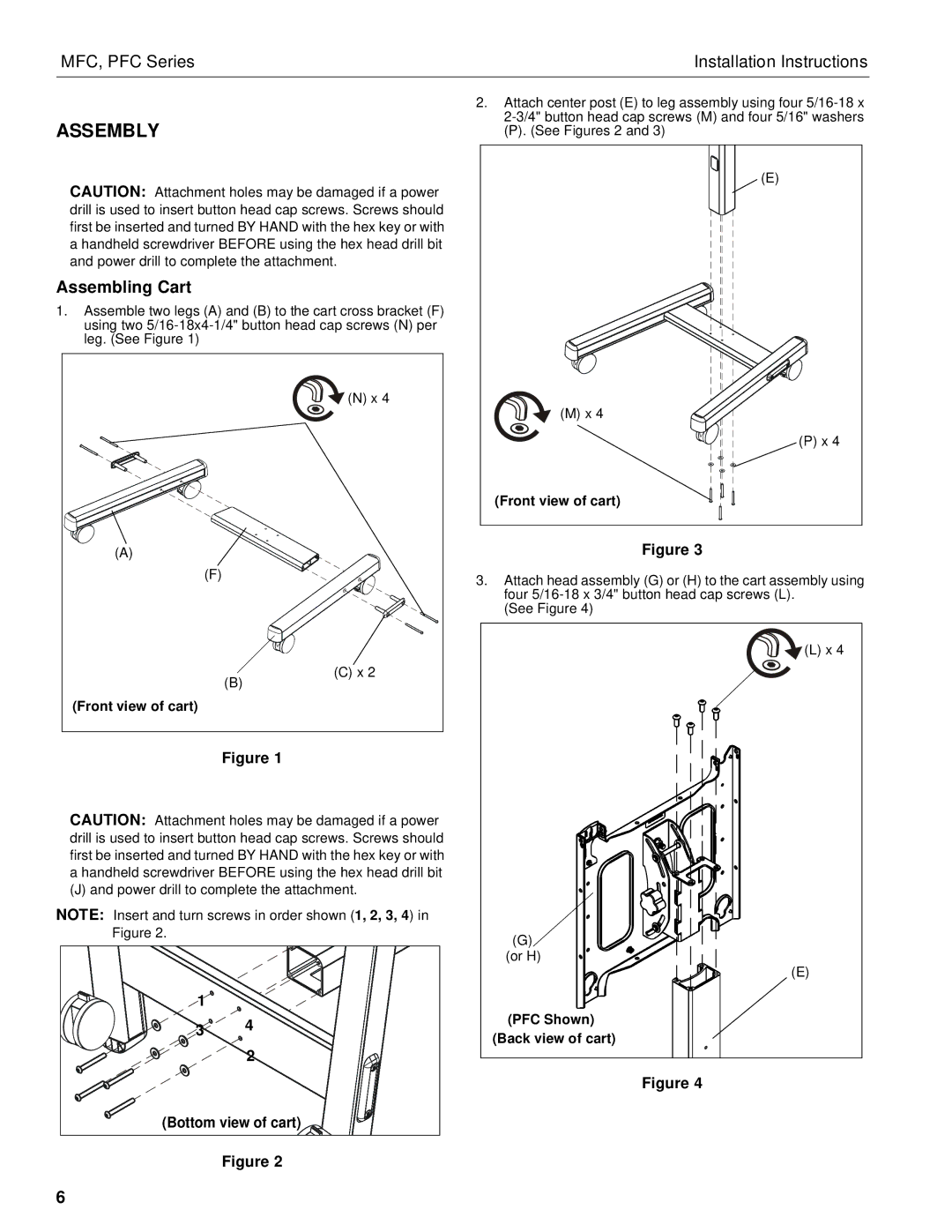PFC Series, MFC Series specifications
Chief Manufacturing, a leader in providing innovative mounting solutions for digital displays, offers a variety of mounting products designed to meet the needs of commercial and residential applications. Among their standout offerings are the PFC Series and MFC Series mounts. These series are renowned for their robust construction, versatility, and advanced technology, ensuring that they cater to a wide array of display sizes and installation environments.The PFC Series, known for its heavy-duty performance, is built to accommodate larger displays often used in professional setups. One of the primary features of the PFC Series is its superior weight capacity, which allows it to support screens weighing up to 300 pounds. This makes the PFC Series an ideal choice for large televisions and monitors found in conference rooms, auditoriums, and public displays. The series also incorporates an array of mounting styles, including flat, tilt, and full-motion options, granting users flexibility based on their specific needs.
Innovation is at the core of the PFC Series, with an emphasis on easy installation and adjustment. The mounts are designed with user-friendly features, such as pre-set hole patterns and built-in bubble levels, making it easier to achieve accurate alignment during installation. The incorporation of cable management systems keeps wires organized and hidden, enhancing the overall aesthetic of the installation.
On the other hand, the MFC Series is tailored for modular and collaborative workspaces. This series emphasizes flexibility and adaptability, featuring mounts that allow for quick adjustments and reconfigurations. The MFC Series is particularly beneficial in environments where displays need to be frequently moved or altered, such as in educational or corporate settings. These mounts support a variety of ganging configurations, making it simple to align multiple displays for a cohesive viewing experience.
Another standout feature of the MFC Series is its compatibility with various mounting surfaces, including desk mounts, wall mounts, and ceiling mounts. The series emphasizes ergonomic design, allowing end-users to adjust displays easily for optimal viewing angles. The incorporation of advanced gas spring technology enables smooth movement of the displays, ensuring that height adjustments can be made effortlessly.
In conclusion, Chief Manufacturing's PFC and MFC Series are excellent solutions for anyone seeking reliable, functional, and innovative mounting systems. With features catering to both heavy-duty requirements and flexible workspace configurations, these series represent the forefront of technology in the display mounting industry. They provide a perfect blend of sturdiness, versatility, and ease of use, fostering a seamless viewing experience in both static and dynamic environments.