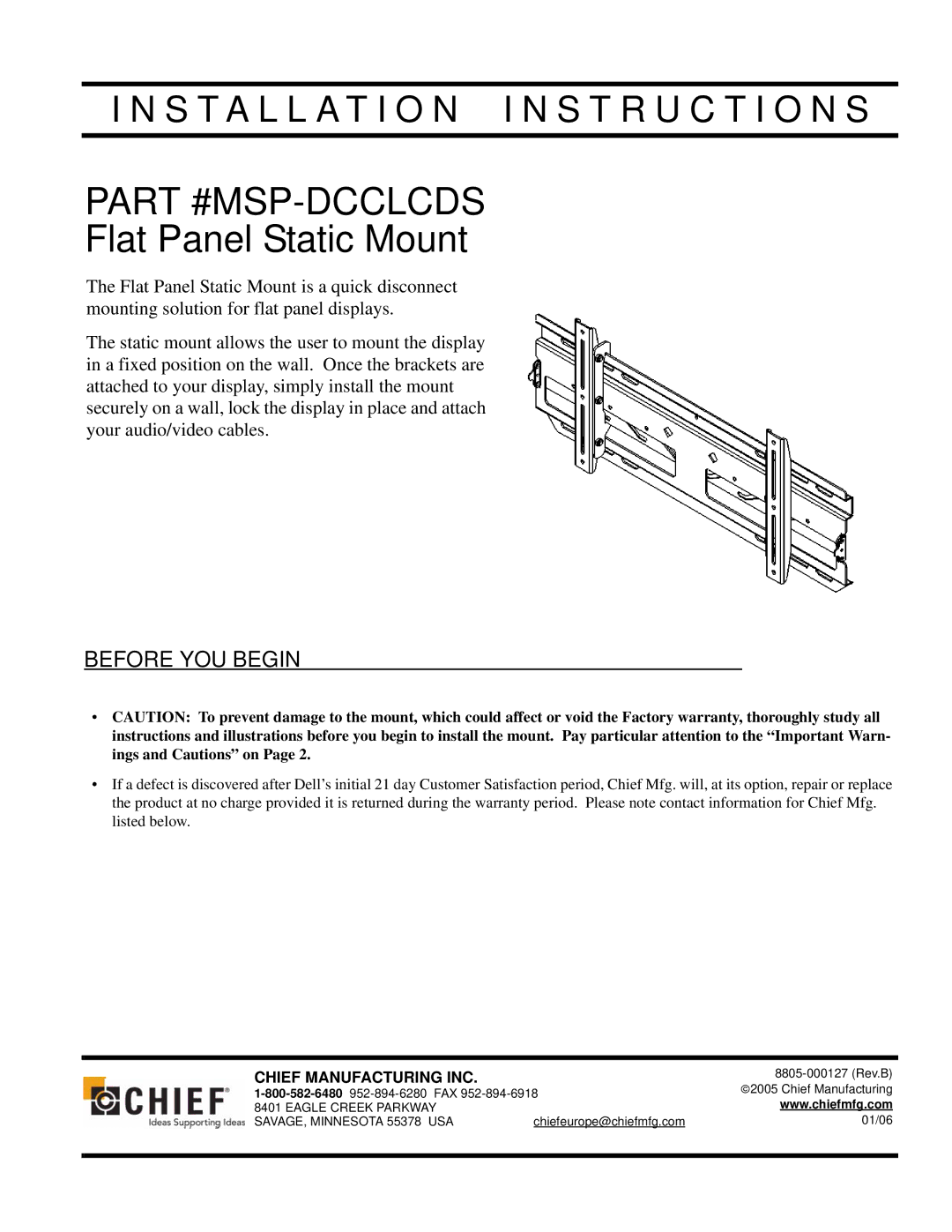I N S T A L L A T I O N I N S T R U C T I O N S
PART #MSP-DCCLCDS
Flat Panel Static Mount
The Flat Panel Static Mount is a quick disconnect mounting solution for flat panel displays.
The static mount allows the user to mount the display in a fixed position on the wall. Once the brackets are attached to your display, simply install the mount securely on a wall, lock the display in place and attach your audio/video cables.
BEFORE YOU BEGIN
•CAUTION: To prevent damage to the mount, which could affect or void the Factory warranty, thoroughly study all instructions and illustrations before you begin to install the mount. Pay particular attention to the “Important Warn- ings and Cautions” on Page 2.
•If a defect is discovered after Dell’s initial 21 day Customer Satisfaction period, Chief Mfg. will, at its option, repair or replace the product at no charge provided it is returned during the warranty period. Please note contact information for Chief Mfg. listed below.
|
| CHIEF MANUFACTURING INC. |
| |
|
|
| ||
|
| ♥2005 Chief Manufacturing | ||
|
| www.chiefmfg.com | ||
|
| 8401 EAGLE CREEK PARKWAY |
| |
|
| SAVAGE, MINNESOTA 55378 USA | chiefeurope@chiefmfg.com | 01/06 |
|
|
|
|
|