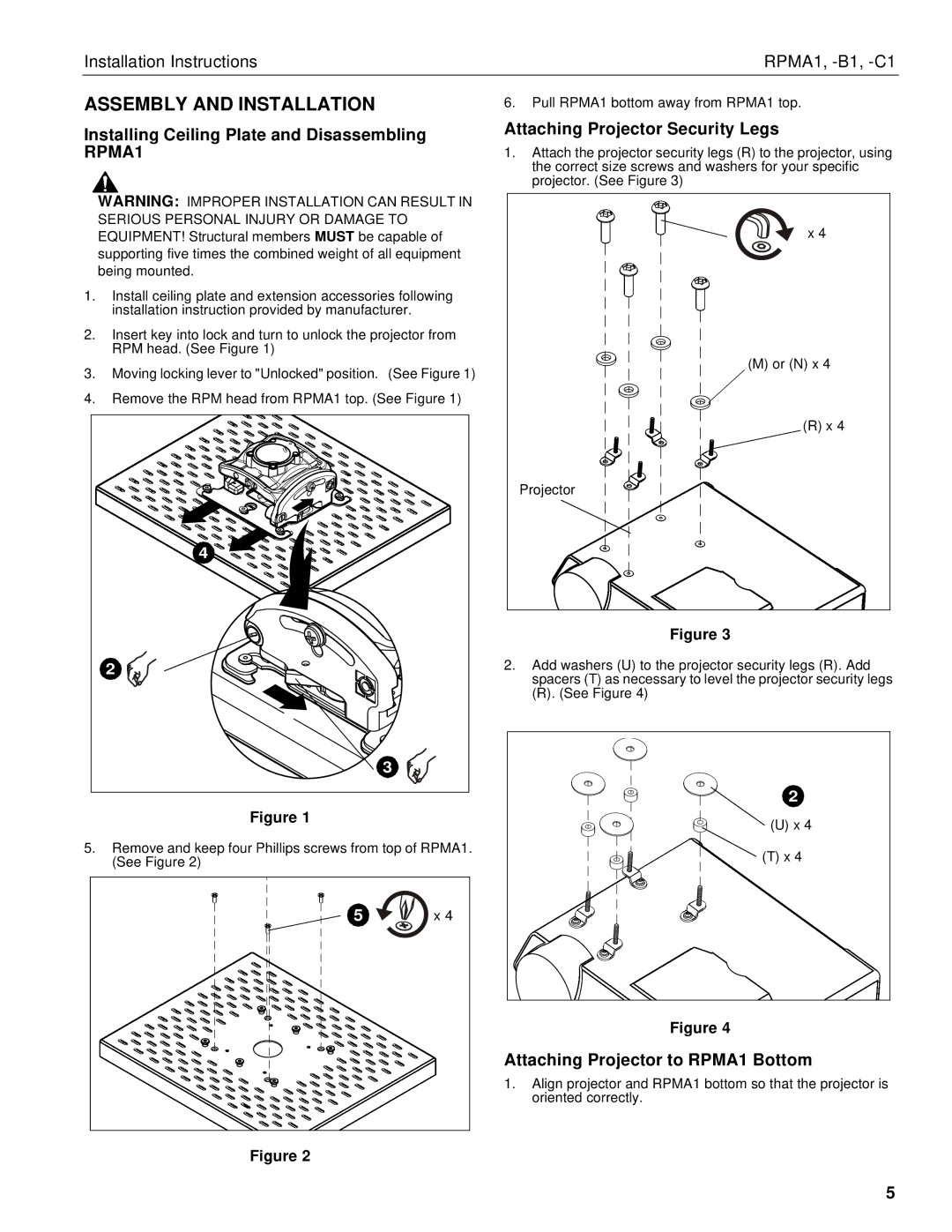RPMA1 specifications
The Chief Manufacturing RPMA1 is a state-of-the-art mounting solution designed specifically for flat panel displays in various commercial applications. Combining innovative engineering with robust features, the RPMA1 stands out in the market for its versatile capabilities and high-quality construction.One of the standout features of the RPMA1 is its universal compatibility. This mount supports a wide range of display sizes, accommodating screens from 32 inches up to 75 inches. The flexible design ensures that it can fit most VESA compatible displays, making it a perfect choice for both new installations and retrofitting existing setups.
The RPMA1 boasts a low-profile design, allowing it to be installed close to the wall, which enhances the aesthetic appeal of any environment. This sleek profile not only reduces the overall footprint of the display but also minimizes the risk of accidental bumps or damage, making it an ideal option for high-traffic areas.
In terms of functionality, the RPMA1 includes an innovative tilting mechanism. Users can easily adjust the angle of the screen for optimal viewing, whether the display is mounted in a conference room, classroom, or retail environment. This feature significantly improves the viewing experience by reducing glare and ensuring that the content is visible from different perspectives.
For added convenience and ease of installation, the Chief RPMA1 incorporates a user-friendly cable management system. This feature helps organize and conceal cables, contributing to a clean and professional appearance. The mount also includes a tool-free assembly process, allowing for quick installation and adjustments without the need for specialized tools.
Safety is a paramount consideration in the design of the RPMA1. It is constructed from durable materials that provide exceptional strength and stability. The mount also has been rigorously tested to withstand substantial weight loads, ensuring the security of the mounted display in any setting.
In conclusion, the Chief Manufacturing RPMA1 is a versatile and reliable mounting solution that combines sleek design with practical functionality. Its universal compatibility, low-profile design, adjustable tilting, and easy installation make it an exceptional choice for various commercial applications, solidifying its place as a leader in display mounting technology.