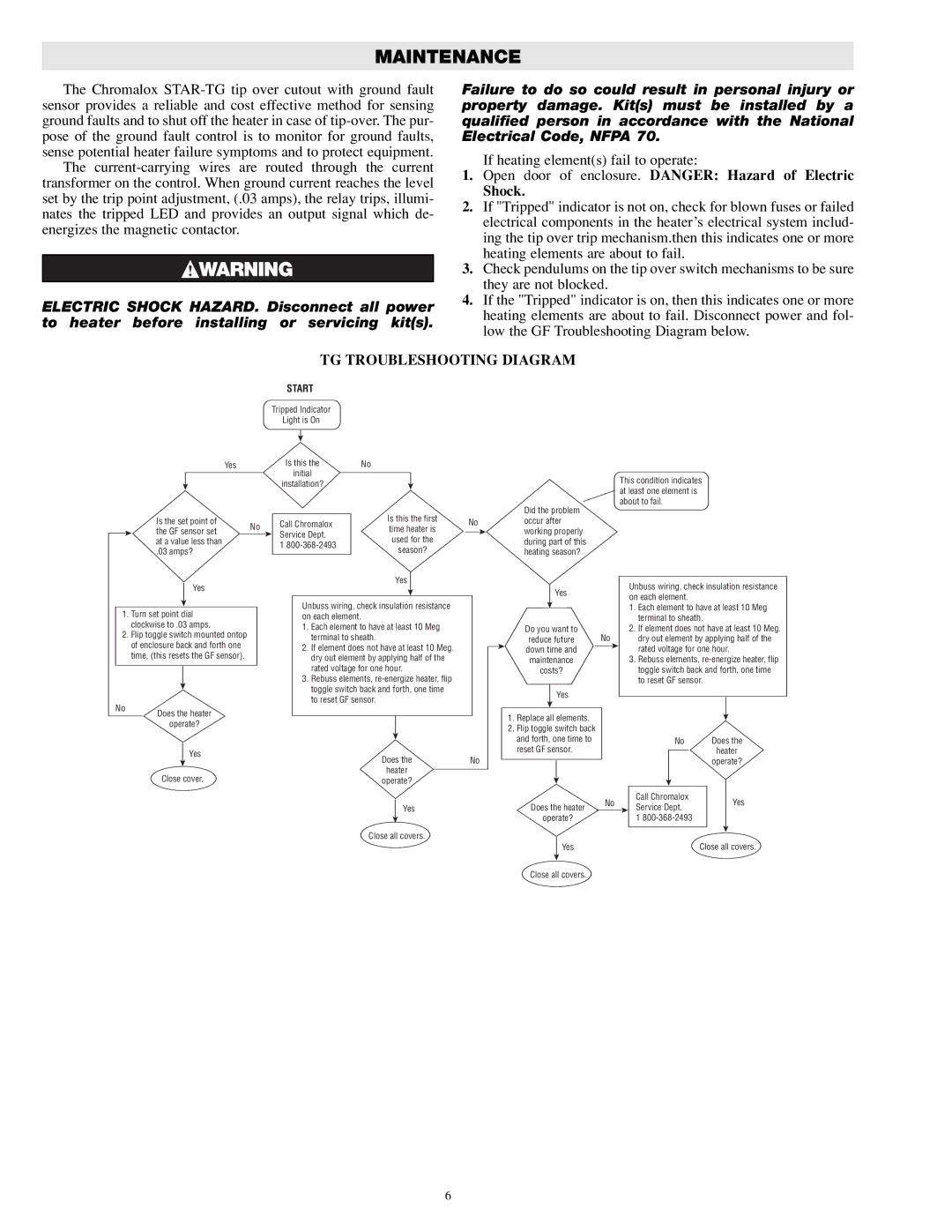DS-50600 specifications
The Chromalox DS-50600 is a cutting-edge temperature control system designed for demanding applications across various industries. Known for its robust performance and advanced features, the DS-50600 stands out as an essential tool for maintaining precise thermal regulation in processes such as manufacturing, food processing, and chemical production.At the heart of the Chromalox DS-50600 is its intuitive control technology. This advanced system boasts a high-resolution display that provides real-time temperature readings and system status, allowing operators to monitor processes continuously. The user-friendly interface enables easy navigation through menus, ensuring that even less experienced personnel can operate the system effectively.
One of the main features of the DS-50600 is its versatility in temperature control. It offers a wide temperature range capability, making it suitable for a multitude of applications. The system can be programmed to meet specific operational requirements, including precise heating and cooling cycles. This flexibility ensures optimal performance in diverse environments, accommodating varying substances and processes.
Another key characteristic of the Chromalox DS-50600 is its durability. Constructed with high-quality materials, the system is designed to withstand harsh operational conditions. Its robust design minimizes the risk of wear and failure, thereby extending the lifespan of the equipment and ensuring reliability.
Furthermore, the DS-50600 integrates advanced safety features, which are paramount in industrial applications. The system comes equipped with multiple safety alarms and shut-off capabilities, designed to protect both the equipment and personnel. Its smart technology can promptly detect any anomalies, allowing for immediate intervention before critical failures occur.
The energy efficiency of the Chromalox DS-50600 is another noteworthy attribute. Engineered to reduce energy consumption while maintaining optimal performance, this system helps organizations minimize their operational costs and environmental impact. By utilizing innovative heating technologies, the DS-50600 ensures effective energy use without compromising on performance.
In conclusion, the Chromalox DS-50600 is an exemplary thermal control system that blends advanced technology, versatility, and durability. With its user-friendly interface, broad temperature range, and robust safety features, the DS-50600 is tailored for professionals seeking reliable and efficient temperature management solutions in any demanding industrial environment.