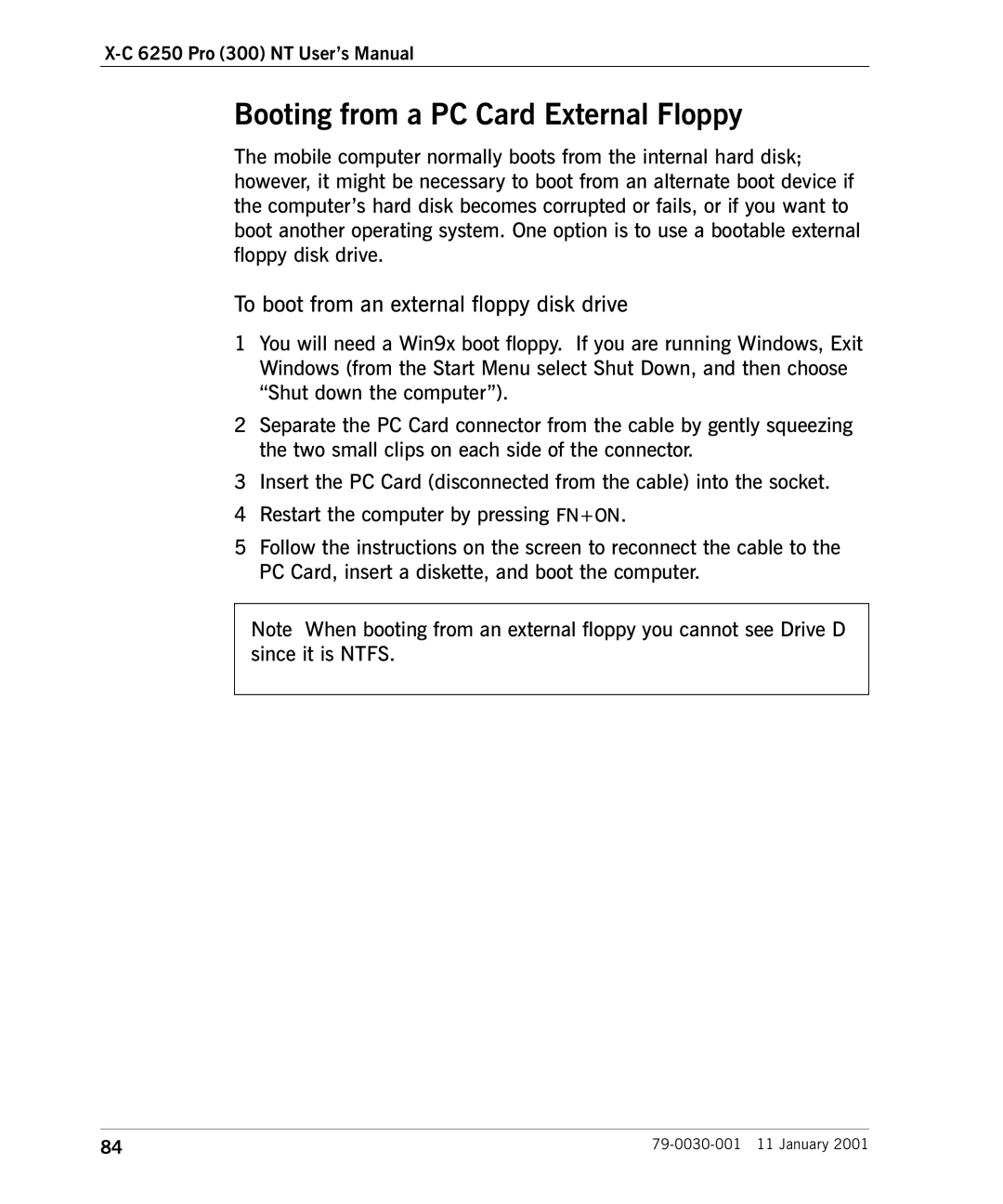X-C 6250 Pro (300) specifications
The Cingular X-C 6250 Pro (300) is a cutting-edge device tailored for today's tech-savvy professionals and mobile enthusiasts. With its sleek design and robust features, this device stands out in an ever-competitive market.One of the highlight features of the Cingular X-C 6250 Pro (300) is its brilliant display. Boasting a high-resolution screen, it offers vibrant colors and sharp contrasts, making it ideal for everything from browsing photos to watching videos and working on documents. The touchscreen responds intuitively to gestures, ensuring seamless navigation.
At the heart of the Cingular X-C 6250 Pro (300) is its powerful processor, which provides lightning-fast performance. This device is engineered to handle a multitude of applications concurrently without any lag. Whether you're gaming, streaming, or multitasking in a professional environment, this processor ensures that everything runs smoothly.
Connectivity is a strong suit for the Cingular X-C 6250 Pro (300). With support for the latest networking technologies, including 5G and Wi-Fi 6, users enjoy faster internet speeds and better connectivity in crowded areas. This makes the device perfect for those who rely on cloud services or need to access the internet on the go.
Camera capabilities on the Cingular X-C 6250 Pro (300) are impressive as well. Equipped with a high-resolution main camera, the device can capture stunning photographs in varying lighting conditions. The front-facing camera is equally impressive, making it ideal for selfies and video calls.
The device also prioritizes security with features like biometric authentication, including fingerprint recognition and facial recognition. Users can be assured that their data is protected, offering peace of mind in a world increasingly concerned about security.
Battery life is another standout characteristic of the Cingular X-C 6250 Pro (300). With a robust battery, users can go through their day without the need to search for a charger constantly. Additionally, fast-charging capabilities ensure minimal downtime when recharging.
Finally, the device runs on an intuitive operating system that enhances user experience with customizable options and easy access to essential apps. Combined with ample storage space, the Cingular X-C 6250 Pro (300) meets the demands of both casual users and professionals alike.
In conclusion, the Cingular X-C 6250 Pro (300) is a powerful device that harmonizes aesthetics with performance, connectivity, and security. Whether for work or entertainment, it is designed to elevate the mobile experience.