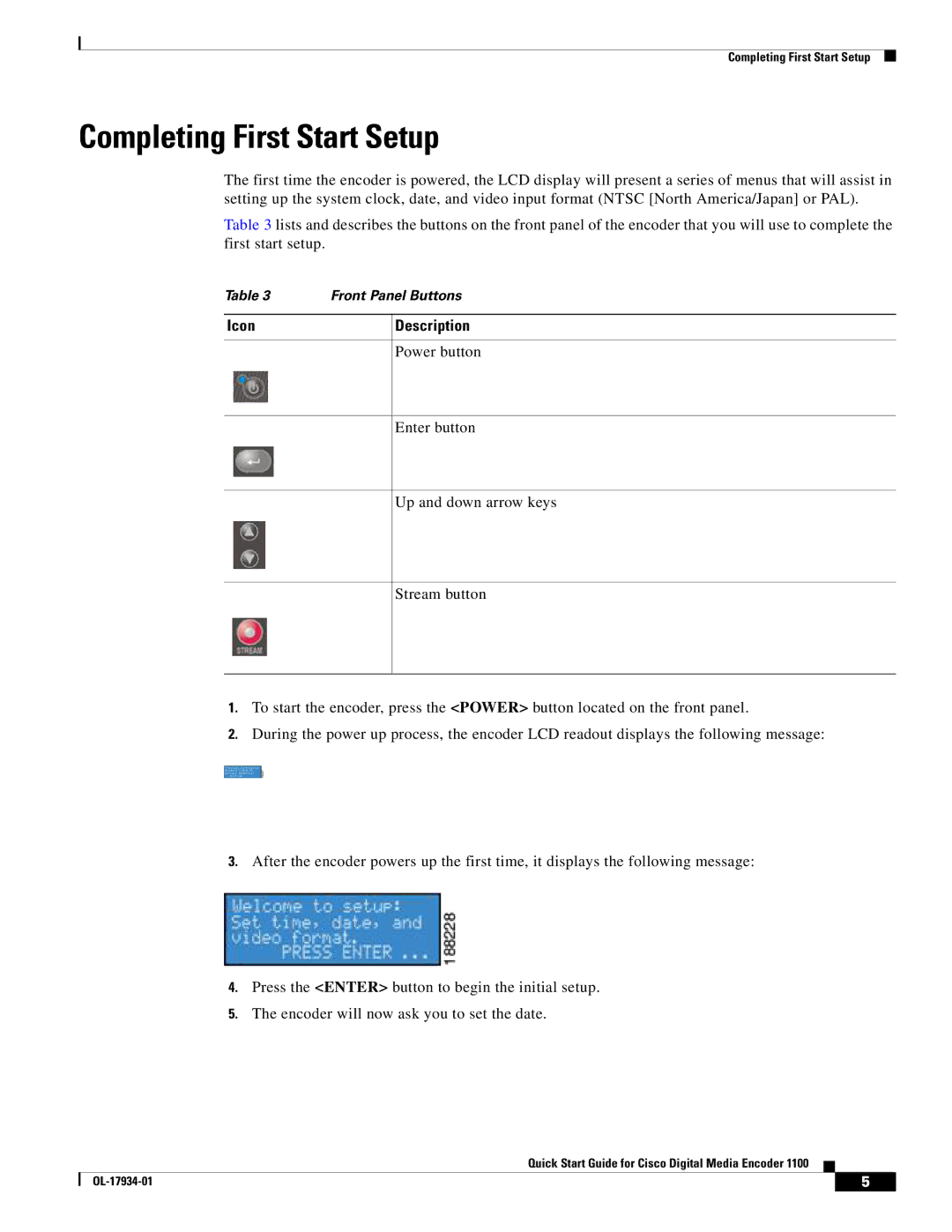Completing First Start Setup
Completing First Start Setup
The first time the encoder is powered, the LCD display will present a series of menus that will assist in setting up the system clock, date, and video input format (NTSC [North America/Japan] or PAL).
Table 3 lists and describes the buttons on the front panel of the encoder that you will use to complete the first start setup.
Table 3 | Front Panel Buttons |
Icon
Description
Power button
Enter button
Up and down arrow keys
Stream button
1.To start the encoder, press the <POWER> button located on the front panel.
2.During the power up process, the encoder LCD readout displays the following message:
3.After the encoder powers up the first time, it displays the following message:
4.Press the <ENTER> button to begin the initial setup.
5.The encoder will now ask you to set the date.
Quick Start Guide for Cisco Digital Media Encoder 1100
| 5 |
| |
|
|