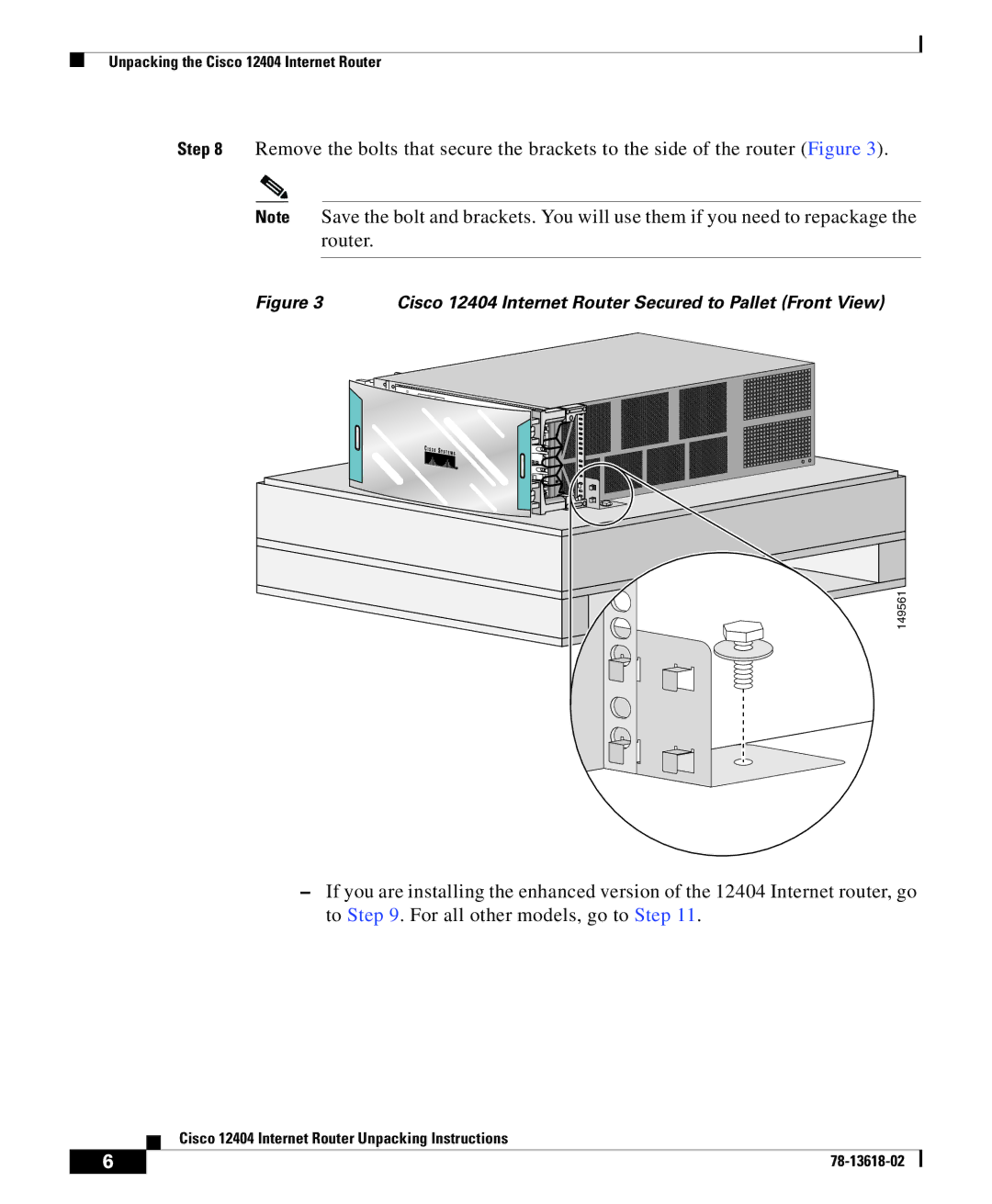Unpacking the Cisco 12404 Internet Router
Step 8 Remove the bolts that secure the brackets to the side of the router (Figure 3).
Note Save the bolt and brackets. You will use them if you need to repackage the router.
Figure 3 | Cisco 12404 Internet Router Secured to Pallet (Front View) |
GIGABIT
![]()
![]()
![]()
![]() -SR-SC
-SR-SC
PROCESSOR |
CONSOLIDATE
BRIC
149561
–If you are installing the enhanced version of the 12404 Internet router, go to Step 9. For all other models, go to Step 11.
Cisco 12404 Internet Router Unpacking Instructions
6 |
| |
|