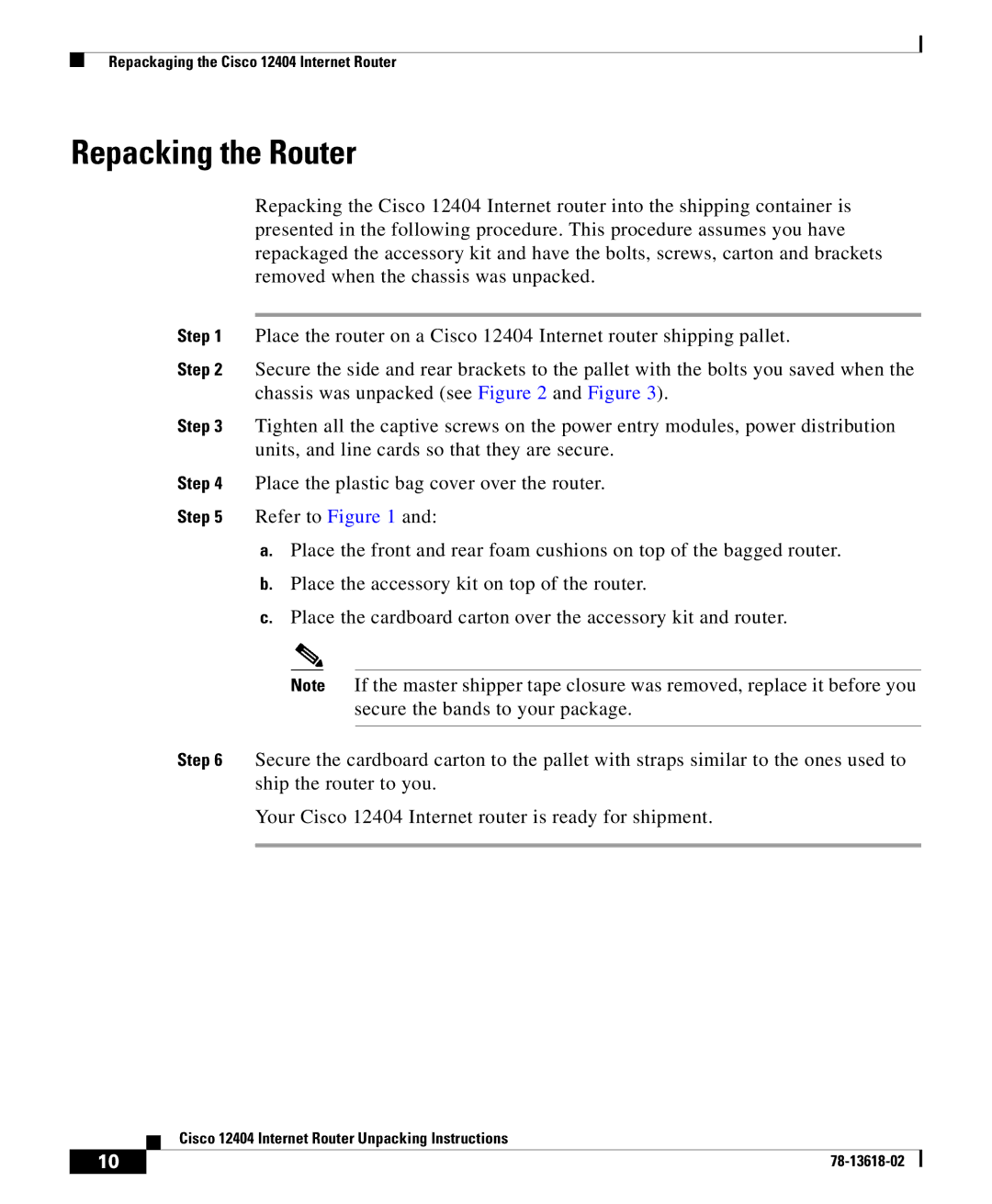Repackaging the Cisco 12404 Internet Router
Repacking the Router
Repacking the Cisco 12404 Internet router into the shipping container is presented in the following procedure. This procedure assumes you have repackaged the accessory kit and have the bolts, screws, carton and brackets removed when the chassis was unpacked.
Step 1 Place the router on a Cisco 12404 Internet router shipping pallet.
Step 2 Secure the side and rear brackets to the pallet with the bolts you saved when the chassis was unpacked (see Figure 2 and Figure 3).
Step 3 Tighten all the captive screws on the power entry modules, power distribution units, and line cards so that they are secure.
Step 4 Place the plastic bag cover over the router.
Step 5 Refer to Figure 1 and:
a.Place the front and rear foam cushions on top of the bagged router.
b.Place the accessory kit on top of the router.
c.Place the cardboard carton over the accessory kit and router.
Note If the master shipper tape closure was removed, replace it before you secure the bands to your package.
Step 6 Secure the cardboard carton to the pallet with straps similar to the ones used to ship the router to you.
Your Cisco 12404 Internet router is ready for shipment.
| Cisco 12404 Internet Router Unpacking Instructions |
10 |