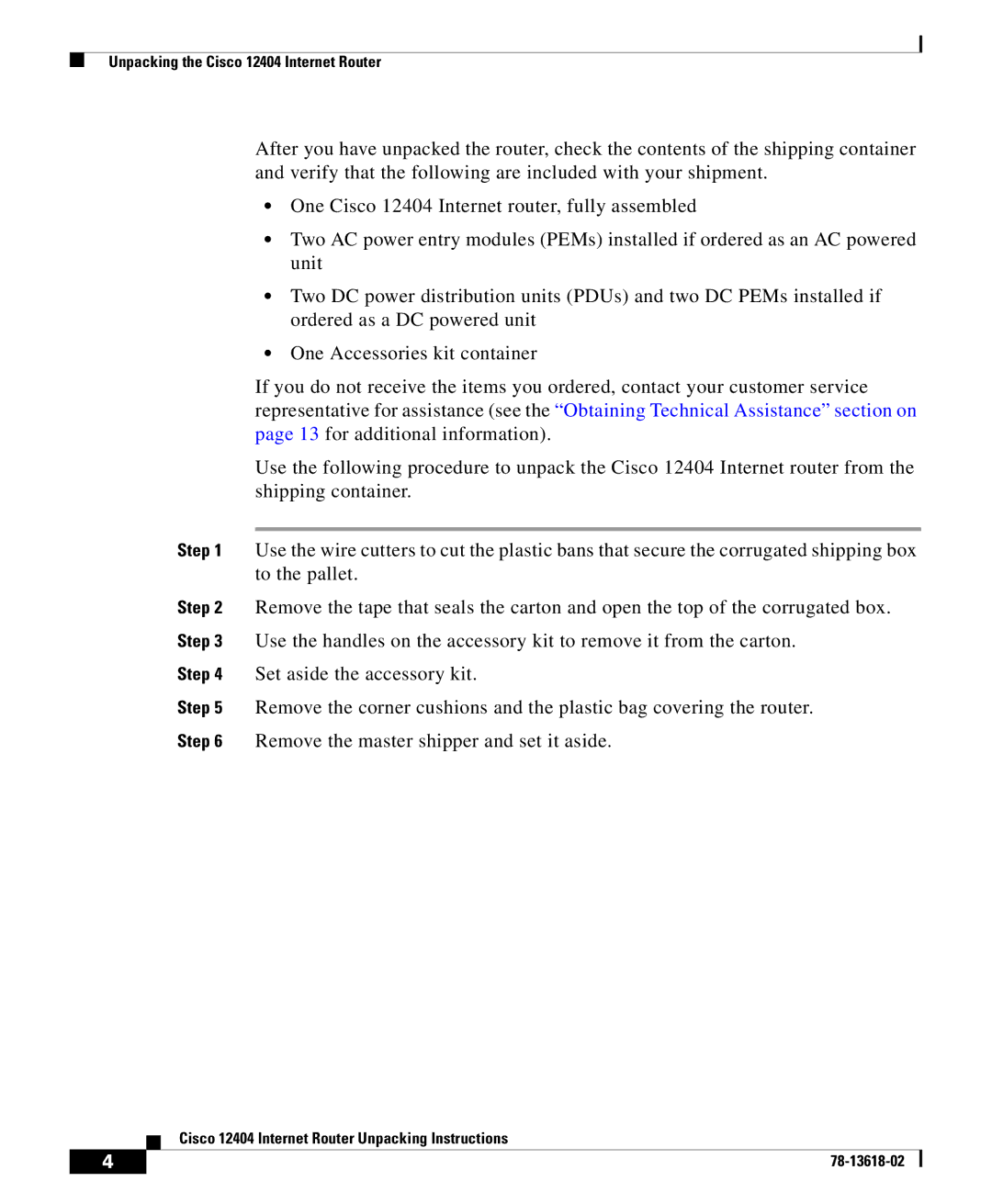Unpacking the Cisco 12404 Internet Router
After you have unpacked the router, check the contents of the shipping container and verify that the following are included with your shipment.
•One Cisco 12404 Internet router, fully assembled
•Two AC power entry modules (PEMs) installed if ordered as an AC powered unit
•Two DC power distribution units (PDUs) and two DC PEMs installed if ordered as a DC powered unit
•One Accessories kit container
If you do not receive the items you ordered, contact your customer service representative for assistance (see the “Obtaining Technical Assistance” section on page 13 for additional information).
Use the following procedure to unpack the Cisco 12404 Internet router from the shipping container.
Step 1 Use the wire cutters to cut the plastic bans that secure the corrugated shipping box to the pallet.
Step 2 Remove the tape that seals the carton and open the top of the corrugated box. Step 3 Use the handles on the accessory kit to remove it from the carton.
Step 4 Set aside the accessory kit.
Step 5 Remove the corner cushions and the plastic bag covering the router.
Step 6 Remove the master shipper and set it aside.
Cisco 12404 Internet Router Unpacking Instructions
4 |
| |
|