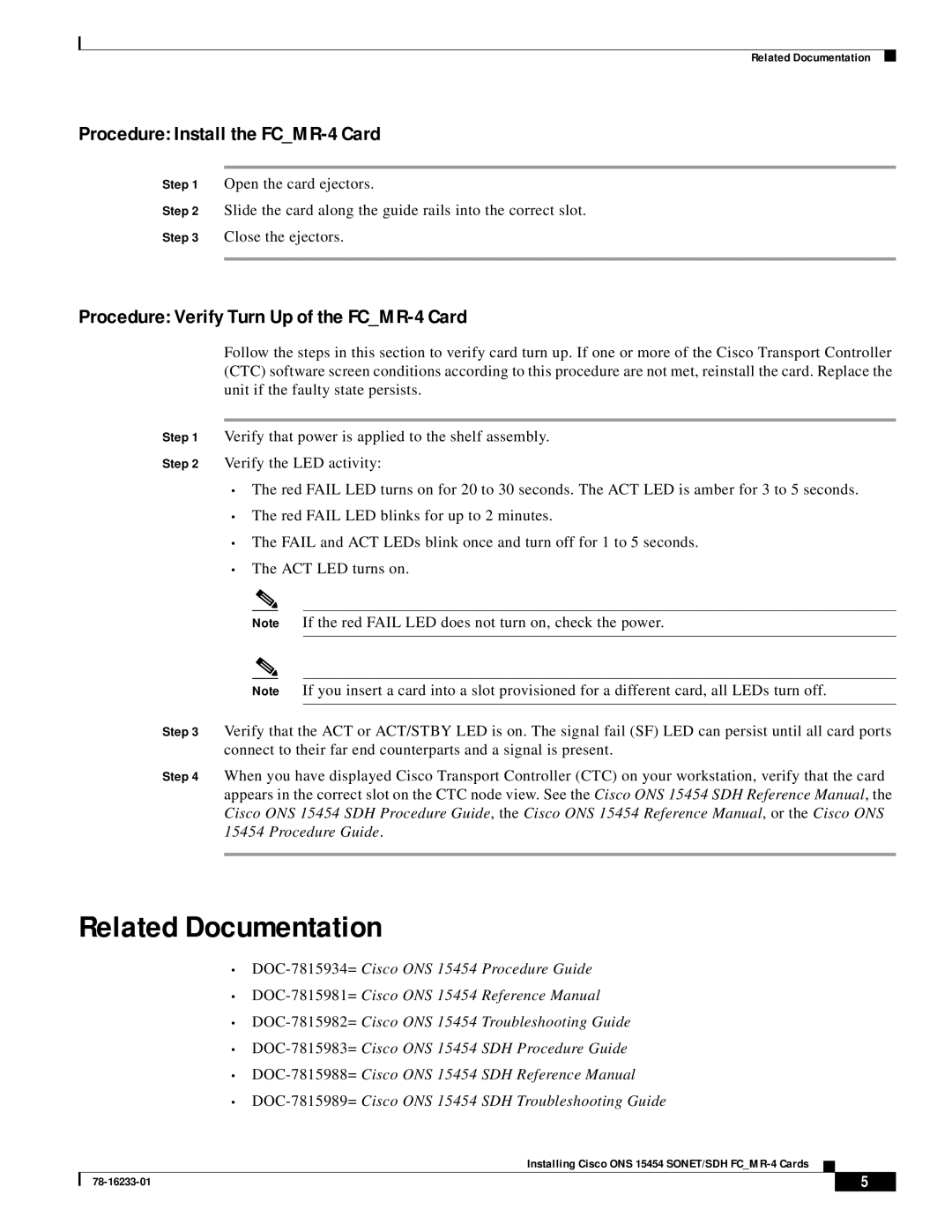Related Documentation
Procedure: Install the FC_MR-4 Card
Step 1 Open the card ejectors.
Step 2 Slide the card along the guide rails into the correct slot.
Step 3 Close the ejectors.
Procedure: Verify Turn Up of the FC_MR-4 Card
Follow the steps in this section to verify card turn up. If one or more of the Cisco Transport Controller (CTC) software screen conditions according to this procedure are not met, reinstall the card. Replace the unit if the faulty state persists.
Step 1 Verify that power is applied to the shelf assembly.
Step 2 Verify the LED activity:
•The red FAIL LED turns on for 20 to 30 seconds. The ACT LED is amber for 3 to 5 seconds.
•The red FAIL LED blinks for up to 2 minutes.
•The FAIL and ACT LEDs blink once and turn off for 1 to 5 seconds.
•The ACT LED turns on.
Note If the red FAIL LED does not turn on, check the power.
Note If you insert a card into a slot provisioned for a different card, all LEDs turn off.
Step 3 Verify that the ACT or ACT/STBY LED is on. The signal fail (SF) LED can persist until all card ports connect to their far end counterparts and a signal is present.
Step 4 When you have displayed Cisco Transport Controller (CTC) on your workstation, verify that the card appears in the correct slot on the CTC node view. See the Cisco ONS 15454 SDH Reference Manual, the Cisco ONS 15454 SDH Procedure Guide, the Cisco ONS 15454 Reference Manual, or the Cisco ONS 15454 Procedure Guide.
Related Documentation
•
•
•
•
•
•
Installing Cisco ONS 15454 SONET/SDH
| 5 |
| |
|
|